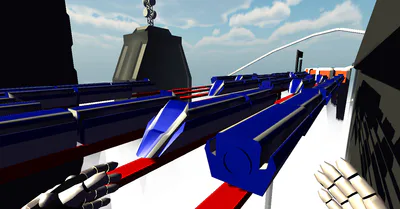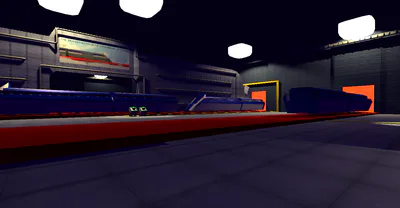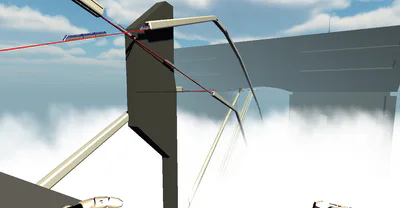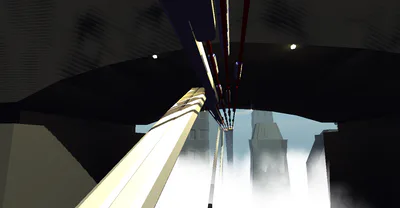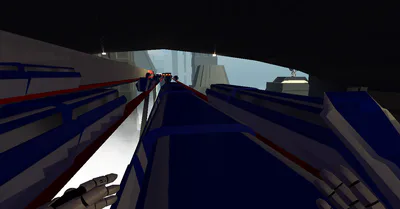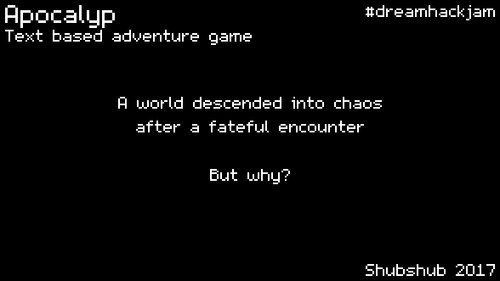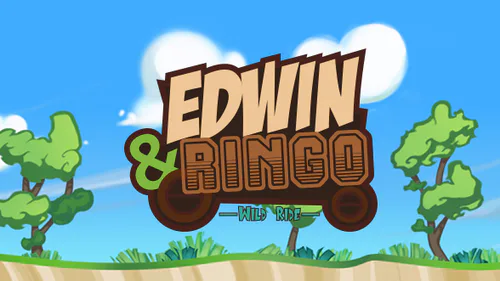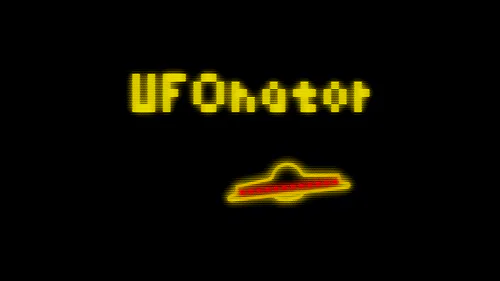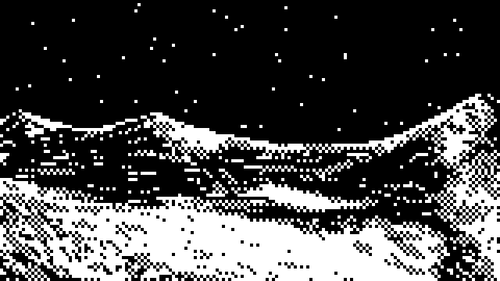Comments (2)
I like the game's premise, and the experience was entertaining. There are multiple things that can be improved, though. The game itself is very buggy, and I've encountered a few glitches. The graphics are okay, it's not like I would expect anything better for an indie game. The music is mediocre, and kind of unfitting, but the gameplay itself is where the real review begins. As I stated before, I love the train jumping/parkour concept. Some of the jumps are really frustrating, though, and require some trial and error. The level design could have been better, but it was mostly fine. Another thing that annoyed me, although I don't know if it's a problem with other people, is that my mouse cursor shows ingame. It doesn't stay in the center of the screen, either. It moves independently of the character's line of sight. Despite this and the other bugs, the game is enjoyable. My last comment is that the trains don't seem to be incorporated well. It doesn't seem like they are there for transportation, it just feels as if they're existent to serve as obstacles. Overall, I think that this game could be really good if it was completely redone with the same premise.
High Transit
IMPORTANT INFORMATION BELOW (RE: BUGS AND CONTROLS) - PLEASE READ
Some people ride in trains. Those people are boring. This game isn't about them. This game is about people who ride on trains.
High Transit is a short, high-speed, 3D platformer in a not-too-distant future filled with trains. Ride on trains in the sky. Stop trains with buttons in a subway. Don't get hit by trains anywhere. Trains. Trains. Trains.
The project was created by a small team over three and a half months as an Ohio University capstone project. I am not going to lie to you: this is the buggiest game I have ever worked on, but it hopefully compensates for its bugginess with sheer awesome. Sure, there's rendering errors, but you get to make precise death-defying jumps from one high speed train to another in the sky.
KNOWN (SEVERE) BUGS:
Holding down the left joystick or WASD keys upon reloading a checkpoint may result in the footstep sound being played infinitely upon respawn. DO NOT DO THIS.
Upon reloading a checkpoint, the game may switch to Oculus mode for no reason. This is a very rare occurrence, but be warned.
There is practically no Xbox controller support for Windows version.
Graphics and controls configuration is not available in the Windows build. This confuses me. The game will not look as good on Windows as it does on a Mac, sadly.
KEYBOARD CONTROLS (only Xbox controller controls are shown in game):
WASD - move
Spacebar - jump
E - press button
Enter - start game
Esc - quit game
O - toggle between Oculus Rift mode and normal camera. Oculus Rift support is minimal. For best results, press O a few seconds after beginning the first level, before moving the character. If camera is misplaced relative to body, kill the player by getting run over by a train to reload a checkpoint and re-align the camera. MAKE SURE THAT YOUR HEAD IS FACING FORWARD UPON PLAYER DEATH.
CREDITS:
CORE TEAM:
Taylor Henning: Concept, manager, 2D and 3D art and animation, menu design
Alex Higgins (that's me): Programming and level design
Courtney Irby: 2D and concept art
Marc Nie: 3D art and animation
Todd Thornley: 3D art and asset placement
Ben Roberts: 2D and 3D art
EXTRA HELP:
Anthony Mikicic: Music and sound design
Jimmy Gartland: Animation programming
#platformer