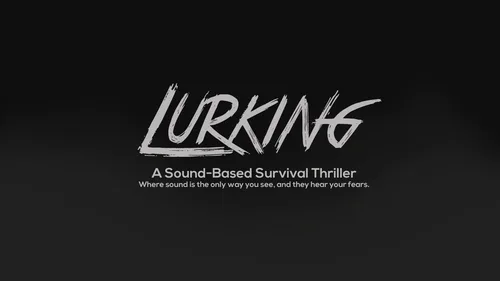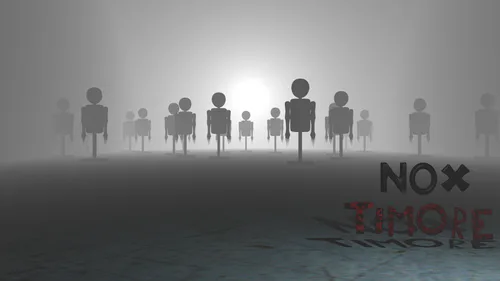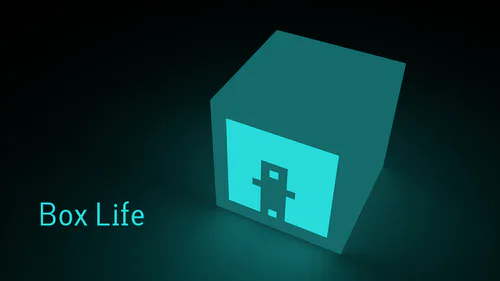Comments

Mod Maker
Mod Player
How To Make A Mod: First, open the MCBlock Mod Maker file, then click on the file called "Importer" 2 times, then click file, click load from your computer, then pick the file called "file_to_import" witch was in the same zip file as the file called "Importer", then code changes using scratch code, if you don't know scratch code then watch this video: https://www.youtube.com/watch?v=1E8opsBP_98 , so after you made your changes click file, click save to your computer, go to: https://sheeptester.github.io/htmlifier/ click choose file, click downloads, click your most recent download, then click open, then click the button on the top right, go to the File Explorer, click downloads 2 times, right click your most recent download, click properties, click change, click notepad, click ok, click apply, then click ok, then click the file 2 times, then press the keys Ctrl+A, then the keys Ctrl+C, then go to MCBlocks comments, add a comment, then press the keys Ctrl+V, then done! How To Play a Mod: First, go to MCBlocks comments, then copy the mod you want to play, open the MCBlock Mod Player file, open the file that is called "Player", press the keys Ctrl+V, save the file, open the file with Firefox, then enjoy! #minecraft #survival #other