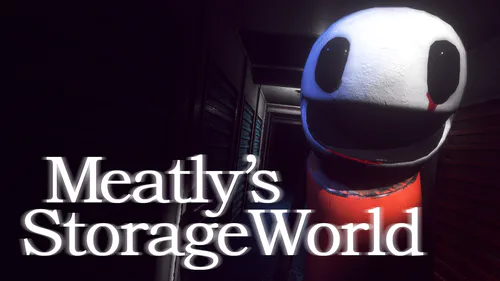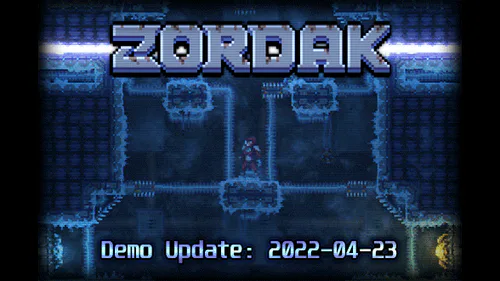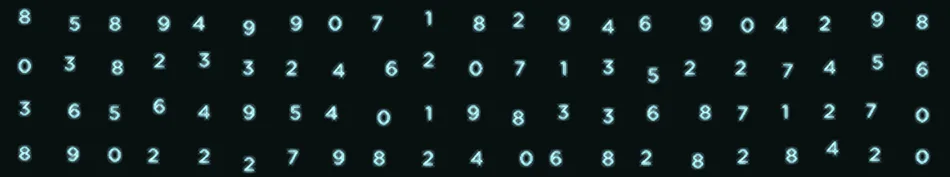
Comments (1)
Such an awesome recreation of a pivotal part of the series, love it!
Macrodata Refinement
Welcome to Macrodata Refinement.
Your job is to sort through a large amount of raw encrypted data, and refine it by categorizing certain clusters of data evenly into five bins.
To start your console, click anywhere on the screen. Please allow the console a few moments to complete it's booting sequence.
When you have reached the "Input" screen, enter the name of your assigned file. You will be taken to a "Rolodex" with all of your files. Click the card corresponding to your current file to enter it.
Within the file, the data has been arranged into a digital interface, in the form of a seemingly endless sea of numbers. To navigate, use the ARROW keys to scroll through the file. To inspect the data, use the cursor to hover over the numbers.
Some numbers may look differently from the others. Some may present themselves in such a way so as to illicit an emotional response in the refiner.
When these numbers present themselves to you, you must fence them off from the rest of the data by selecting the perimeter and sending the cluster of data into a bin.
Click the numbers to select them. If needed, you may use the GRID key or right-click to cancel the selection. Click a bin to open it, and press the 'B' key to bin the data.
As you work, you will begin to familiarize yourself with the four categories of data: WO, FC, DR, and MA.
Each bin must be filled evenly with the four types of data. When a bin is filled, the percentage meter below it will display 100%. Pressing 'B' with a bin selected can show it's categorical ratio even without binning any data. When all five bins are filled proportionately, the file is complete, and you may move on to your next assigned file.
Please refrain from asking any further questions. Any inquiries into the true nature of the data or the tasks you are being asked to perform will be met with a reprimand or a potential visit to the Break Room.
Please understand that confidentiality is essential to our operations here at Lumon. The work is mysterious and important.
Praise Kier, and happy refining!
NOTE: To reset locally stored data, simply enter the phrase "CLEAR DATA" in the "Input" screen. If the device you are using is a combination laptop-tablet with both a keyboard and a touchscreen, and you would like to activate touch buttons, you may press the 'T' key to turn them on.
#pointnclick #puzzle #analog #retro #severance #appletv #tvseries #fangame