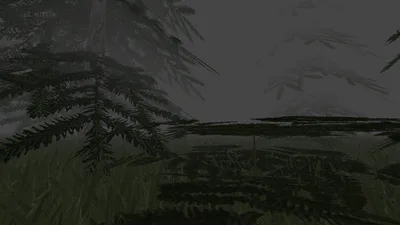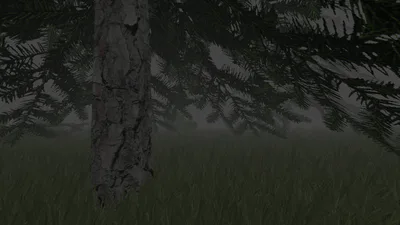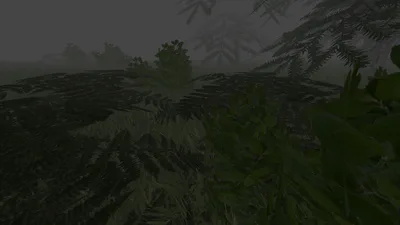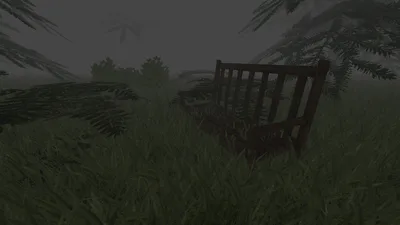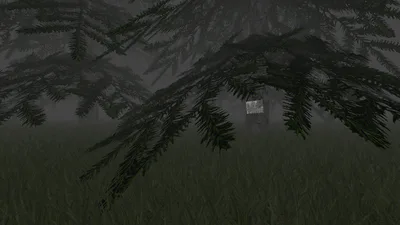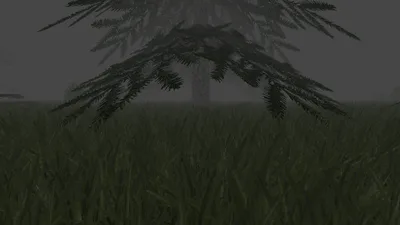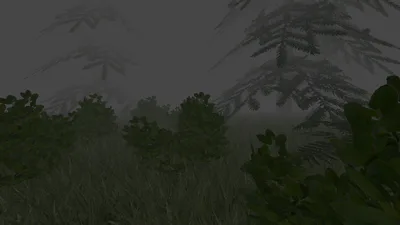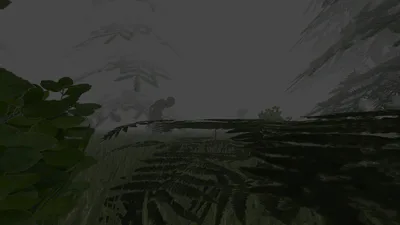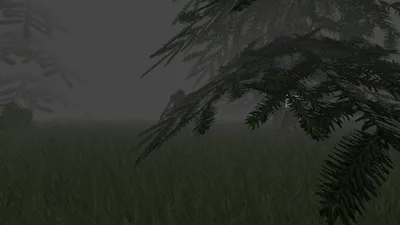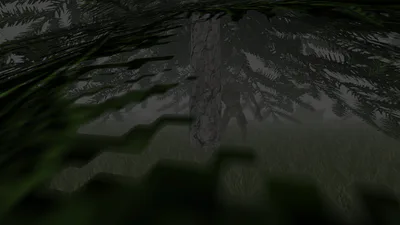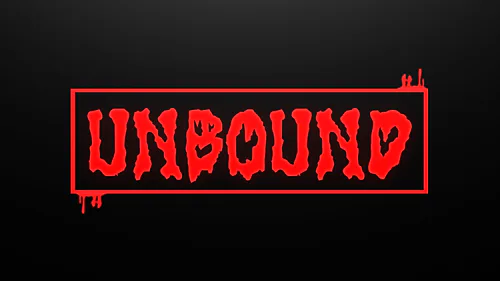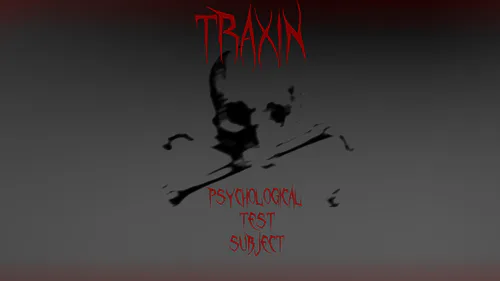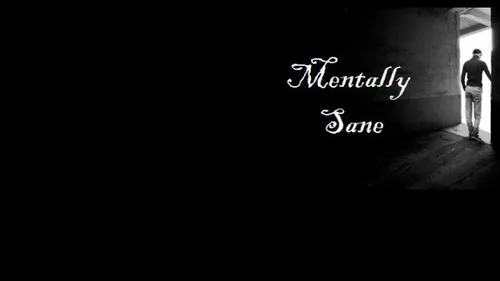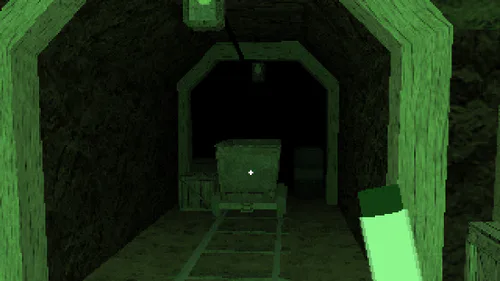Comments

Nostra
PLEASE NOTE: I uploaded this version months ago but immediately hid it from public view because I did not think it was ready to be on Game Jolt. I recently lost the source files for all of my game projects so I have decided to just unhide this old version so it doesn't go to waste. I would still love to hear thoughts on the game even though a full version cannot be released. Thank you!
If the game is too dark please change the brightness up in the settings.dat file located in your local appdata.
XP: C:\Documents and Settings\%USERNAME%\Local Settings\Application Data\Nostra
8,7,Vista: C:\Users\%USERNAME%\AppData\Local\Nostra
This build is just for testing and getting feedback. There will be a lack of information and features.
Nostra is a 3D first person horror game I have been working on and off for about a week, when I'm not working on my other projects, as a way to learn more about how 3D and shaders in GameMaker: Studio works (as well as a bunch of other technical things like file handling). The game play part so far is very lacking and this build serves mostly as an engine test.
I didn't want to upload this with the player having nothing to do while testing so I threw together an enemy AI and some things to find/collect (there are 5 in game secrets to find). The AI will move around until they spot you and begin to give chase. You have no way of defending yourself so running and hiding are your only two options. Their sight is based on a visibility meter (not shown in-game) making it harder to see you based on your stance, movement, position inside bushes, and angle in relation to the AI (sound detection is not yet implemented).
The forest is procedurally generated around you as you walk, this is one of my first proper attempts at infinite world generation using my own method that probably isn't great. There is a seed you can change in the settings.dat file to generate a specific forest or you can have it generate a random seed each time. I have noticed stutters on some machines with the real-time generation and none on others.
In order to thoroughly test the engine a “settings.dat” file is created the first time you run the game (or if the file is not found) with a list of options for you to change, like resolution and key bindings. It can be opened like any normal text document, and after editing the file to your liking save the file and start the game up. I have tried to comment on the options as clearly as possible but if something stops working you can delete the file and run the game again to set it back to default values.
Please be careful when editing the file, follow the instructions and report any errors you get while loading.
Controls:
Mouse - Look around.
WASD - Player movement.
Shift - Hold to sprint while moving.
C - Hold to crouch, and slide if enabled (also hard-bound to Ctrl).
R - Look behind while sprinting.
F - Interact (unused).
More keys in the readme.txt file.
Gamepads are also supported if plugged in as player one:
Thumbsticks – Movement/Look around.
Right Trigger – Sprinting
Left Trigger – Hold to crouch (and sliding if enabled).
Right Bumper – Look behind while sprinting.
Tested with a 360 controller only.
Please report any errors or issues you have with this game. Posting a copy of any error messages will make it a lot easier for me to debug. I'm uploading this specifically to get feedback on even the smallest of details ^-^
I would also love it if you could post your FPS stats (displayed in the top left corner) and what kind of machine you're running.
Enjoy!
Almost every asset has been gathered from different places in order to put this engine test together (credits in the readme.txt file). I do not have the skill to create the assets needed but I hope to have some custom assets made very soon.
#adventure