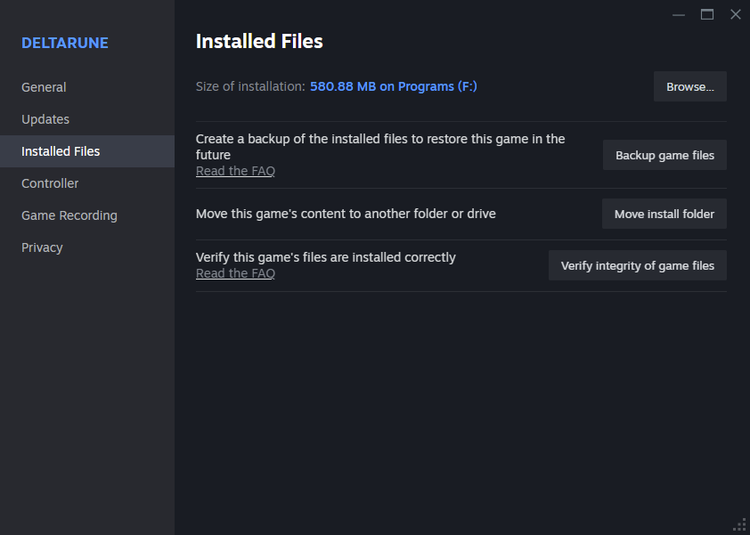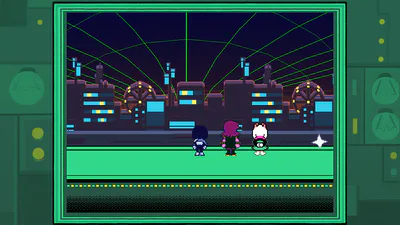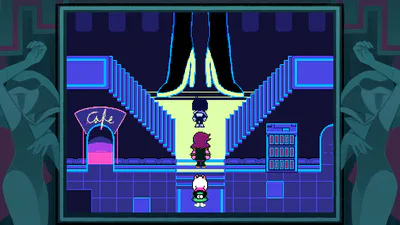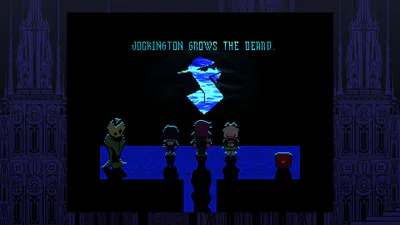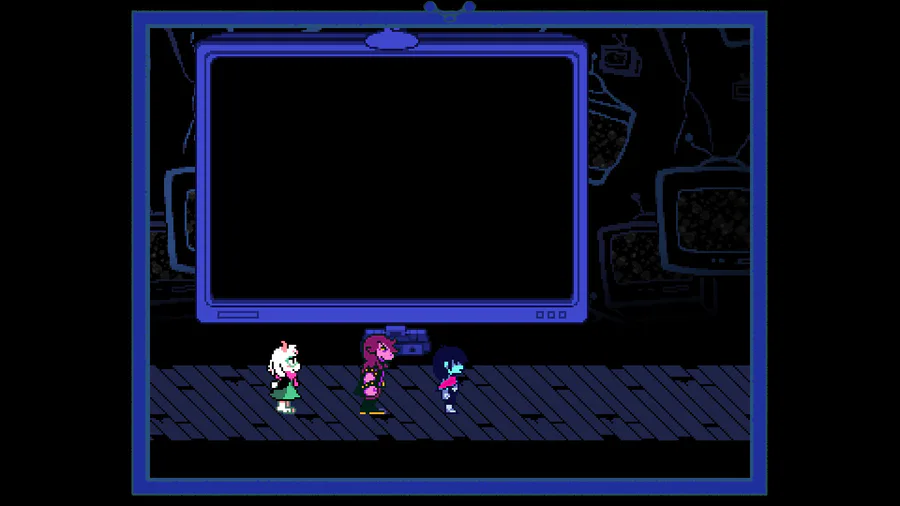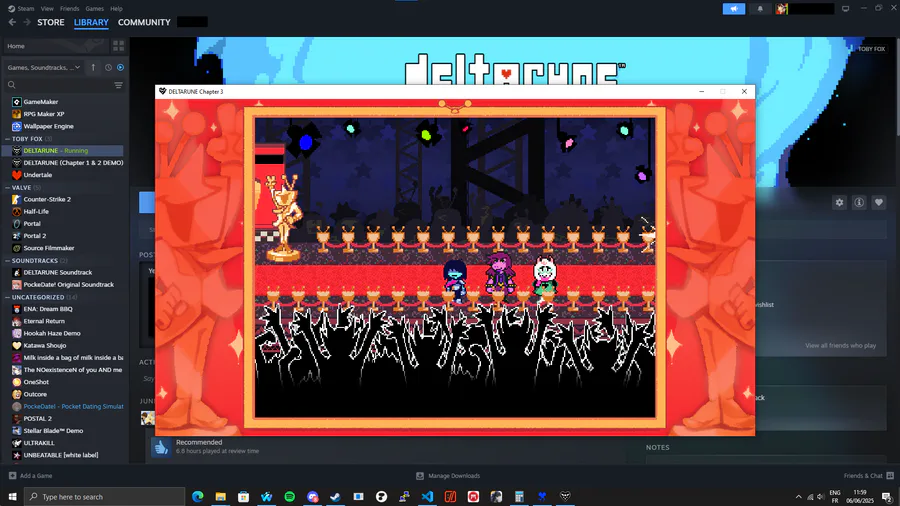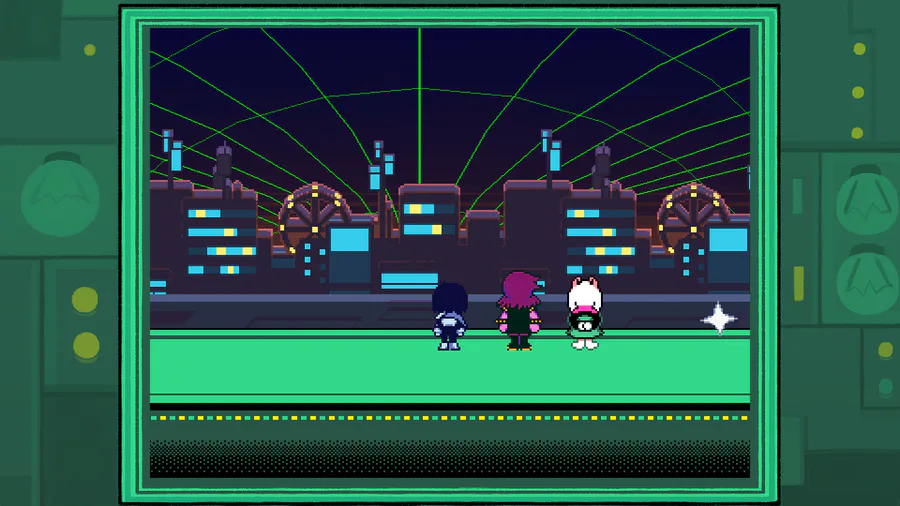Comments (142)
To me, the best way to play DELTARUNE was on Switch 2, since you get a tailored Mike fight + Console borders. Yes, the other consoles have Mike, but the control scheme is... iffy.
But with this mod? PC is a full sweep. Yes, it's the 'not Switch 2' fight, but it's on PC so the control scheme is all good.
I have been playing through the whole game and I can confidently say that it has been awesome.
Thank you so very much.
Have played through the entirety of the game with this mod now. Huge thanks once again for it, while chapter one and two (one especially) didn't make heavy uses of the borders, they felt very dynamic and interesting in chapters three and four (and obviously the lack of border use in the early chapters is not due to the mod, but rather, the devs on the console version). Seriously, it's a shame that this isn't just an option on PC, it really should be built into the game by default. But since it's not, I'm extremely happy IRUZZ took the time to give it to us! Thanks again!
Hello!
I found out about this thing called 'Deltamod'.
It might be worth making NXRUNE compatible with Deltamod.
Though it's not very important (considering it's just an easter egg)
but vacationmemories.png in ch3 is broken for some reason
poor camera
I have a question, does the mod only add borders, or is it possible to get new exclusive content from the Nintendo Switch?
Free
NXRUNE Chapter 1-4
Use this on DELTARUNE Chapter 1-4 v1.04.
Free
NXRUNE Chapter 1&2 beta
Use this on the Steam v1.15 beta.
Free
NXRUNE Chapter 1&2
Use this on Deltarune Chapter 1&2 v1.10.
Free
NXRUNE
Use this on DELTARUNE.
NXRUNE is a mod that adds DELTARUNE Switch contents to the PC version
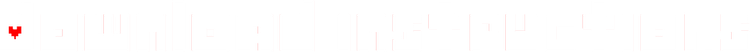
Step 1: Locate your game's install location.
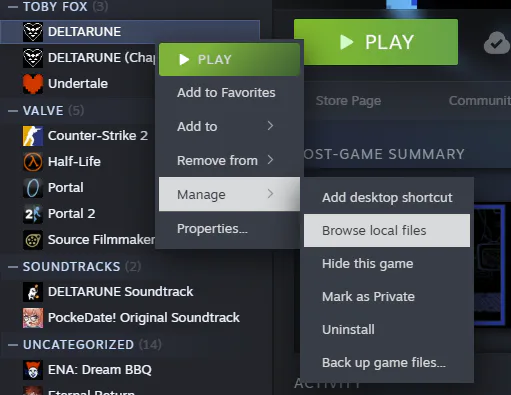
Step 2: Make a backup of your game files.
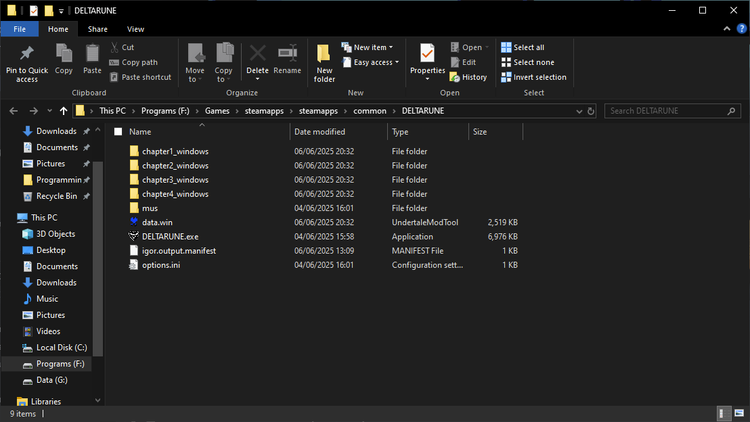
Step 3: Copy the game's path.
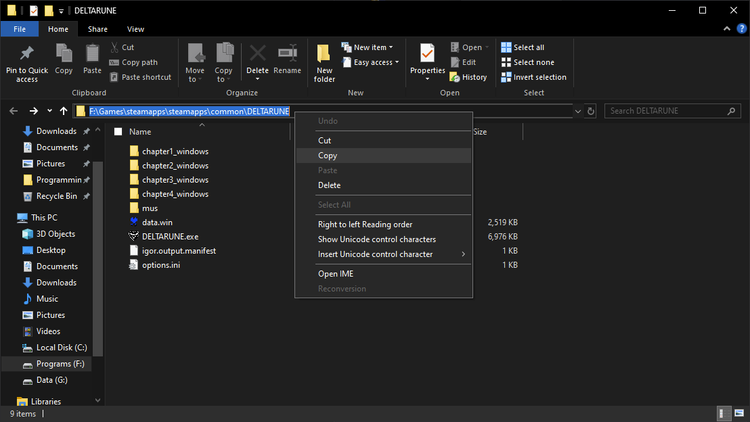
Step 4: Extract everything in the archive.
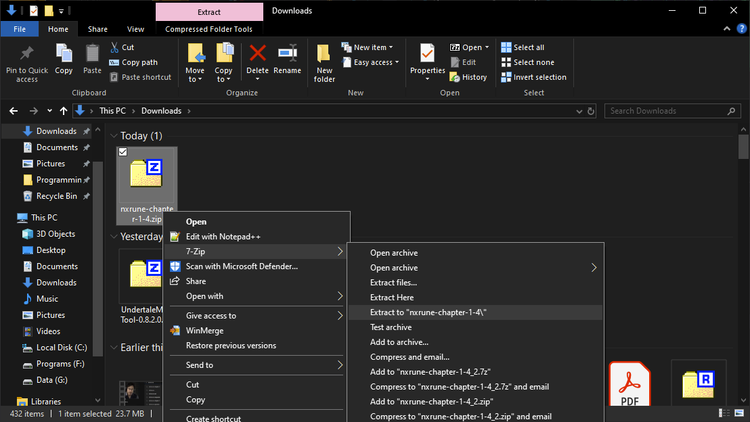
Step 5: Run batch_apply_xdelta.bat and paste the game path.
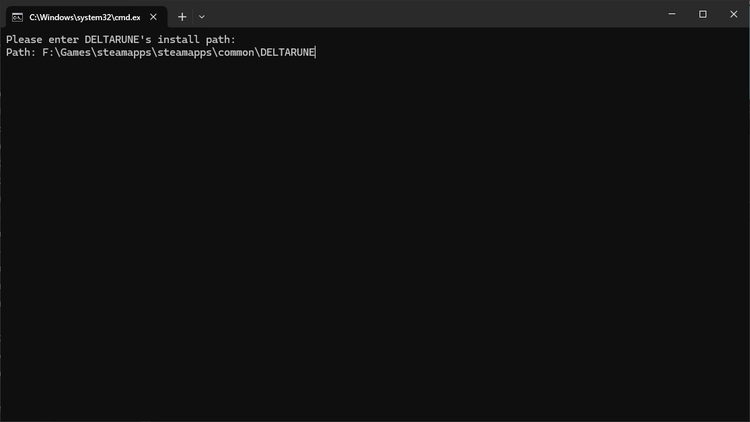
Step 6: Hit Enter.
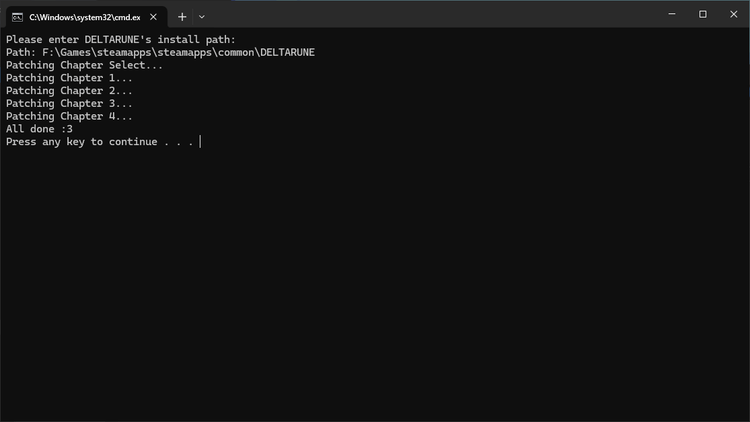
Step 7: Have fun.
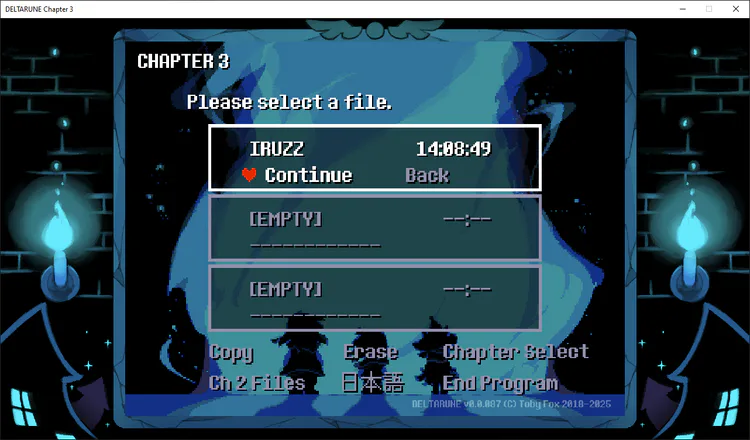
If you're getting an error like "xdelta3: target window checksum mismatch: XD3_INVALID_INPUT", verify integrity of the game files and try again.