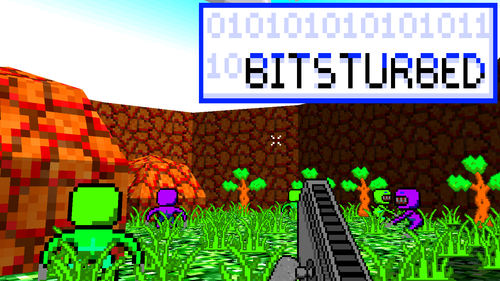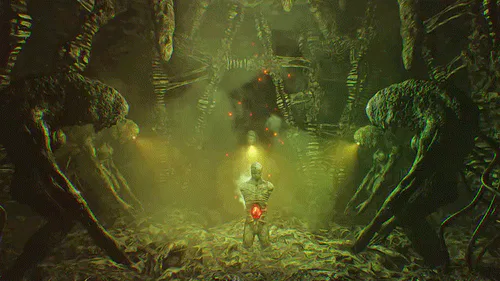Comments

This mod is only compatible with the Steam version of Super Dark Deception. Mobile users unfortunately cannot use this mod.
Here is how to download and apply this mod to your game:
Download the package build on this game page.
Extract the zip folder when the download is complete.
Right-click on Super Dark Deception Demo in your library, and go to Manage > Browse local files.
Drag the "Super Dark Deception_Data" folder from the download over this one. If your file explorer asks to replace any files, allow it.
Open up the game and have fun!
On the other hand, if you wish to uninstall the mod, follow this process instead:
Right-click on Super Dark Deception Demo in your library, and go to Properties.
Select the Installed Files tab and click on Verify integrity of game files.
Wait for the process to conclude.
Open up the game to confirm the process worked.
IMPORTANT:
When updating this mod to a new version, it is highly recommended you uninstall the previous version before applying the new one.
If you have any issues with this process, please leave a comment in the gamejolt comments section and I'll see if we can deduce the issue with either of these processes.