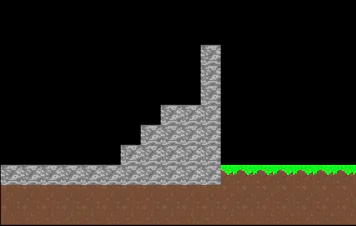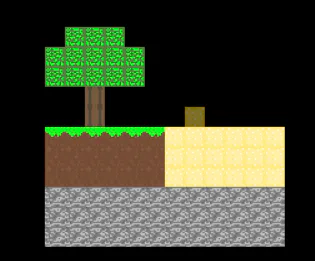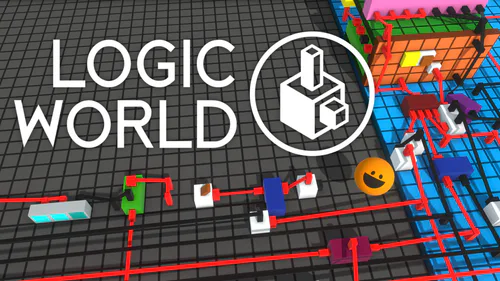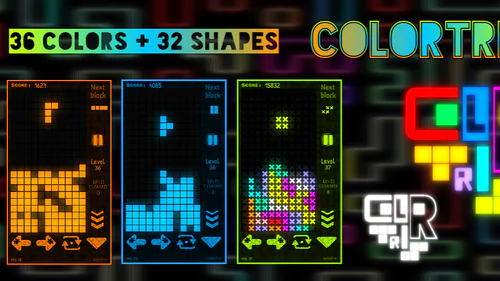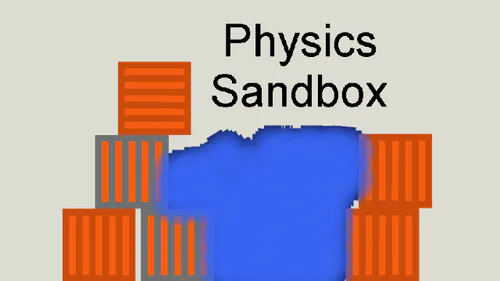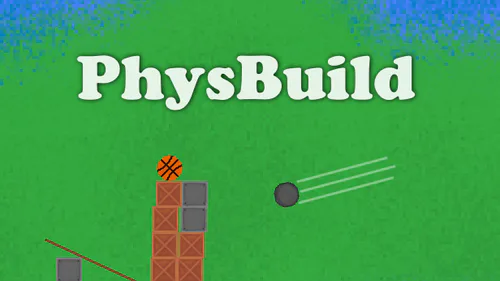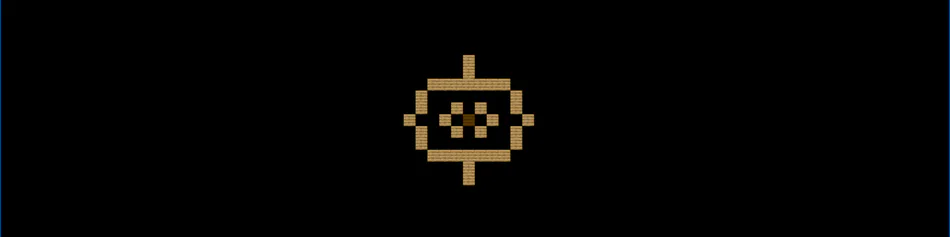
Comments

Suvindo
Suvindo (Pre-release)
Suvindo
A project originally intended to be a survival sandbox game similar to minecraft, now turned into a simple game where you build whatever you want with a limited palette of blocks.
(This game has RESOURCE PACKS! So you can make your own content for the game)
Playing the Game : Controls
ANYWHERE : R - Reload Resource Packs and the Block list
ANYWHERE : P - Leave to Resource Pack Menu (if you have resource packs)
GAMEPLAY : WASD / Arrow Keys - Move the cursor block
GAMEPLAY : TAB - Switch to the next block
GAMEPLAY : TAB + SHIFT - Switch to the previous block
GAMEPLAY : L - Switch to the next variation
GAMEPLAY : L + SHIFT - Switch to the previous variation
GAMEPLAY : F3 - Display extra info on the watermark
GAMEPLAY : ENTER - Place / Break blocks (depending on if you're touching a block)
GAMEPLAY : ESCAPE - Leave to World Selection
RESOURCE PACK MENU : W / Up Arrow Key - Move up
RESOURCE PACK MENU : W / Up Arrow Key + Shift - Move up and move the resource pack up in priority
RESOURCE PACK MENU : S / Down Arrow Key - Move down
RESOURCE PACK MENU : S / Down Arrow Key + Shift - Move down and move the resource pack down in priority
RESOURCE PACK MENU : ENTER - Disable / Enable the currently selected Resource Pack
RESOURCE PACK MENU : ESCAPE - Leave to PlayState / The Main Game
WORLD SELECTION MENU : W / Up Arrow Key - Move up
WORLD SELECTION MENU : S / Down Arrow Key - Move down
WORLD SELECTION MENU : ENTER - Select the current world (or make a new world)
WORLD SELECTION MENU : DELETE - Delete the currently selected world