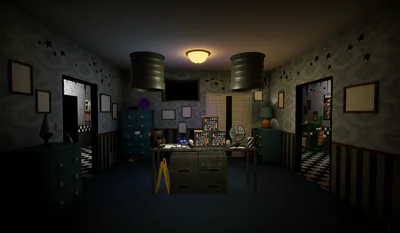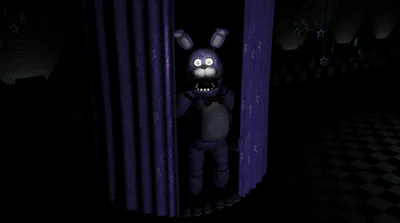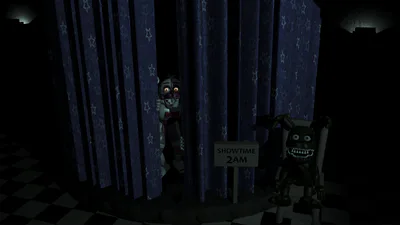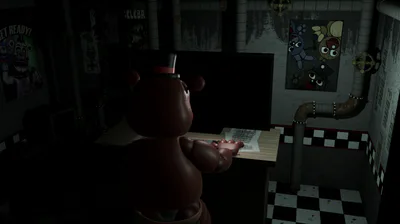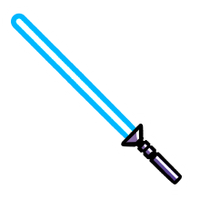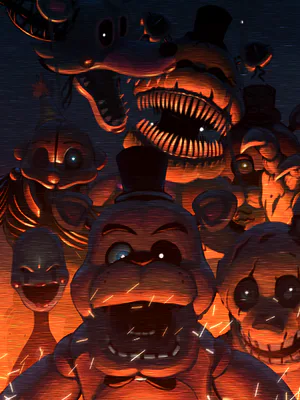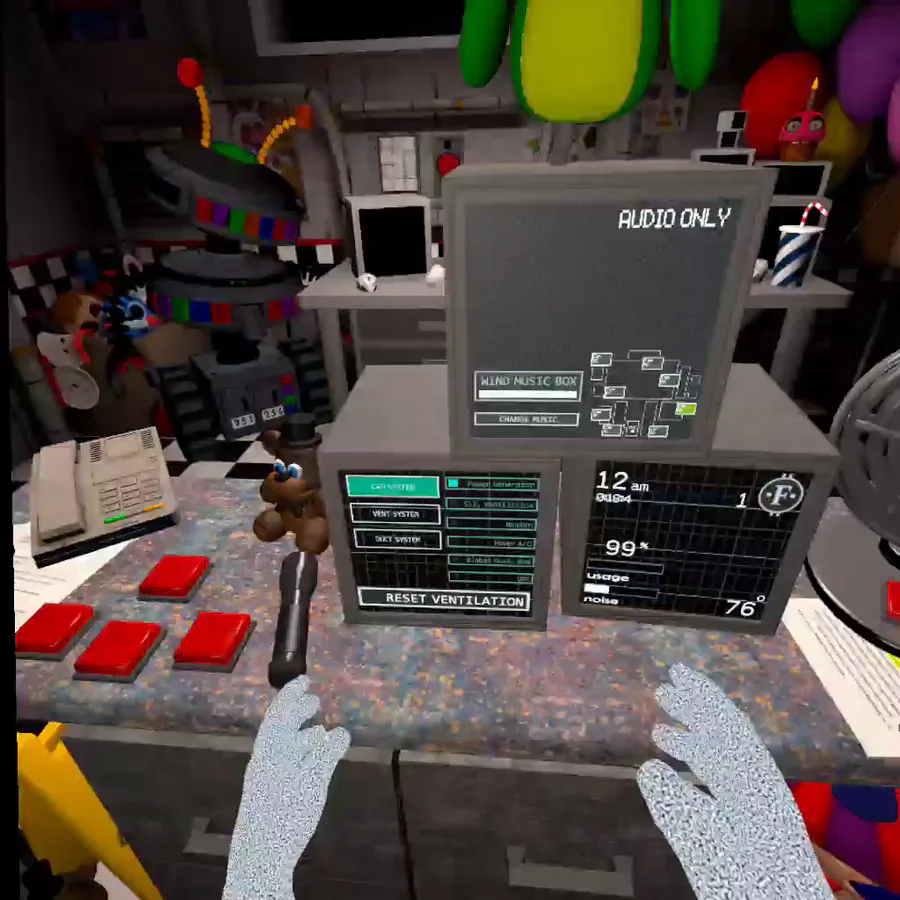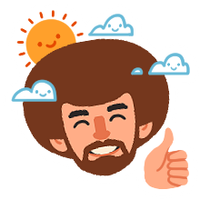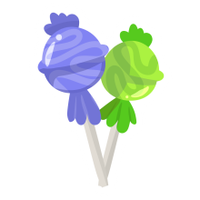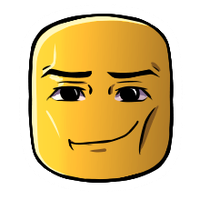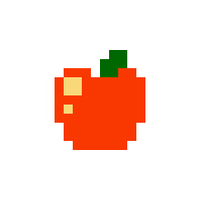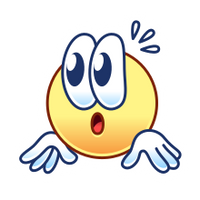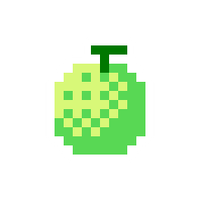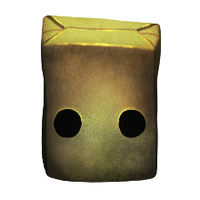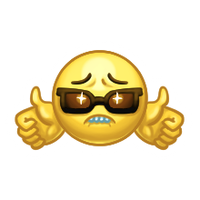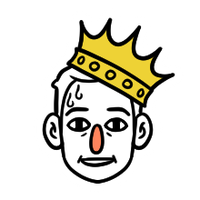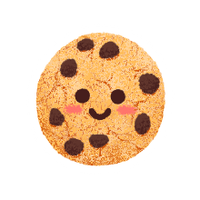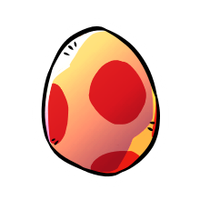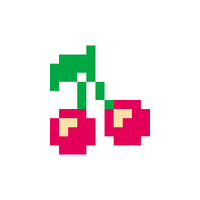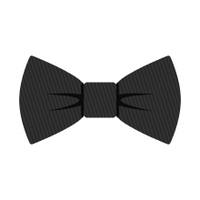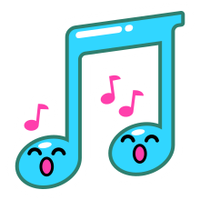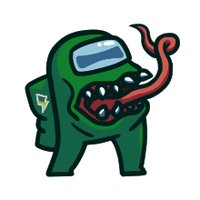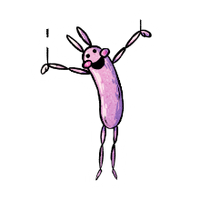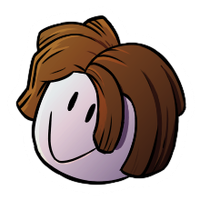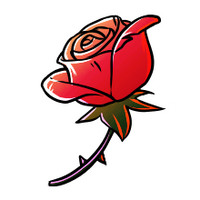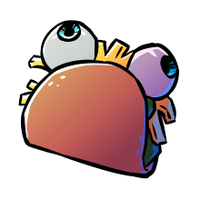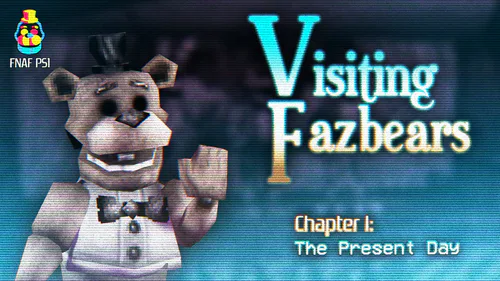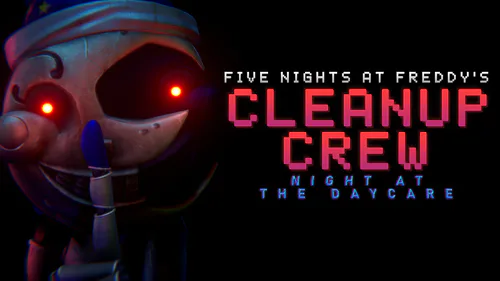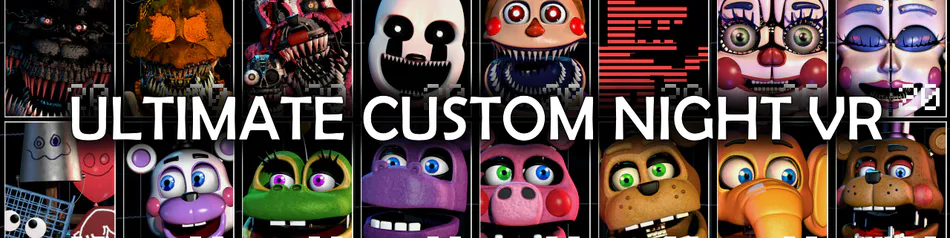
Free
Ultimate Custom Night VR
Free
Ultimate Custom Night VR Quest Standalone
Free
Ultimate Custom Night VR - Non VR
REQUIREMENTS
Steam VR and Steam Client Installed and Open (PCVR Only)
A PCVR headset with two controllers (Vive, Oculus, etc.)
A GameJolt Account (PCVR Only)
To log in, you need your username and your game token. You can find your game token by clicking on your profile in the top right.
Room-Scale tracking
Minimum System Requirements (Quest)
This is built for Quest 2. I don't guarantee it working on the Quest 1
Storage: 1+ GB available space
Minimum System Requirments (PCVR):
OS: Windows 8
Processor: Intel i5-4590 or greater / AMD FX 8350 or greater
Graphics: NVIDIA GeForce GTX 970 / AMD R9 390
Storage: 4+ GB available space
DESCRIPTION
Like the original game but on steroids.
FAQ
Q: What platform does this support?
A: PCVR and Oculus Quest standalone. For PCVR you will need SteamVR installed and running.
Q: Will this have standalone Quest Support?
A: Yes.
Q: Will this be on Applab?
A: No, but it will be on SideQuest.
Q: I can't see my hands. What do I do?
A: Make sure you download straight from the GameJolt website itself as well as have SteamVR and the Steam client open.
Q: I have no input. What do I do?
A: Check your controller's bindings. Make sure that your inputs are set correctly. A step-by-step guide is located on the discord server.
Other Website Links
Itch_io: https://yurogamedev.itch.io/ucnvr
SideQuest: https://sidequestvr.com/app/8942/ultimate-custom-night-vr-fangame
ENDNOTES
Full credits can be viewed in-game.
All rights go to Scott Cawthon, creator of Ultimate Custom Night
If you need to contact me for any legal issues, email me at [email protected].
If you have any questions about the game please ask them in the discord server under the correct channels.