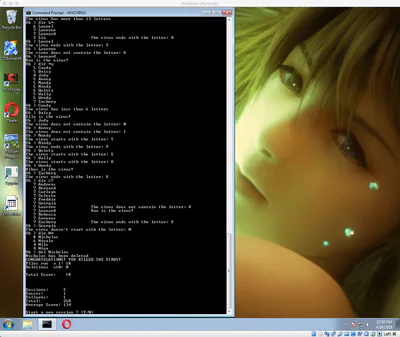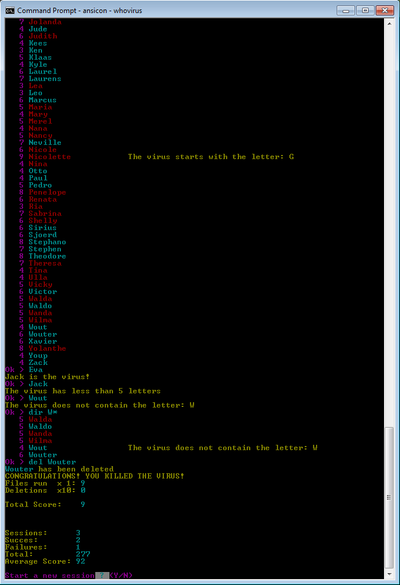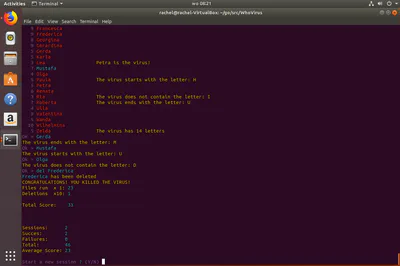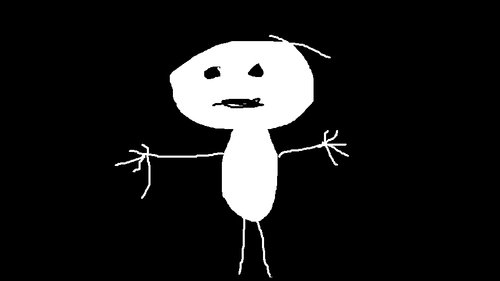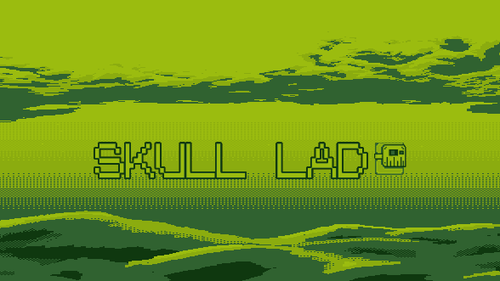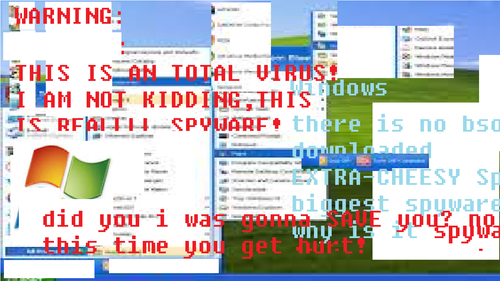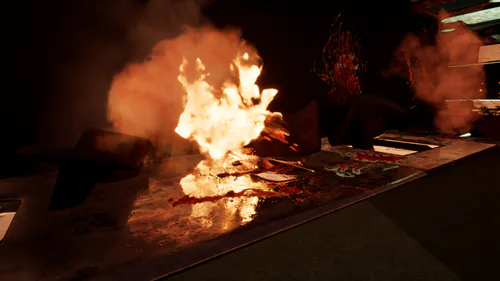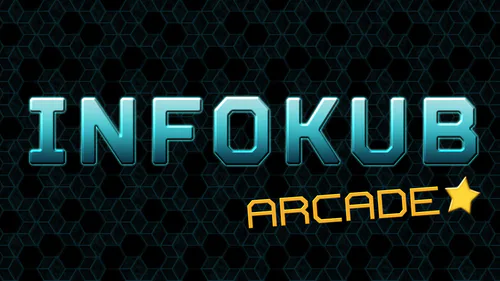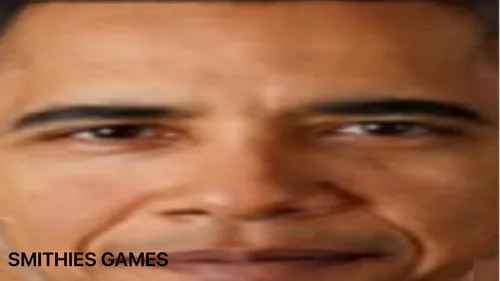Comments (14)
How do you turn ANSI on in your game? I want to see the colors, but I am still seeing the black and white text and screen.
is this game using the command prompt as the game or is the game made to look like the command prompt
I see that you have Scoreboards on here.
I was wonder how to add scoreboards to games. The way that GameJolt explained it to me confused me.
Question.
Batch File converted into exe? or just made from scratch (insert programming language here) coding
no ratings?
Who is the virus?
Summary
"Who is the virus?" is a game coded in Go, which is completely text based, and playable from the console/terminal/dosprompt.
The object of the game is simple. In this game your file system has one file out of 100 in total that is a virus. The object of the game is to delete the virus with as little penalty points as possible.
In order to do this you can run any file, and that file contains a hint. Please note, all hints are lies. Running a file that is not the virus does give you a (false) hint, but it will grant you 1 penalty point. If you run the virus, bad luck then you lose the game.
If you delete a file that is NOT the virus you get 10 extra penalty points. It is therefore important you are sure you have found the right file.
Controls
Being a bit of a pun of unix based OSes you must enter a username and password. PLEASE NOTE, THESE ARE ONLY FOR LOCAL STORAGE!!! And also note, that it is not a serious security system, so any experienced individual can hack it, so NEVER use your system username/password or the ones you use on Game Jolt or any website for that matter.
After that you can play the game by typing commands.
DIR will list all files you have. This won't cost penalty points. There is a limited wildcard support. If you type "dir t" all files ending on a t will show or "dir A" all files starting with an "A"... You get the picture. Please note the commands are case insensitive, the file names are NOT!
GJ is not used in the initial versions. I am investigating if I can build in support for the GJ API later, and then this command can be used to enter your GJ name + token
HELP command overview
RULES the rules. Well they are also explained here ;)
DEL Delete the file you think is the virus
RM Same as DEL
EXIT saves your progress and ends the game. (Alternatively you can also use the command "BYE")
Please note, this is a very simplistic game (it was meant to be), and also experimental. It was never meant to be anything special, so don't expect that. This is just a fun game, to fill a few "loose hours", nothing more. Still I hope you have fun with it. ;)
Client notice
I am not sure how well the game would operate from the client, as this is a fully console based game. I really hope you are familiar with the console (which is the Terminal in unix based systems and the Command Prompt in Windows) and how to use it, as this game is to be run from that environment.
The game does not require any dependencies so you can play it from any medium. Linux users should however be aware that if you use a flash stick or external harddrive that is FAT formatted the game, the game will normally not work as the FAT system does not support the "x" attribute and Linux does in normal configuration not add that attribute. On Mac this is not an issue, as Mac does add the "x" attribute.
Here are a few quick play setup instructions assuming you unzipped the contents of the downloaded file into your home directory (not the best place, but will have to do in this description).
(Please note, some stuff may be different depending on your language setting)
Windows 10
Open the start menu
All Apps
Command prompt
You should see a black window with a prompt looking like this: C:\Users\YourName>
Type: WhoVirus<enter>
This should run the game
Linux
You should open your terminal or console. How to find this and its exact name its dependent on the distro you use.
Type: ~/WhoVirus<enter> (case sensitive!!!)
Mac
Please note if you are not using the English version of MacOS X, the names of folders and apps I mention here can and most likely WILL be different!
Open your "Applications" folder
In there open the "Utilities" folder
Open the app "Terminal"
Type: ~/WhoVirus<enter>
Disclaimer
In the screenshots you may see several background pictures. These are NOT part of the game, as this game is 100% text-based. Mac supports the usage of wallpapers in a unix-terminal screen, and that's what the game runs in. That is just my wallpaper, so if you recognize those as 'not-mine', well they are not, but I say it again, they are not part of the game. I just hope I don't have to turn of my personal wallpapers just to take a screenshot :P
Tags
#console #commands #type #puzzle #linux #mac #windows #text #textonly