We’ve taken flight and have headed skywards at supersonic speeds with our Aerofoils Update. In this, our latest update, we’ve given the Wings and Rudders movement parts some much needed-love and have completely re-worked them. We’ve also removed the global speed cap on all movement parts and added a new Speed Boost system which allows your robots to travel faster than ever before!
NEW:
Wings and Rudders re-worked - We’ve gone back to the drawing board and given planes some much-needed love; making them viable in the game once more. We’ve updated how they work and added new functionality including camera controls and vertical take-off and landing (VTOL) For a complete break-down of the improvements, read our recent Dev Jam.
New wings and rudders art, vfx, animations, and audio
Speed Boosting - You wanted more speed, we’ve given you more speed. We’ve removed the global speed cap and changed the way speed works in Robocraft. For more information on the new Speed Boost system, read the Dev Jam.
You can see the base speeds and speed boost % for all movement parts below. (please note that there are changes to what was originally published and these are highlighted in red)
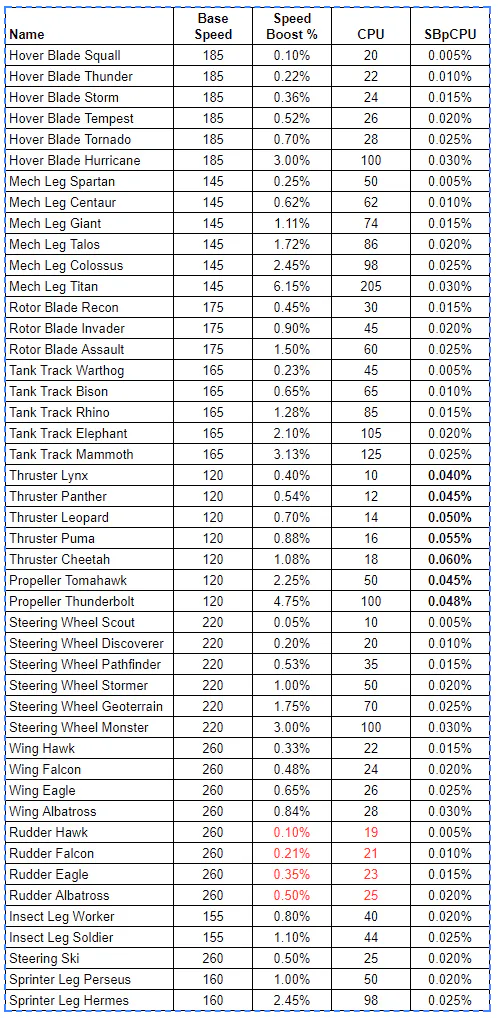
When we published our Speed Boost Dev Jam (#14), some players were concerned that increasing your base speed was more efficient than stacking speed boosts. For example, adding a small Rudder on a Mech gave a higher overall speed increase than simply adding an epic Thruster.
Our short-term solution for this is to reduce the amount of base speed increase for hybrids so that a Mech would prefer a thruster over a rudder. We have reduced it by quite a bit for now (20 times from the previous value). Hopefully in the future we will find a more permanent solution to make the base speed increase more noticeable for hybrids.
IMPROVEMENTS:
Robot Mass, Base Speed, and Speed Boost % now displayed in the robot information panel
Updated PLAY screen messaging for Megabots - making it clearer and consistent on which game modes are locked/unlocked for Megabots.
Mech Legs and Tank Tracks now have health boost bonus
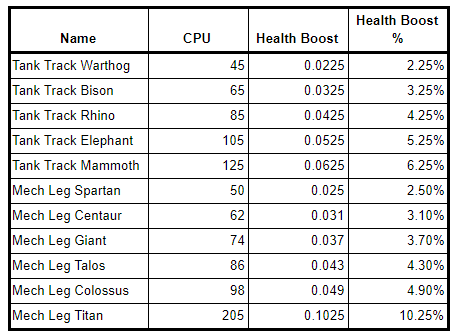
Visual improvements to the Megabot thumbnail icon in both the garage bay and CRF
BALANCE CHANGES:
Light Cube Health Boost reverted back to 0.05%
Sprinter Leg Perseus mass changed from 1900 to 1225
Wings and Rudders carry mass decreased
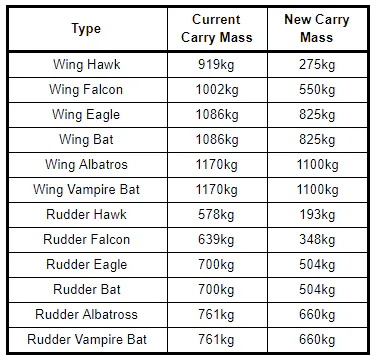
BUG FIXES:
Fixed some of the visual bugs which caused new garage bay thumbnail images to display incorrectly
Fixed a bug which prevented Monster Wheels from reaching their advertised maximum speed
Fixed a bug which prevented the CRF search filters from working as expected
Fixed a bug which caused the robot info widget to not reposition correctly when a player joined or left a custom game while in Edit Mode
Fixed a visual bug which failed to display the CPU bar correctly in the robot info widget when a player’s robot reached the max 10k CPU
Fixed a bug which prevented the Bat Wings/Rudders from reaching the same speed as their regular counterpart
Fixed a bug which made player names appear detached from their robots in battle when playing at 4K resolution
Replaced a missing visual asset on the Thunderbolt Propeller
Fixed supernova camera on Hellion Crater and Gliese Lake in Custom Games
Fixed a bug that incorrectly displayed health boost values in empty garage bays
Jump/hover heights are now more accurate
Fixed a bug which prevented the music from playing in Custom Game Pit modes on all maps
Fixed a bug which causes the potential CPU used segment to remain in the - Robot info panel if a block/part is selected but not placed on the robot
Light Cubes ‘circuitry’ now glow blue as originally intended











0 comments