New Creative Mode!
A new way to play- Creative Mode- will be coming to all future games as well as, and after, this particular one! But you may ask, "What on earth is Creative Mode?" Well, let me explain.
Imagine this: You have finished the entire game- the ALL 20 mode is complete, you've practiced over and over to beat the mysterious "Shadow Night" and yet you're just sitting there now, asking yourself, "Is that all there is to it? This game's no longer fun, since I've done EVERYTHING!"
Hold that thought there, pal, because I've got a mode for you!
Creative Mode is a larger take on the Custom Night. You can alter much larger settings, such as the power draining, the cooldown for certain equipment, how long the nights are, how loud the warning ambient is, changing custom animatronics' functions, changing the AI levels PER HOUR, etc.! Basically, you can create your own mode for this game- Sort of like Call Of Duty's custom mode creator, I guess.
And get this, whilst there is no story to unlock by beating one of these, you can choose to test out Creative Mode as SOON as you get the game!
Also, remember when I said you can basically create your own game mode? Creative Mode also will contain a feature for you to literally CREATE. YOUR. OWN. MODE. You can name the mode, give it a description, fill out the details, alter your settings and what-not, all that fun stuff. You can create as many game-modes as you like, as long as the "Custom Modes" folder that comes with the package is in the same folder/path as the following game. This tells you that all of the game modes you create will go here! Just be careful not to alter any of the text inside that file- Trust me, if you wish to alter any of the settings inside, just do it inside the game, not directly off the Notepad Editor.
If you wish to share your modes with someone else, this is the way to do it! Share your custom-made mode file with anyone you choose, and all they have to do is simply:
Take the mode's file and place it in the "Custom Modes" folder I mentioned earlier
Launch the according game
Go into the "Unlocked Extras" menu and click the "Creative Mode" menu label
When in the creative menu, select "Load Game Mode" and select the according game-mode
Simply play the game-mode and hope they win at one point!
One more thing- Can't find a friend that has created a mode for you, or you don't have a game mode to share with anyone? No problem! When the game releases, I will also upload a link to a simple website I have created that allows you to share your mode files to a large database anyone can view. If you're bored, and have no game-modes to play, simply hop on this website, visit the entire Database and find the mode that you'll think you'd like to play, download it, complete the process above, and enjoy!
So yeah, Creative mode will have a lot in store for you. (You see now why I had you to wait until the summer? Let's hope it's early summer and not late) I'm hoping in this way, people will enjoy the game a lot more, and more people will come and visit the game's page and try it out for themselves.
Game on!
-Gaming James 828

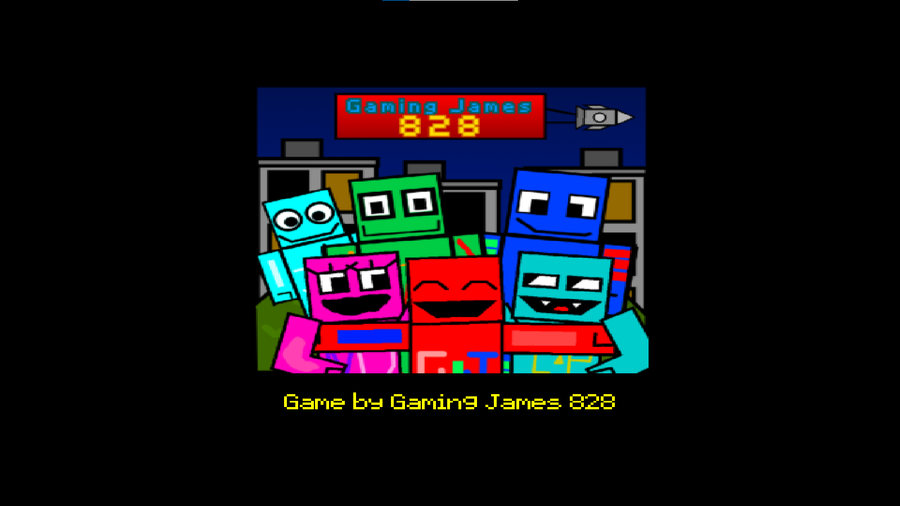
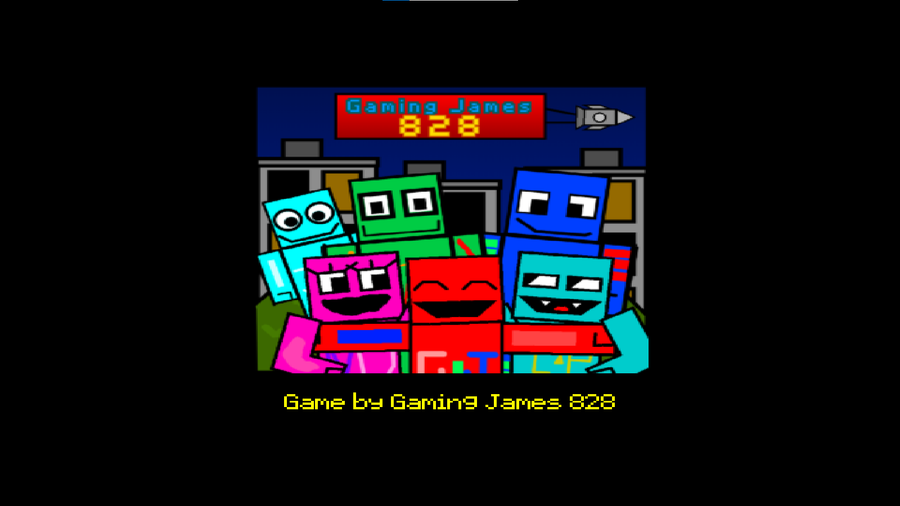
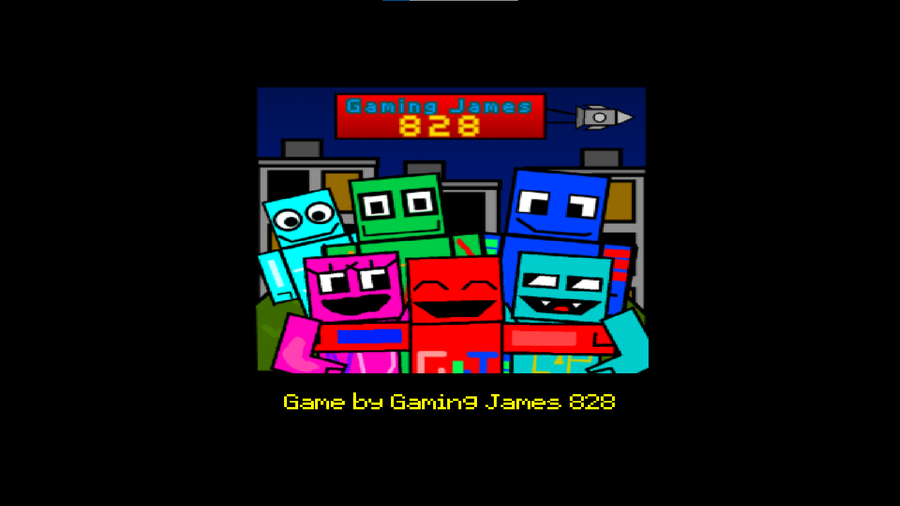
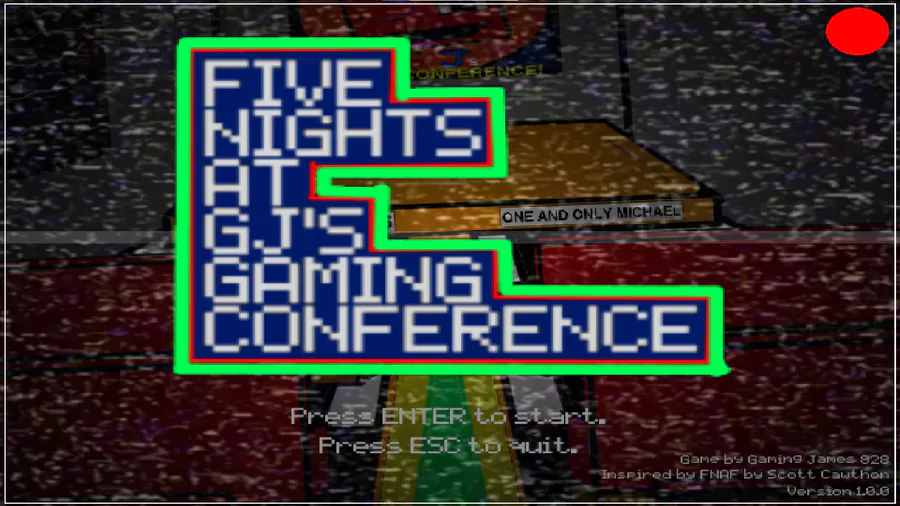

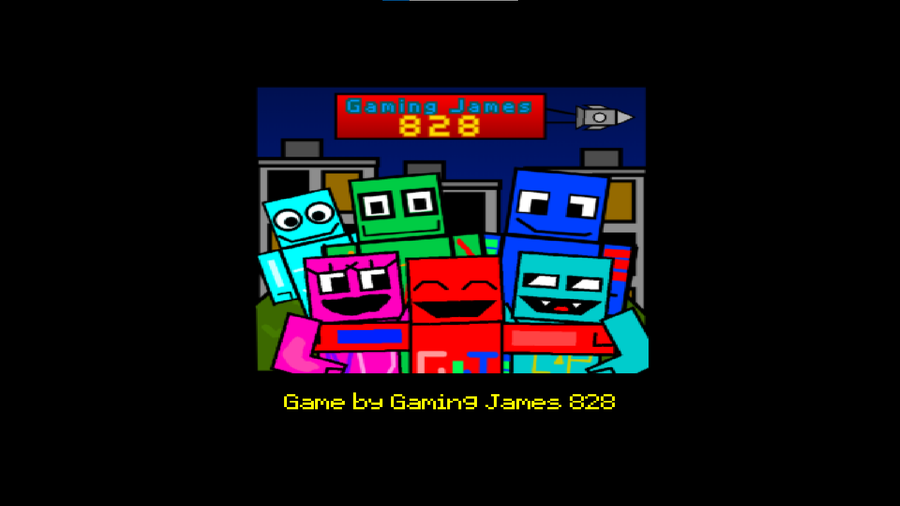
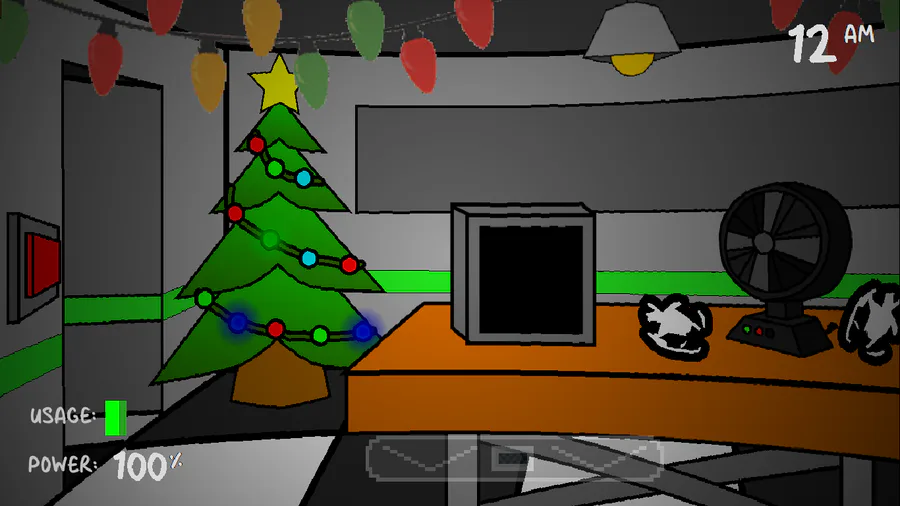

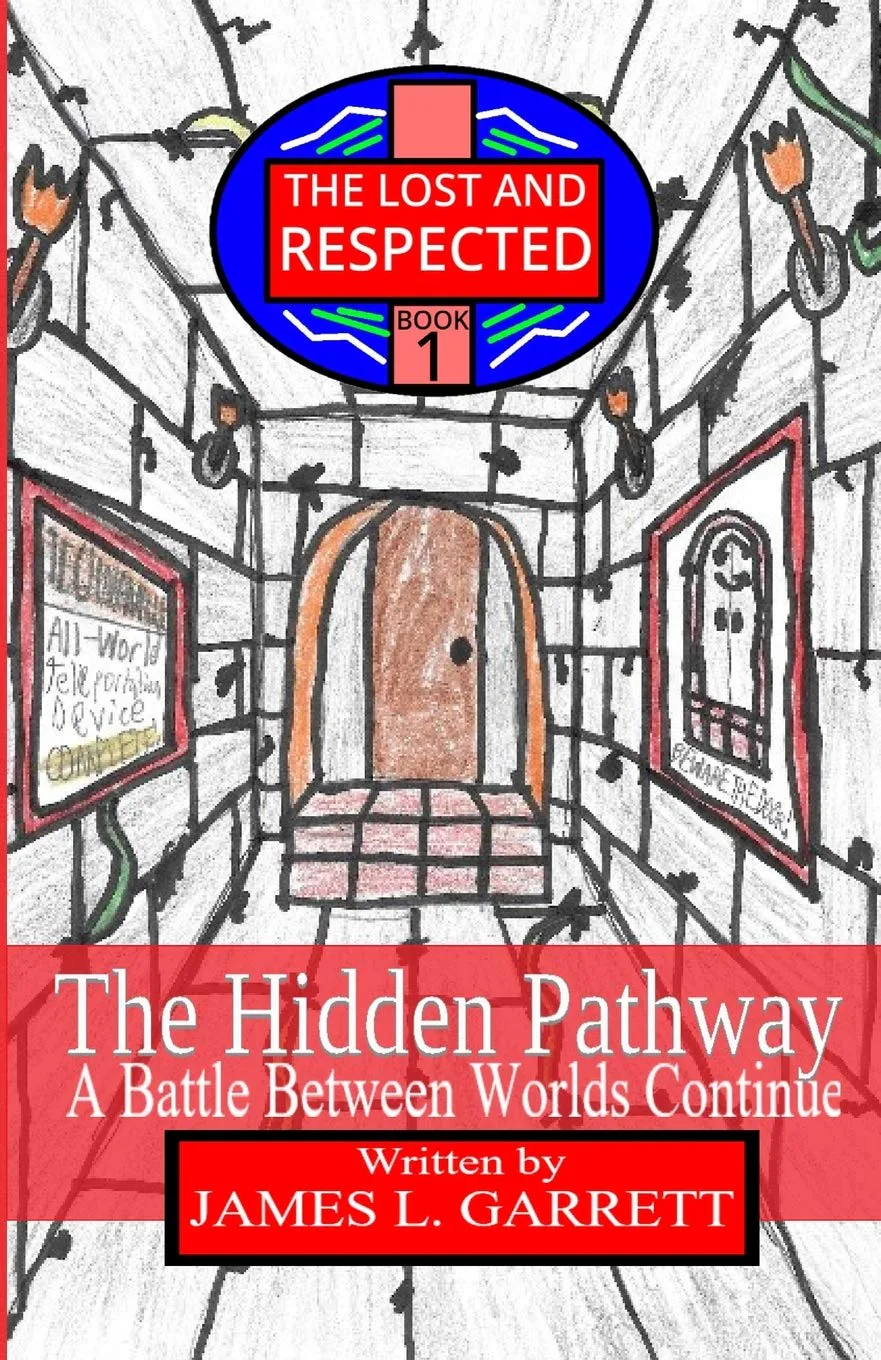

0 comments