Just a couple of small changes;
The help screens that come up automatically when you start a level were . . . long. So now what comes up is a shortened version - just the six screens that deal with making moves. The full instruction set can be accessed from the game select screen by pushing the new "Help" button.
Clicking the "Don't Show Again" checkbox there will turn off the automatic screens in the levels, but you can turn them back on in the Settings.
Another thing we added was loading screens. We're preparing to port to mobile, and we added them to the PC versions so that slower computers have some indication of what's going on, too. It just seemed like a good idea.
There was a bug where some computers don't show the entire level select screen, cutting off the exit button in the top right corner as a result. I think we've fixed that here.


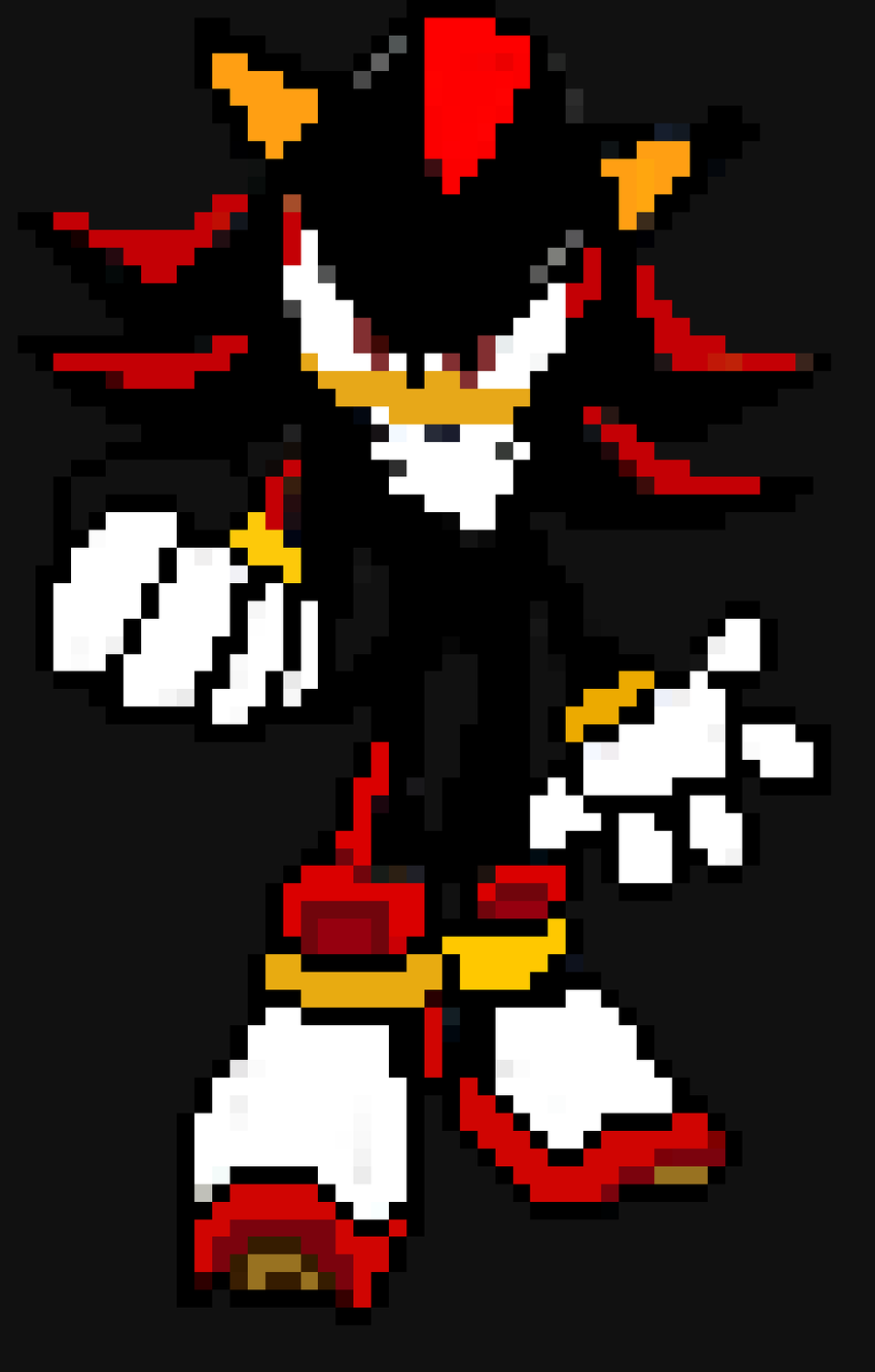


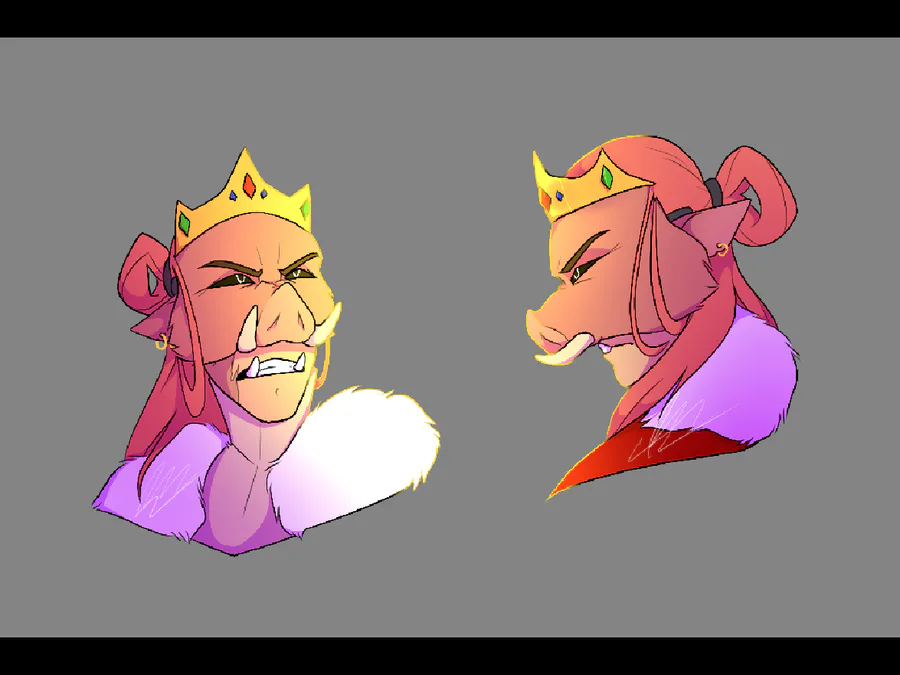



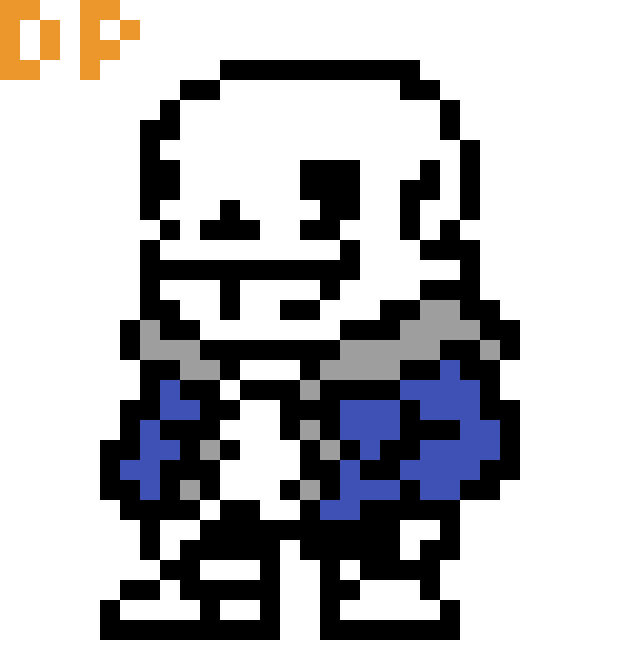
0 comments