Day 117: Today, it’s later than usual. I try to wrap coding around 18:00 - 18:30, so I have time to write the log and then chill out for the rest of the evening. But today, I got little thing after little things and I end up finishing at 19:00. That’s not so bad, especially since it’s finally friday! So all that’s keeping me from my weekend is this log (and you of course dear unexisting reader).
Daily interesting stuff:
Article on steam discovery update effects. It was written by someone from steam and even if it makes sense, I can’t help but doubting that it’s exaggerated.
Reddit post, “How do you plan your games”. I can’t remember what’s it’s about, I guess you’ll have to find that yourself. I’m sure your natural curiosity is killing you right now.
Long, reaaaly long article on the fallen price of indie games. It’s still worth a read though.
Article on the role of a tool programmer. It’s detailed, has interviews of actual tools programs, AND contains good advices.
Tasks done:
Finished the UI of the input rebinding. Yesterday, it was almost over, but I had a weird bug left. I could’ve squashed it right away, but I wanted to have something fresh in my mind to start today. And it worked well, It was easier to get into productive mode. So the bug it self, was that I wait for a key up. Since there can be axis and buttons keys, and that I don’t reset the lastKeypressed variables between each time, there was weird bugs sometimes. Stuff like not being able to use trigger since the code is waiting for a button up. Easy to fix.
Fixed a bug where when you were rebinding, the keys you pressed had actual game impact. Like if you pressed the fire button, it would fire. Bummer. I just added a bool in the existing condition. So when isRebinding is true, the actions aren’t executed.
Finally used the new input system in game. It was pretty easy since I made to look exactly like the default input system. But I still stumbled upon a bug or two. Nothing too difficult. So now, my custom input is finished!
Fixed a bug where the buttons selected in UI were broken. When you clicked on the settings, the pause menu button was still selected. When you closed the settings menu, no button was selected. You know stuff like that.Made that the UI that displays sprites of keys would listen to an Input device change. So when you use the keyboard is used it displays the keyboard icons. And if you decide to switch and use the gamepad, it instantly change the sprites. It was super easy to do. I was surprised. I thought about it before and already had an input device change event. But to listen to it was also easy. I just had to modify one component and that’s it, it worked.
Implemented the game settings. It took longer than I thought. It took around 6 hours to make. Because it wasn’t just the UI. I actually had to create all the things it would change. As of now, there’s four types of settings:
Input rebinding. You know the thing I fed you up with for three days.
Sound volume. That was tricky. I had to implement audio mixers. Expose attenuation parameters. Create control sliders. Save the settings. Separate the audio mix in three channels (Master, Music, Sounds). Load the settings at start. Animate the slider UI. And of course fix bugs. Does it sounds easy? Well it’s a really long process. Just for exposing parameters it took three web searches…
Delete the save. It deletes your current save. In case you want to restart the game. I really didn’t want to make a confirm pop up. It sounded like a really boring thing to do. So instead I just made it so that you have to press the button three times. There’s a text that says how time you have to left to press. It works well. Actually deleting the save is super easy. It’s just File.Delete. One thing I also had to do. If you delete the save while you’re in the dungeon, it returns you to the main menu.
Screen shake modifier. I thought that some people hated that. Then I thought it could be fun to have even more screen shake. So in the end you have a slider (much like for the volume), and you can modify the screen shake amplitude from 0% to 200%. Internally it’s just a float saved in playerPrefs and used to multiply the shake amount. I still created an event so that the screen shake component would update it as soon as its modified instead of only at start. The 200% screen shake is quite funny. I might even put it up until 300%, just for fun.



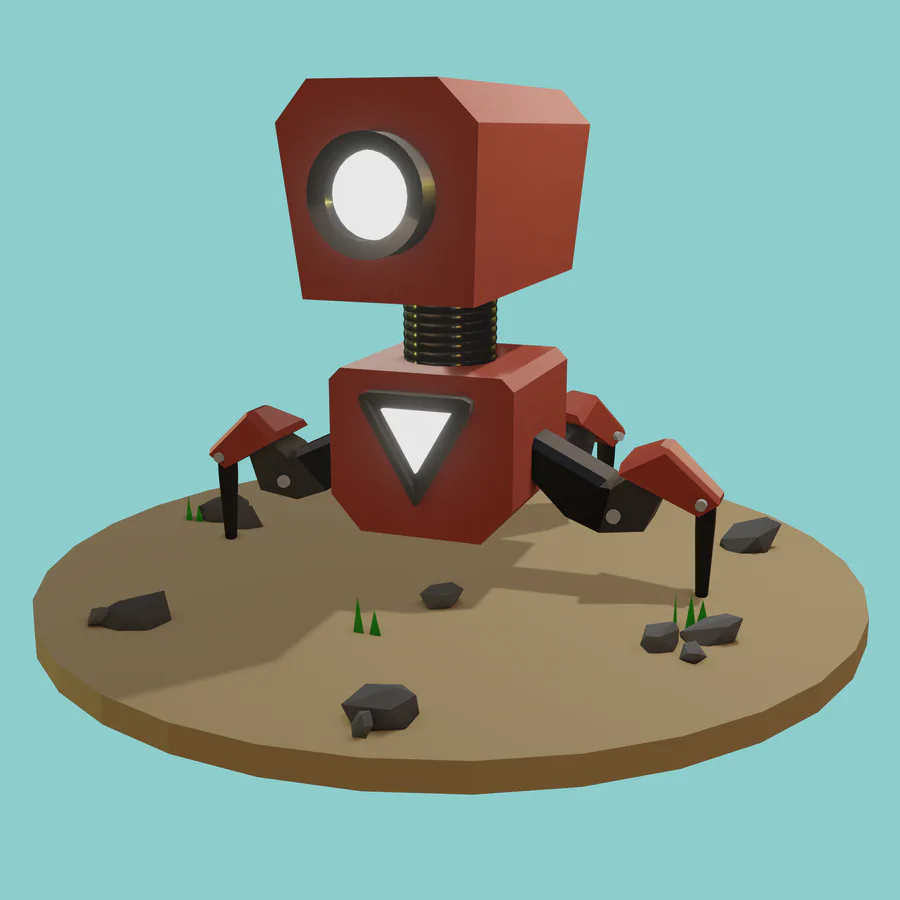





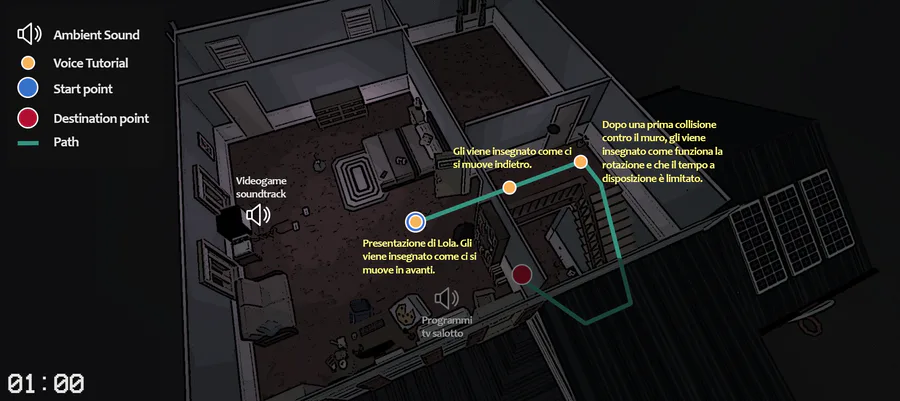
0 comments