It’s surprisingly simple to add a sandstorm effect!
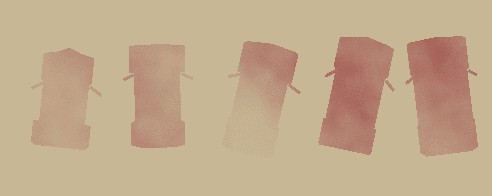
It’s just this one image, at random rotations, moving at different speeds. Also, the larger the sprite, the less particles you have to use.

Easily made with the built in GM:S editor! Just use the airbrush on 1% hardness, and scrub in circles. I can recreate a crappy version in 10 seconds!
Oh, and here’s a really basic player animation (with footprints)
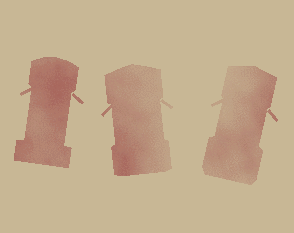
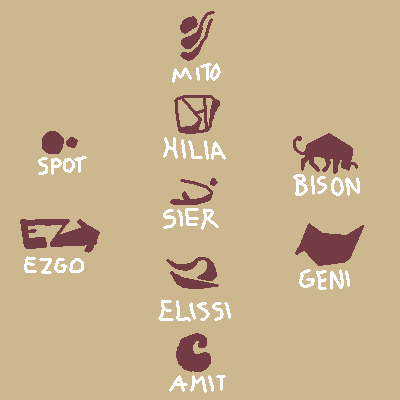
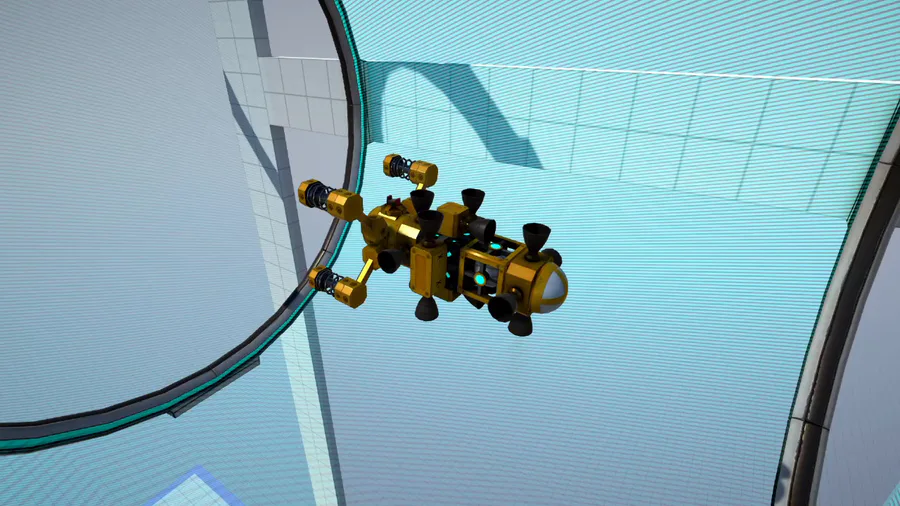



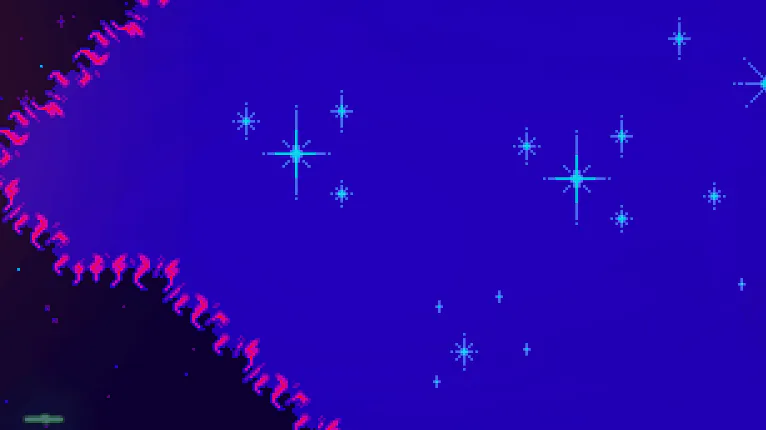

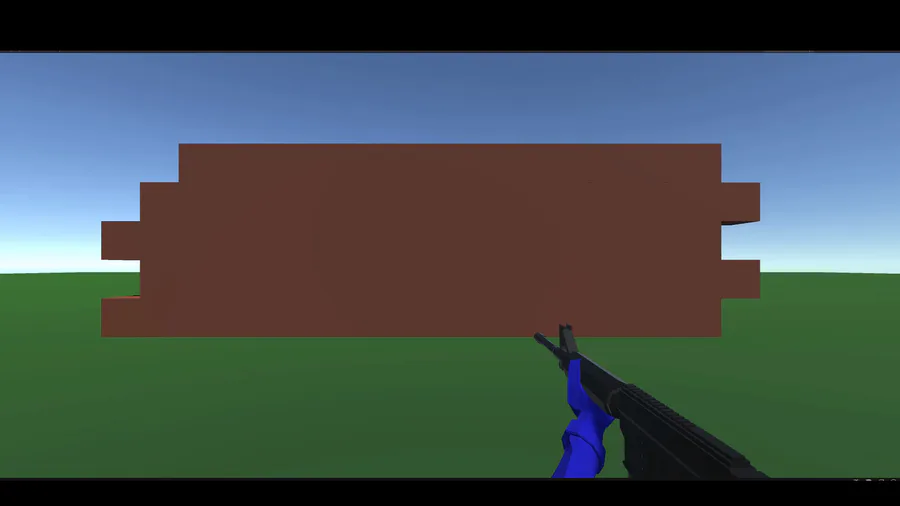

0 comments