Starting Note
Progress over the past few days has been surprisingly fast, so I have a lot to talk about in this dev log. I'll be going over 3 of the bigger new features that I worked on, the Pre-Round Comments, Game Hint/Warning Popups, and Game Over Tips.
Given the pace I've been working on recently, I have more stuff ready to show, but I'll be holding it off until a future dev log. Additionally, as a reminder, all of this is subject to change as this is still fairly early in the update's development.
Without further notice, let's start with the Pre-Round Comments
Pre-Round Comments
Whenever you start a new game or finish a round, you will get a pre-round comment at the bottom of the playable area. These comments are within a box that have a large colored bar at the top, an "X" button on the top right, and then the comment text below it.
These comments will change what they say depending on the round or gamemode that triggered them. Here's 10 examples of what the comments can say:

The colored bar at the top is the timer before the comment automatically disappears. Comments, by default, last for 10 seconds before vanishing. If, when the update is released, people find the 10 second duration too long, I'm willing to decrease it.
Clicking the "X" will automatically close the comment itself without needing to wait out the timer. Note that you can still place and interact with stuff while the comments are up, so you don't need to get rid of them, but I advise it if you need to see what's under it.
Also, there is a new option in the General Settings Menu that will disable these comments entirely. By default, comments will be shown.
Hint and Warning Pop-Ups
Next on the list are the hints and warning pop-ups. These pop-ups will show up on your first time encountering a variety of enemies, getting past Round 80, unlocking a tower's ability or purchasing a tower's ultimate.
Game hints and warnings pause the game while they're up, similar to level ups and various other things. Additionally, they will have an image of the content it's about to potentially help alert you on what to look for. Hints and warnings are also labeled on the top of the box.
Here's 9 examples of these warnings and hints:

If, for whatever reason, you want to see these hints again, there will be an option to reset game hints in the General Settings Menu.
Game Over Tips
Lastly, are the game over tips. This is a feature that I was heavily debating on if I even wanted to add in the first place. Part of the reason was trying to figure out how I wanted to handle the hints, such as what determines them and how to categorize them.
The system I landed on was this: Whenever you get a game over, the enemy that triggered the game over will give a list of options, and the game will choose one. This list will be extended if the enemy was Hollowed, Shielded, or if it's after Round 80.
Here's 9 examples of game over tips:
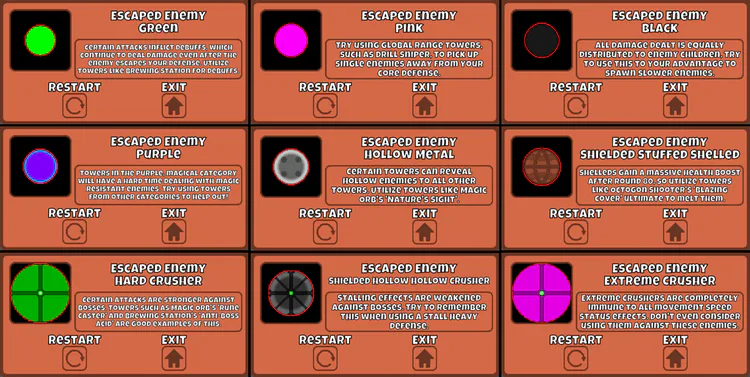
I'm debating on letting available tips for the enemy change every few seconds on the game over screen, but I don't know if it's worth the time and effort to do so. Additionally, I might move the game over tip location as that area might be too small.
If anyone has any suggestions for what to do for new hints, or a suggestion on what to do with the mechanic itself, then either leave it in the replies to this post or in my discord server.
Ending Note
The update has moved along nicely, and I haven't even gone over all that I've finished since the last dev log. In the next dev log, I'll go over some info about the new map progression system, as well as a new visual option I decided to implement for fun.
See you soon!

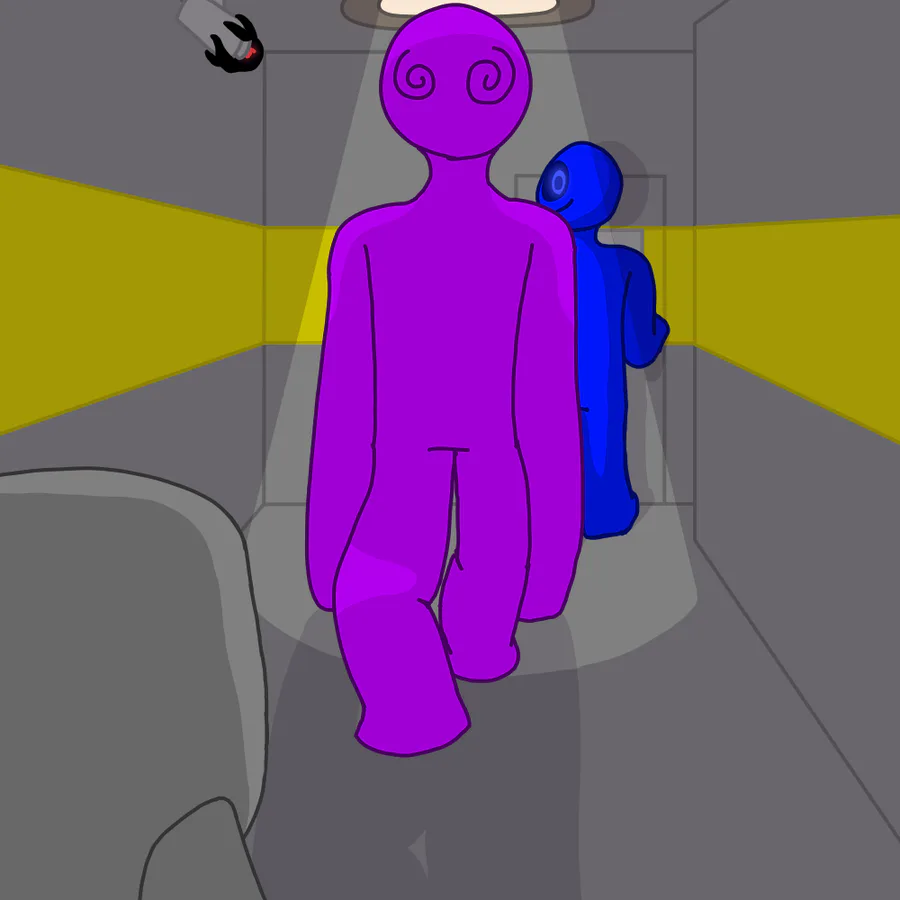
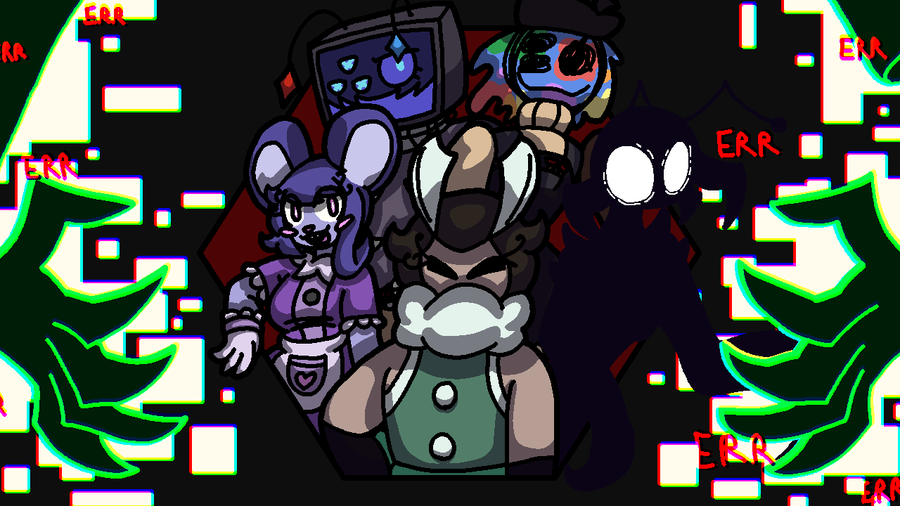
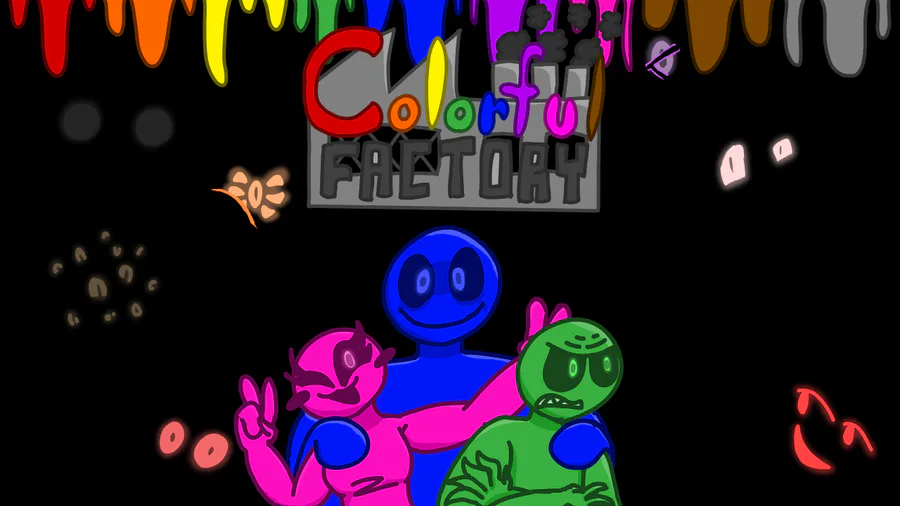

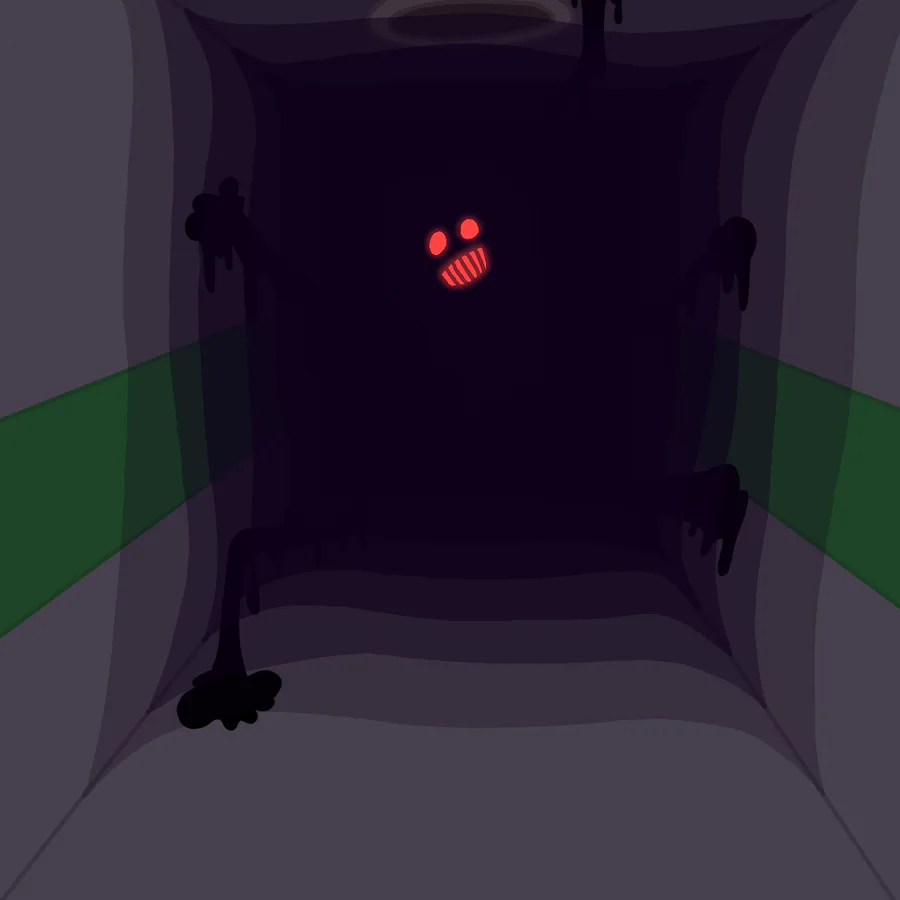


0 comments