Starting Note
Sorry for the long gap in time between the last dev log and this dev log. I would've posted it sooner, but we got some rather unfortunate Unity news around when I was ready to post this, and it heavily demotivated me. I'll discuss what I plan on doing with Unity by the end of the dev log.
First things first however, the new feature I wanted to take about here is the new Map Progression System. It's another important feature that's meant to ease players into the game in a rather useful way.
Additionally, I'll be talking about that visual option I briefly mentioned in the previous dev log.
Map Progression
The Map Progression System is a new system that would start you with every beginner map automatically unlocked.

However, maps in any of the tougher categories will be locked. Upon completion of any game mode on a map, you will get a map key of that map's difficulty (for example, Beginner Maps will give Beginner Keys, Intermediate Maps would give Intermediate Keys, etc). It's important to note that you won't get the key from linked difficulty completions (Completing Round 40 in Extreme won't get you the map key, for example).

These keys can be used to unlock a map of equal or 1 higher difficulty (Intermediate Keys can unlock Intermediate and Advanced Maps for example).

The keys applicable to unlocking a map in that category will be shown on the top left corner. In v0.2, both Beginner and Intermediate categories will show the Beginner Keys on top and Intermediate Keys on bottom.
Don't worry if you had any progress done in Plains when you update to v0.2, progress will be kept.
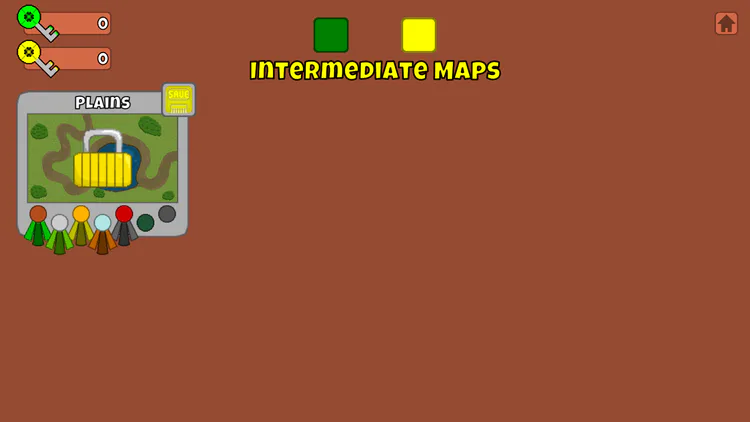
Additional Unlocks
Map Keys aren't only used for unlocking new maps in the game, as they're going to be used to grant access to more game modes on the map you got the key from.
Starting with v0.2, Sandbox and any of the special game modes (the ones on the bottom row) will be locked until you get the map's key. In the future, the map key will also unlock Time Trials.
Don't worry however, you will still be able to jump straight into Master Mode when it's added in a future version.
New Visual Setting
For a fun little visual setting I decided to make, you will be able to change your ability bar design. Players from before v2.1 of the original TDTest might remember that ability cooldowns and hero experience were a bar instead of a circle. If this new setting is enabled, you will see the bar again! For some examples on the bar:


I plan on adding more visual options in the future, but they will likely be held off until v0.3 or later, as v0.2 itself is already taking long enough as is.
If there's any other visual settings that people might want added, either let me know here in the comments or in my Discord Server's td-test-update-suggestions channel.
Unity.
Now, I've been thinking about how I want to go about this since the announcement dropped a few weeks ago. I don't quite know if continuing to use Unity will be bad for me or not yet, so here's how I plan to go about this.
TDTest Unity itself will continue to use Unity, at least for the next few updates. It's ultimately unlikely that I'll port TDTest Unity over to a new engine (and yes, I already have a new name in mind if I do), as that would take a ton of time and I'd rather use that time on something brand new.
However, I have yet to decide on if I want to continue using Unity for future projects. I've already started to look into Godot, we'll have to see if I'll prefer to stick with it or not.
Ending Note
With this, the update is getting closer and closer to a close. There's still some features I need to implement, a few towers I need to wrap up, and a bunch of sprites I have to make. All in all this update is going to be pretty substantial, and I'm exciting to get it into all of your hands.
I don't quite know what the next dev log is going to be about, probably whatever feature I finish next.
See you all soon!
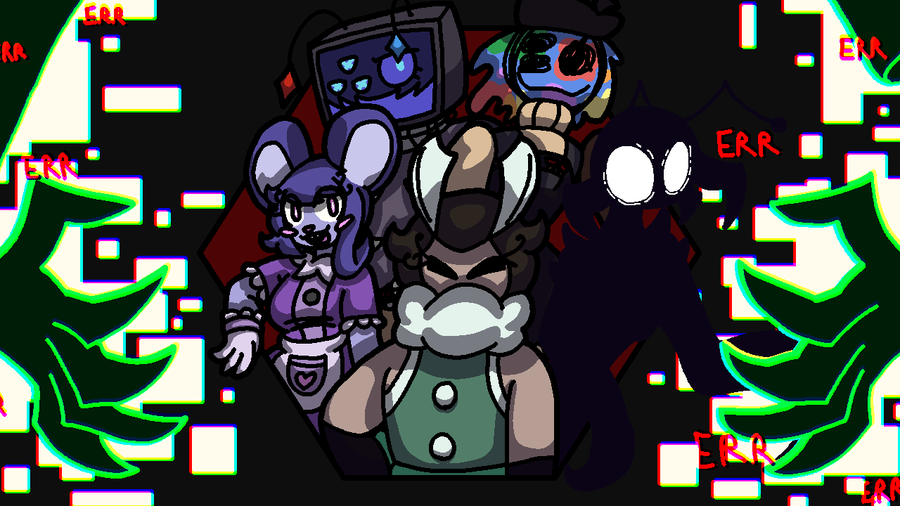

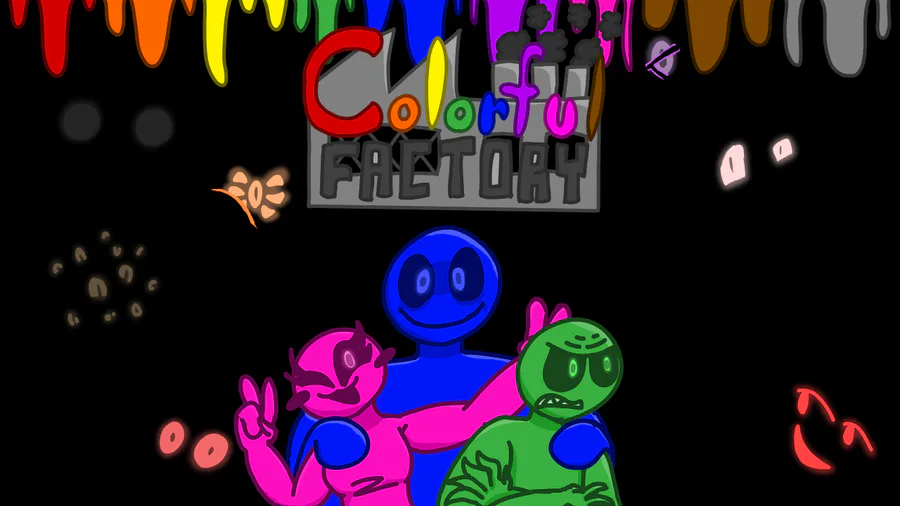

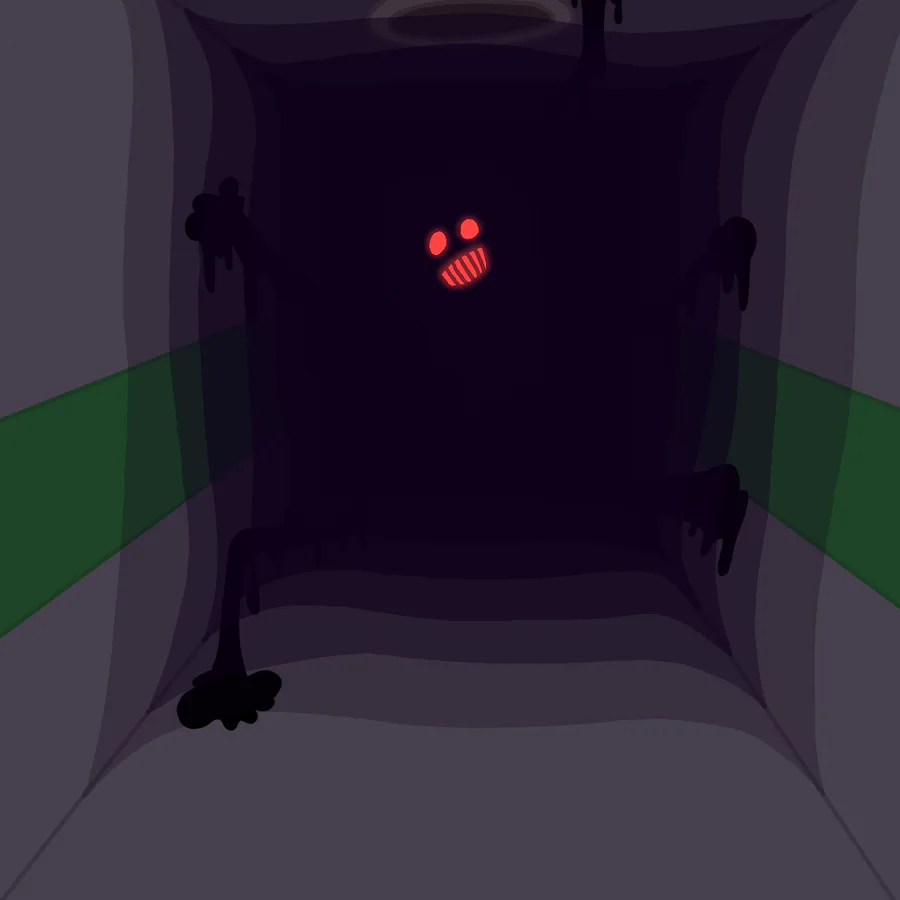

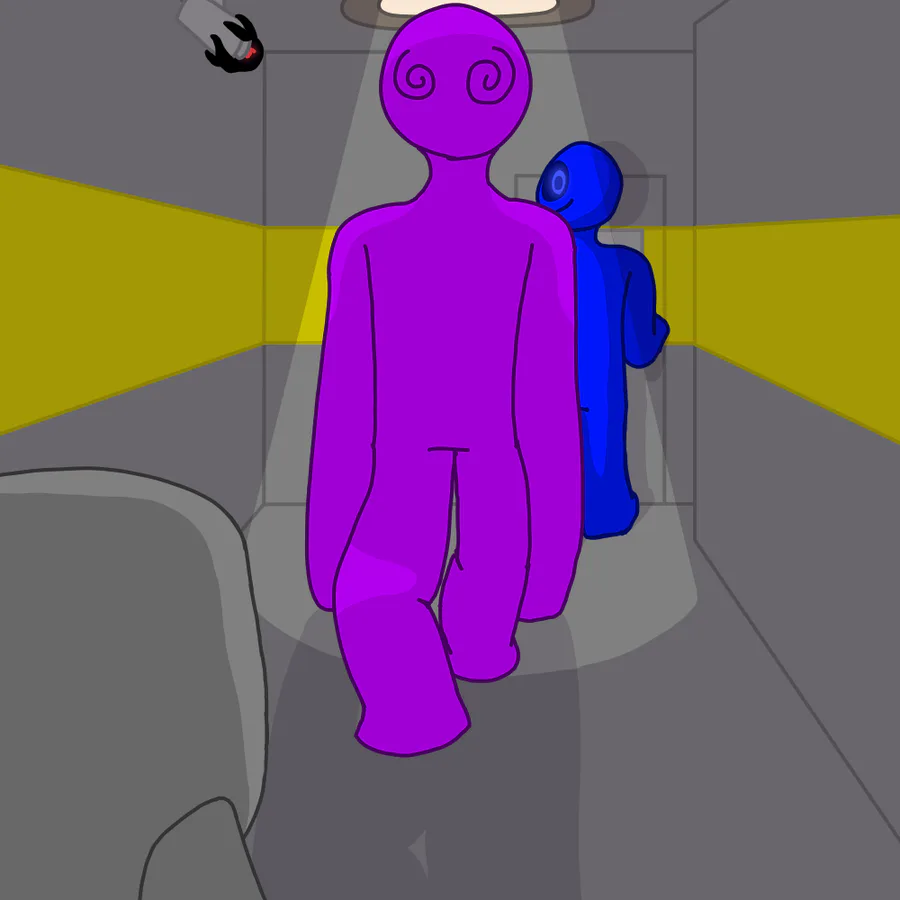

0 comments