Hi friends! :)
Here’s a new devlog with a presentation of the latest updates. After some feedback, I decided to tweak the UI part of the site a bit. It’s not a huge change, but I think it really improves readability and gameplay.
Also, a big thank you to everyone giving feedback on Pixel Survivor :) It’s always super motivating and really heartwarming! Here are the changes:
Added arrow key support for playing
Added keyboard navigation support in the menus
Added an indicator showing the player’s current color around the game window. It reacts when you’re close to a color change.
Removed the Best Score indicator during gameplay. It’s not necessary during a run and it frees up visual space.
Redesigned all items and icons like Dash, Boost, Wave, and the pictograms that represent them.
Removed texts from the HUD and replaced them with icons. It looks cleaner and you immediately recognize when a dash loot appears, that it’s to fill the gauge.
Finally, added a special color for the “How to Play” section in the main menu. I noticed people often ask questions that are already answered there :) So I figured it needed to stand out a bit more.
Coming soon?
I’m planning to add 1 or 2 more items, and then I’ll probably start a big project: improving item behavior during gameplay.
I won’t say more for now, but stay tuned! ;)
Once again, feel free to test it out, leave a comment under the game, and share it if you want :)
Thanks and have fun!




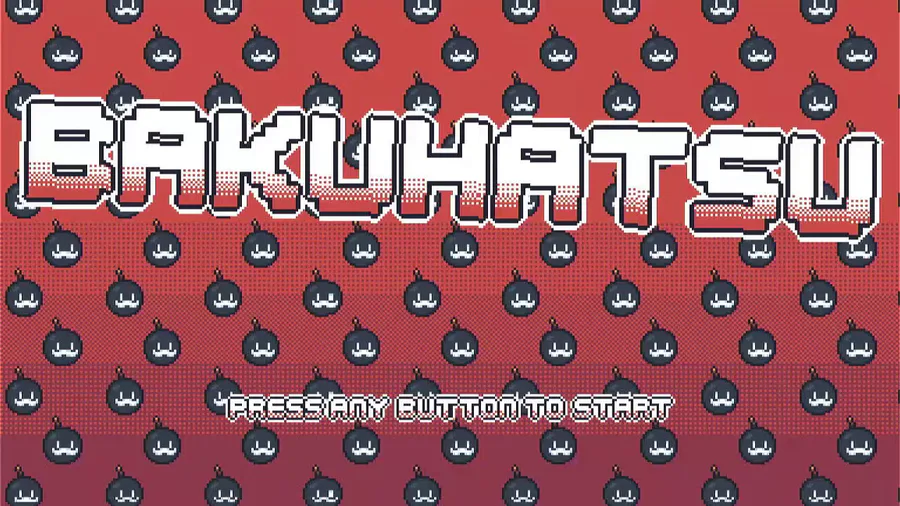
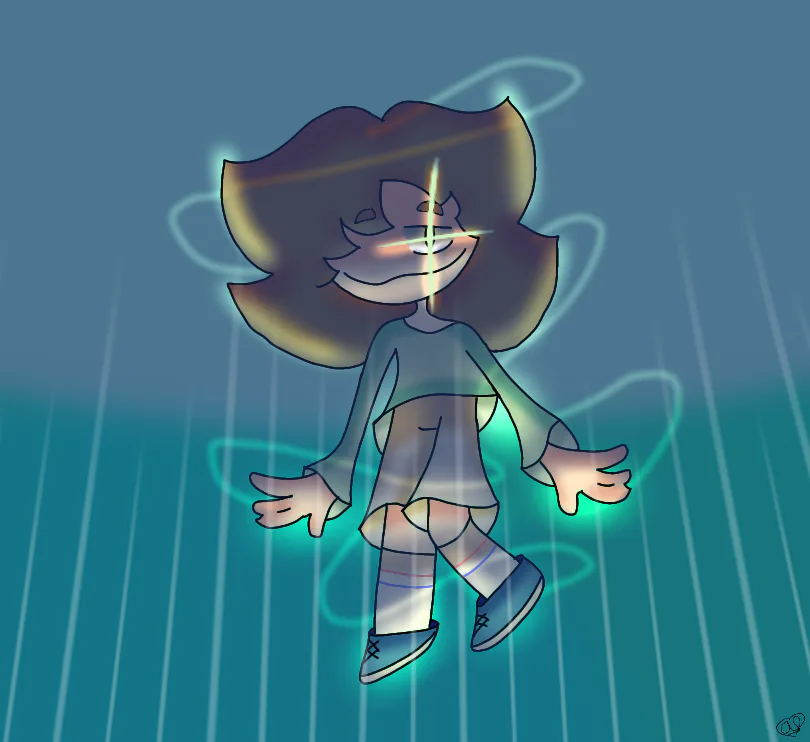
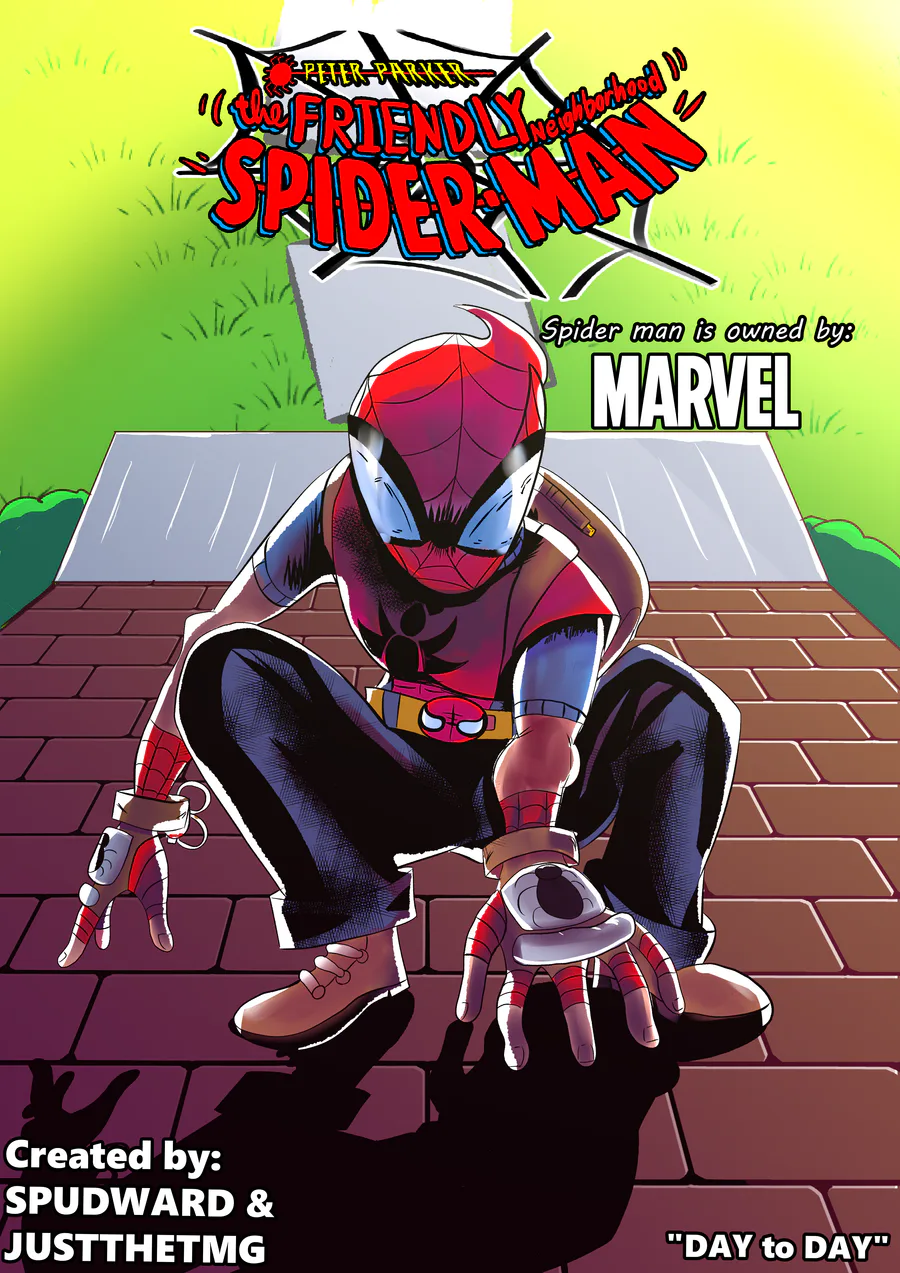


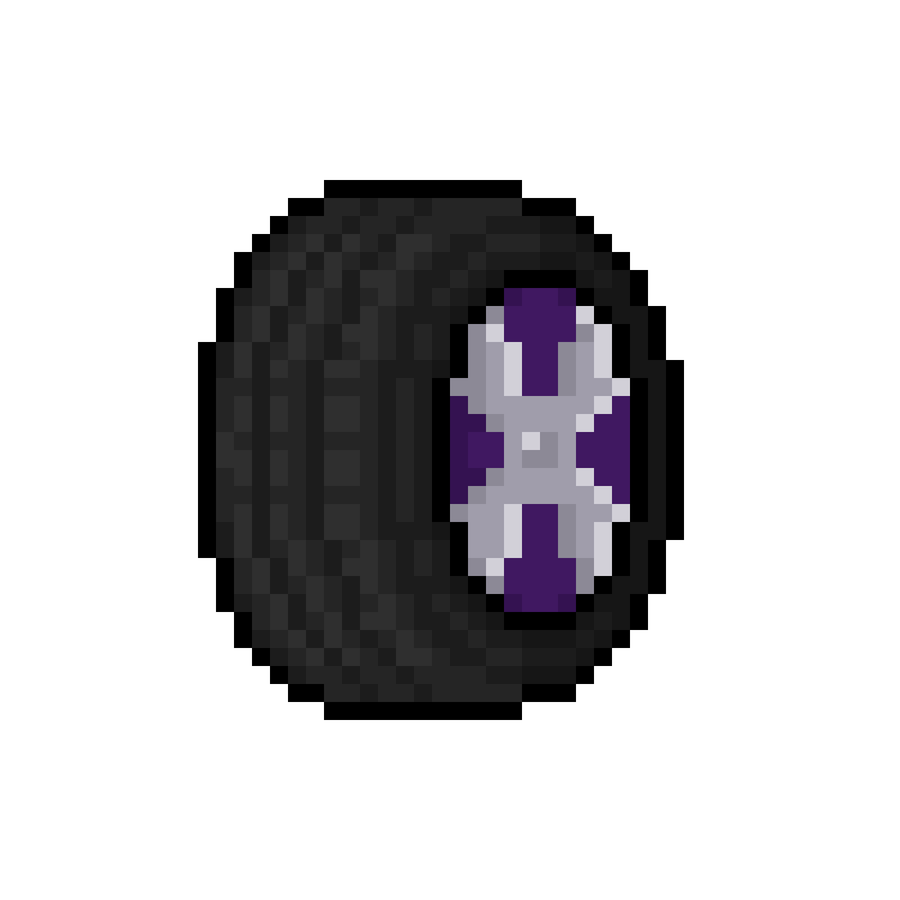
0 comments