There are 3 different platforms which games release on: PC, console and mobile. These 3 platforms all have different methods to control player characters. While consoles use controllers and mobile uses different touch screen controls, Pc players use a mouse and keyboard. Many 2D platformers don't use the full potential of these devices, which is not a bad thing, but it can improve the feel of the game greatly. Using 2 hands on a keyboard to make multiple precise inputs a second, or making the controls slow and difficult is not good for the game feel in my opinion. This is why I am aiming to make the controls easy and satisfying. The third ability, which will be included in the demo, will use the mouse. This makes the player able to exactly decide where they want to go using this ability. After playing around and designing an entire level around said ability, I can conclude that I achieved my goal of making the controls fun and easy.
Next up
NPCs and Textboxes are new features in the game, however, they'll probably not be implemented in the upcoming 0.3 Update, but will be a central feature of the 0.4 Update
I've been gone for 2 days and- W H A T
~ H A T S ~
Anyways, any ideas for new options for relaxed mode?
Y'all already bored of Silksong? No? You should check out the demo of Chicken Island anyways, because its Alpha releases on the 13th of September, so get your savefiles (which work on web too) ready! 

https://gamejolt.com/games/chicken_island/1005588 (Screenshot from new Alpha)
Second Spoiler for the upcoming alpha release. This is a new feature coming to relaxed mode, but I'll only show it in 240p.
Chicken Island is indeed not dead.
Many things changed about the game's development in the last couple of weeks, will share more about the plans in the future.
Made new main menu because the old one sucked.

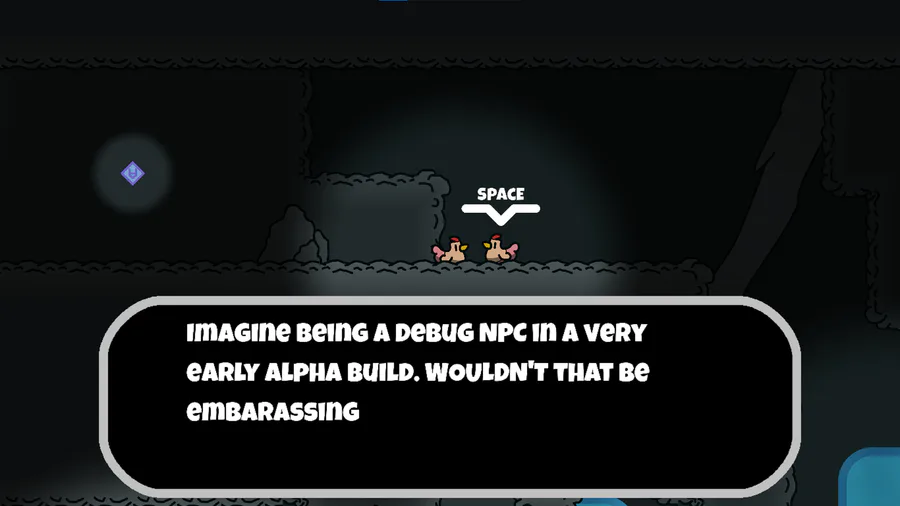


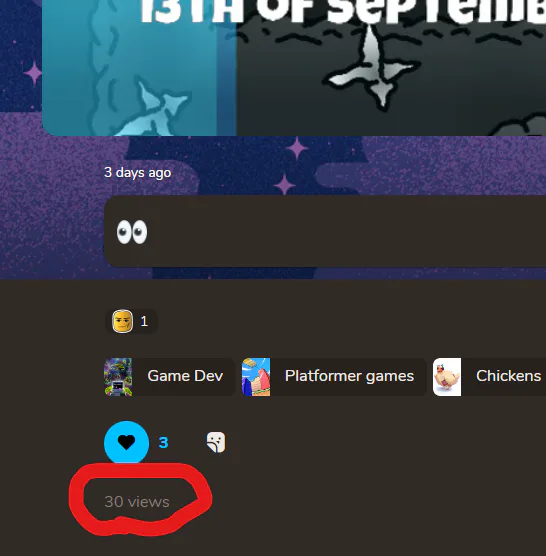

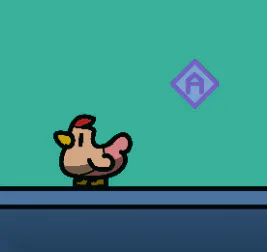

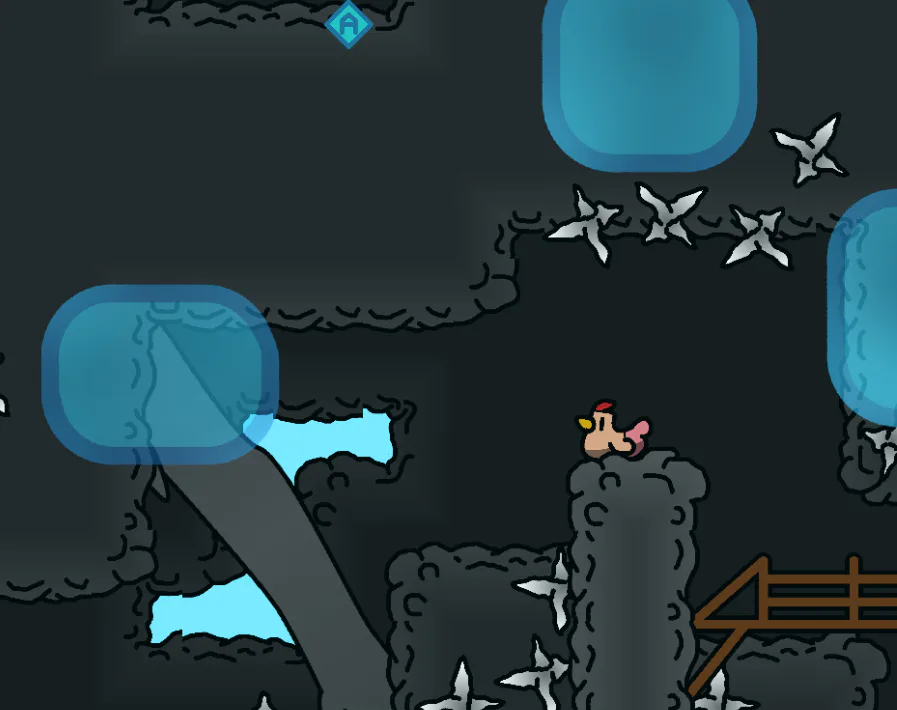

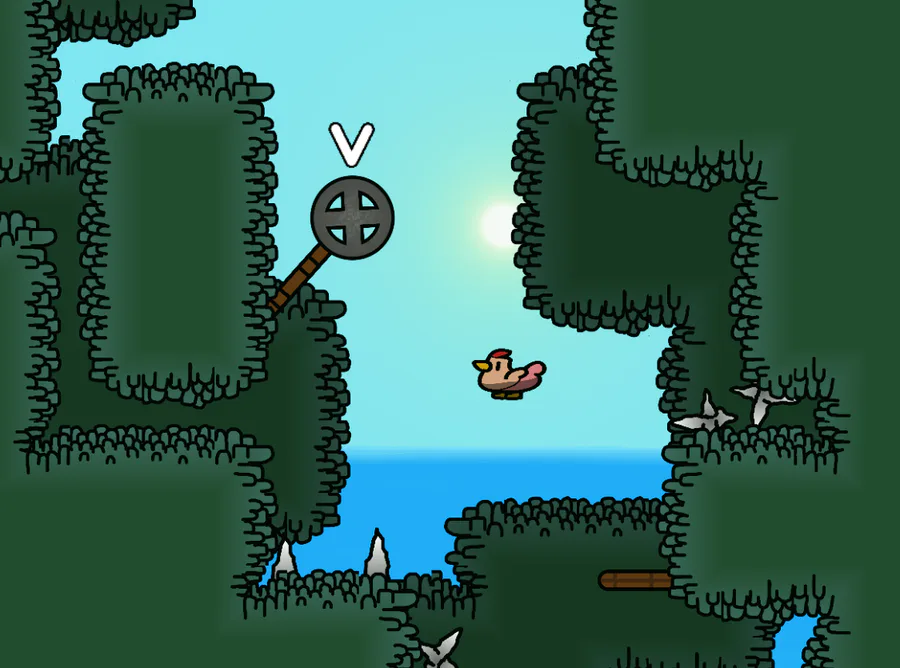
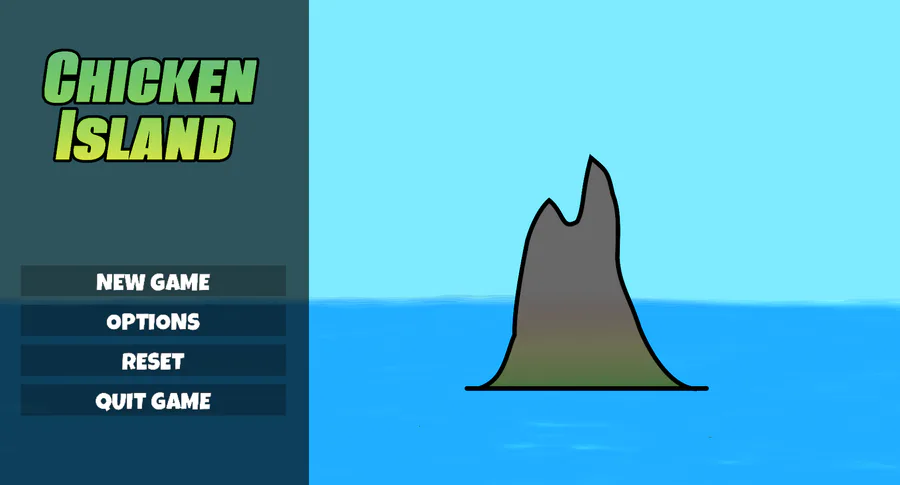
0 comments