So, for todays update I am adding an experimental piece of UI.
The Eat Screen.
Once your hunger timer reaches 08:00, you go to the Eat Screen.
Currently, you can just exit out of the bottom left without eating anything.
The starvation is being kept, but there is no effect on gameplay yet.
Next, this screen needs to show the various types of foods that may be eaten.
Currently, these are the berry types, and moving onto one will eat it, apply whatever effects, and take the player back to the main screen.
Why this sort of UI?
The main rule of Krostdi Island for how a player interacts with the game is this: other than the “restart” button outside of the game, the only controls allowed are the arrow keys.
For my previous game, Lascinter Woods, the interations (pickup, attack, enter) were easy to model with just arrow keys.
For this game, it is not as easy, especially with complex things like inventory management, and will be very strange for shops and quests.
Hopefully this interface will be relatively intuitive. If not, then the game will just suck.

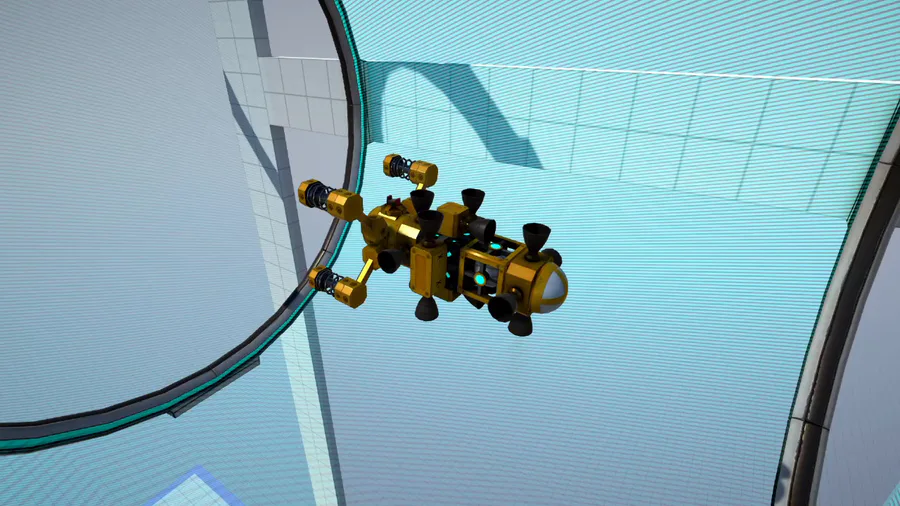
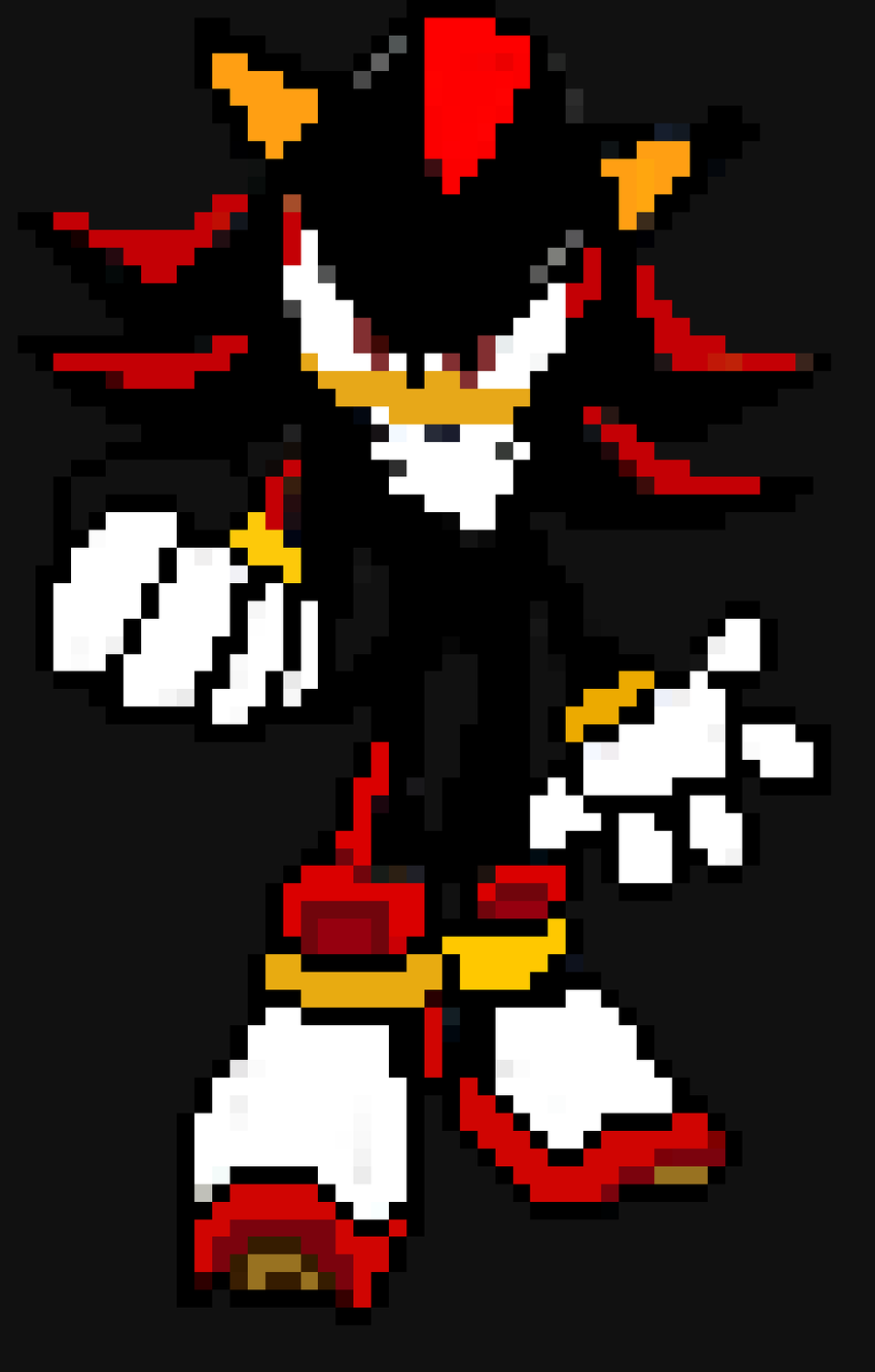


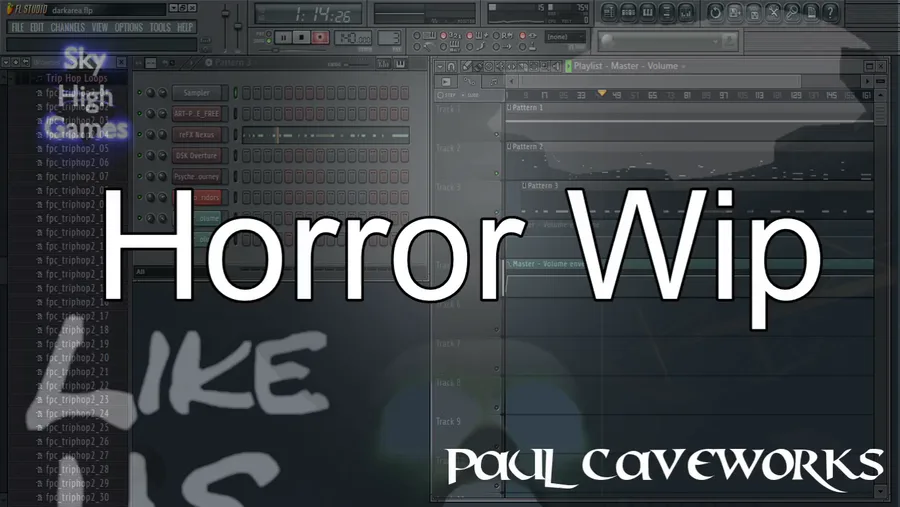
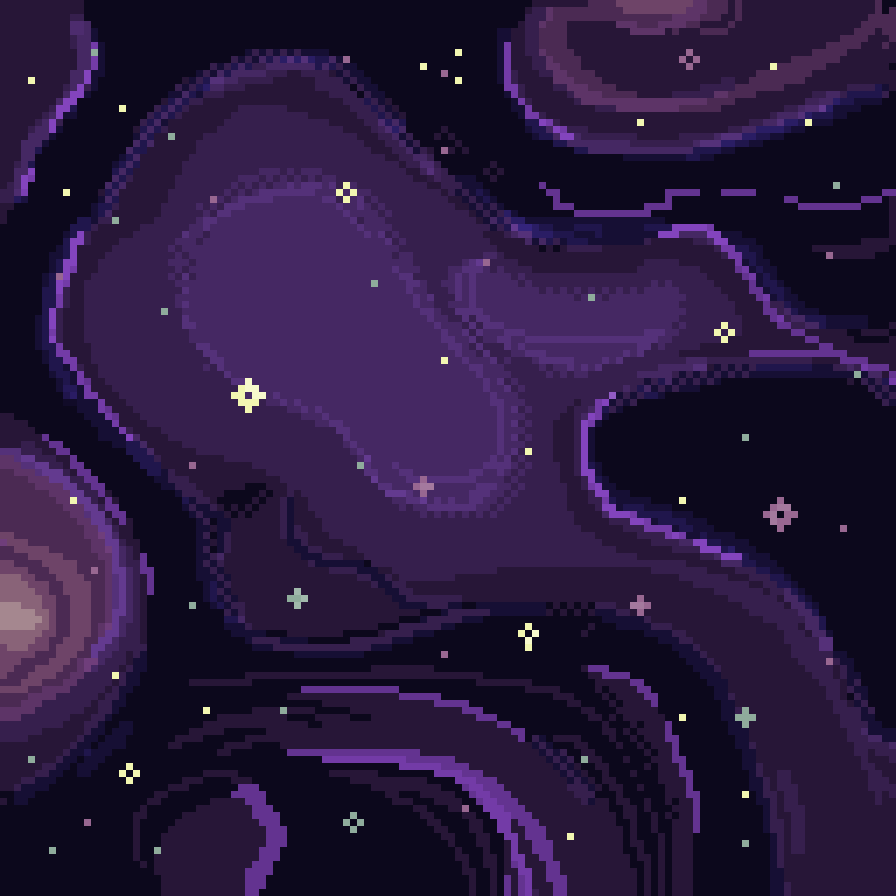

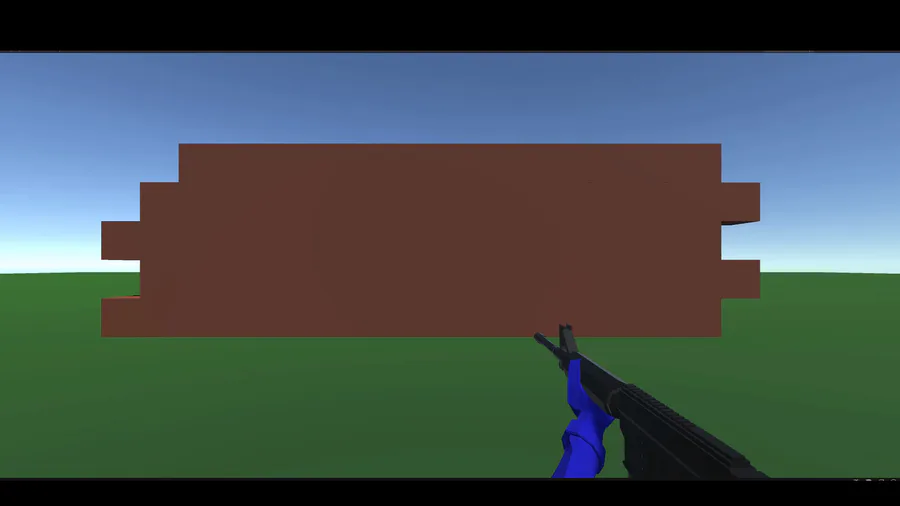
2 comments