This question has been popping up recently, so I should probably address it here.
First of all, if you don't have PowerPoint on your computer, you can't play this game. If that's not your issue, however, and you do actually manage to open the file and extract it, you need to go to the top of screen, where you'll find a tab called, "Slide Show." Click on that, and then in the portion just below it, click on "From Beginning," and it should take you to the beginning of the presentation.
When you're actually in the presentation, ONLY use the left mouse button, as any other buttons have the potential to break the game entirely. (Also, you might have a selection of buttons in one of the bottom corners. If you do, don't mess around with those as those are for slide shows.) If you, at any point, want to exit the game, simply press ESC to get out of the presentation.
Welp, hopefully that answers people's questions about how to get into the game. If it doesn't, then oh well.
(Also, just because this is an opportunity for me to shill for myself, play Pony Madness right this very second.)


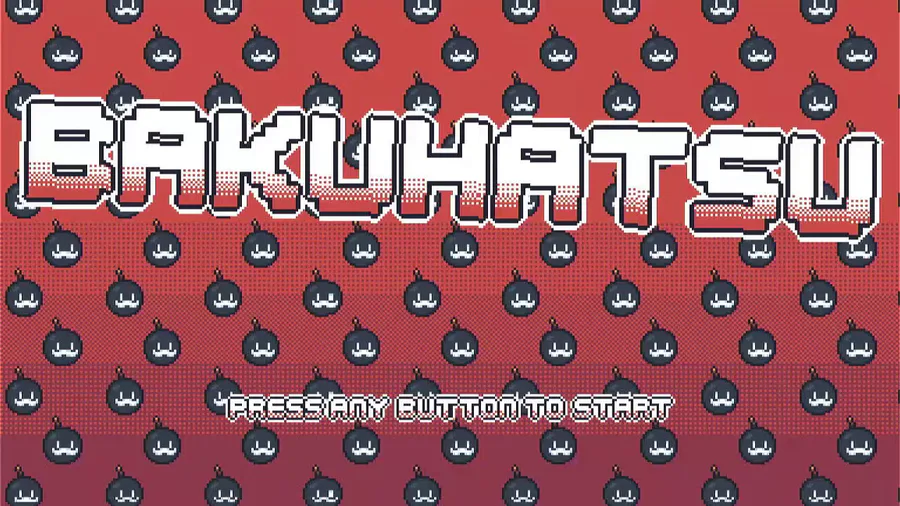

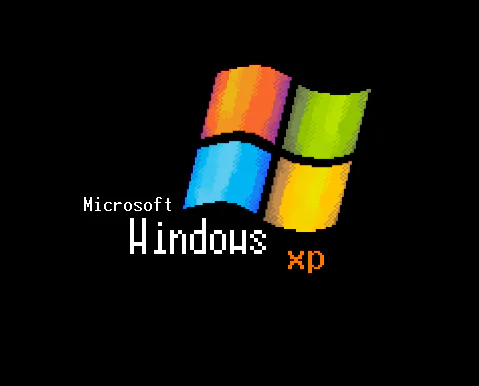

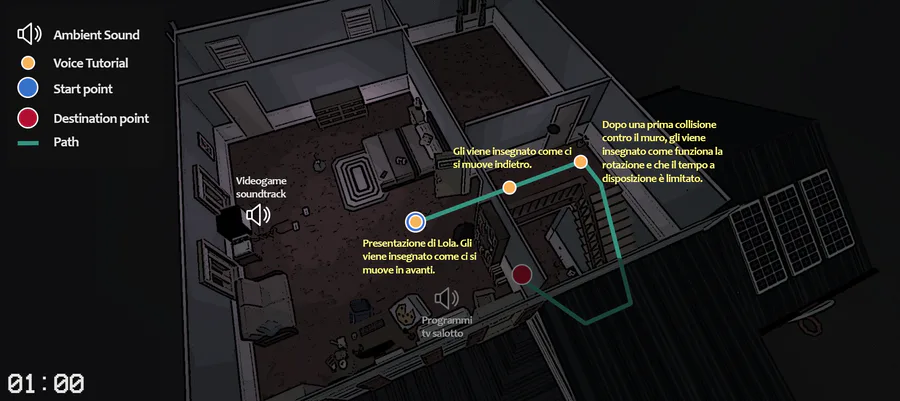
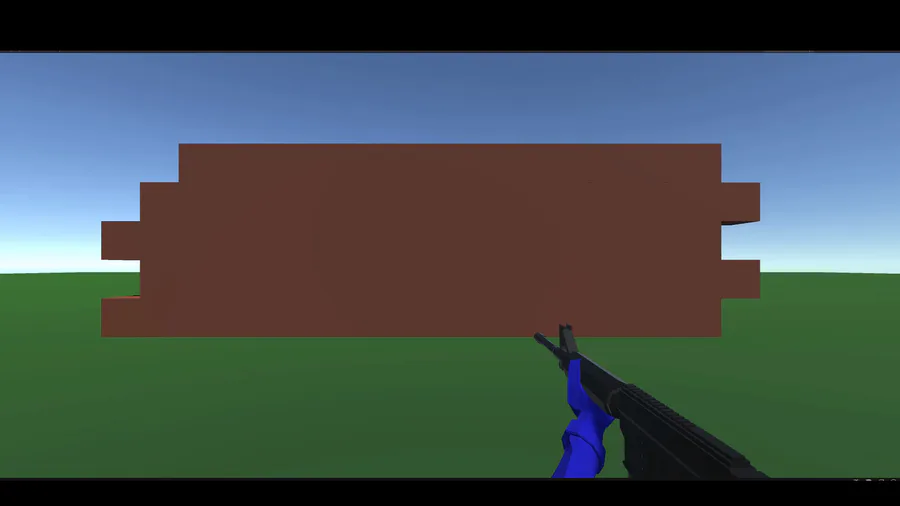
0 comments