FREQUENTLY ASKED QUESTIONS (F.A.Q.)
Q. I cannot launch the game, how do I open a .rar file?
A. The game has been packaged as a .rar file in order to make the game smaller in download size, saving you time in the long run. In order to extract and run the game, follow these instructions:
1. Navigate to the site under the web address (https://www.rarlab.com/download.htm)
2. At the top of the page, there will be download links. Click on the same link as in this picture https://i.imgur.com/rWnipvL.png (If you want to run the Low Spec Version of Final Nights 4, pick the "WinRAR x86 (32 bit) 6.02" Option instead.
3. Install the software by opening the downloaded .exe file and clicking "install".
4. Once it has finished installing, right click the downloaded Final Nights 4 .rar file, and press "Extract to final-nights-4-1.2.rar" (Example image https://i.imgur.com/WFSQ8Uu.png)
5. The .rar file will be extracting now, it might take a few minutes, so please wait warmly.
6. Once it has extracted, the window will close, and you'll be able open the folder with the game, and launch it. Enjoy!
______________________________________________________________________________________________________________
Q. "I downloaded the game using the Game Jolt Client, and it doesn't launch when I press play, what's wrong?
A. The game is incompatible with the Game Jolt Client, trying to download and launch the game using it will not work. This is most likely due to the file downloaded using the Game Jolt Client being a .rar file, which the Client most likely is unable to extract. Please download the game using the web version of Game Jolt.
______________________________________________________________________________________________________________
Q. The game has been extracted, but either nothing happens when I try to open the .exe file, or it gives an error.
A. Please check your system specifications. The game will most likely**NOT** run on old laptops and weaker PC's, and if it does, the game will be running very badly. You need a dedicated graphics card in order to run the game, if you only have a integrated graphics card in your laptop, the game might not launch at all. It's recommended to have at least 8 GB of RAM, and at least a GTX 1050/ RX 470 as your graphics card for a playable experience.
______________________________________________________________________________________________________________
Q. Quick Time Events (QTE) do not work.
A. In order for the game to work properly with various mechanics such as QTE's, you need to have a stable framerate. If the game runs for you at varying amounts such as 15-20 FPS, or is in general very low, the mechanics will not work due to the system the game uses with Unreal Engine 4. Please lower the quality or get the Low Spec Version if you cannot get a stable frame rate. If you cannot get a stable frame rate even with the Low Spec Version, we're unable to help you as your computer or laptop is too weak for the game to handle.
______________________________________________________________________________________________________________
Q. Fredbear doesn't listen at all! Is he bugged or what?
A. Due to the way Fredbear is programmed, you have to be VERY specific in the way you make him follow the alarm. Please follow these instructions in order for him to work as intended:
1. Wait for him to walk to Puppets Corner by himself, do not ring any alarms prior.
2. Once he's reached Puppets Corner and is waiting, ring the alarm in Party Room 1.
3. Once he's waiting inside Party Room 1, exit cameras and spam your office alarm a good few times.
4. He should then come to your office as needed.
______________________________________________________________________________________________________________
Q. In the Low Spec Version, I can't read the numbers for the note nor the padlock!
A. The Low Spec Version had a lot of textures compressed to smaller sizes, sadly, we missed a few important ones, so you're unable to read them in the Low Spec Version. The code for the padlock is 1973, and press the buttons in the same order as in this timestamp of the video linked. https://www.youtube.com/watch?v=pBON_EN1nsY&t=220s

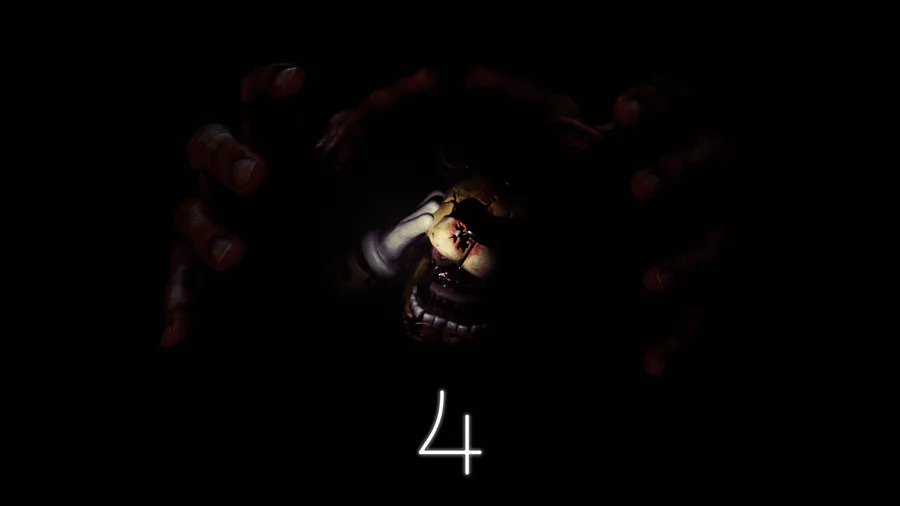

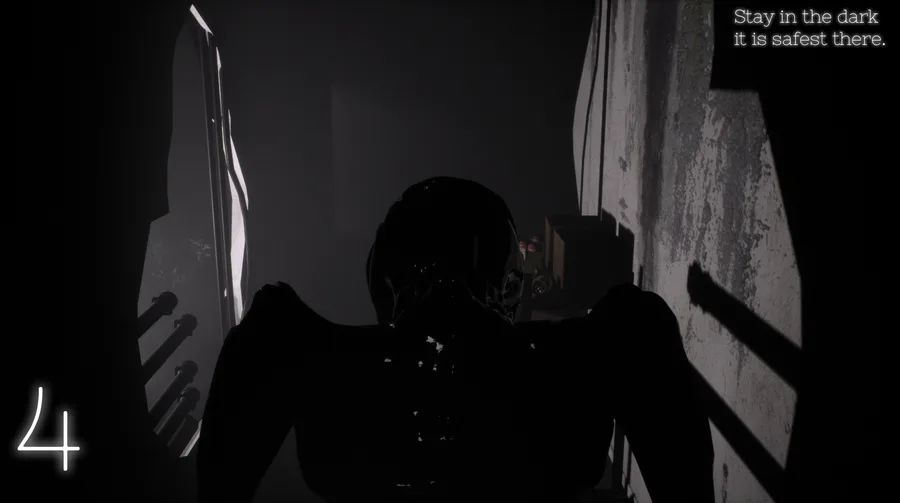
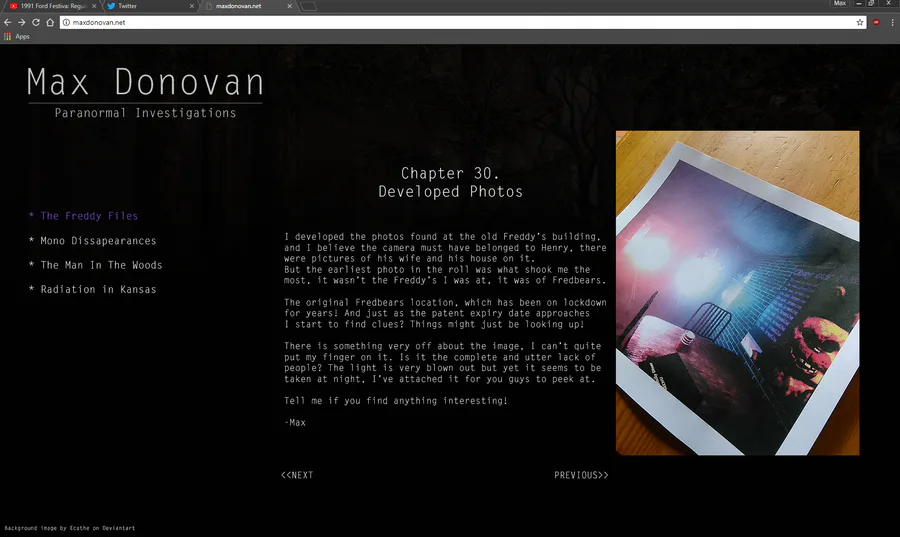

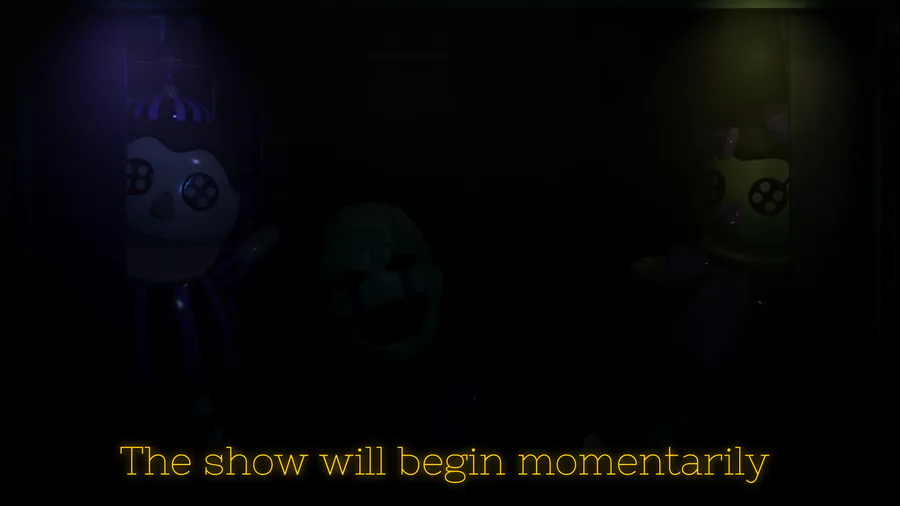
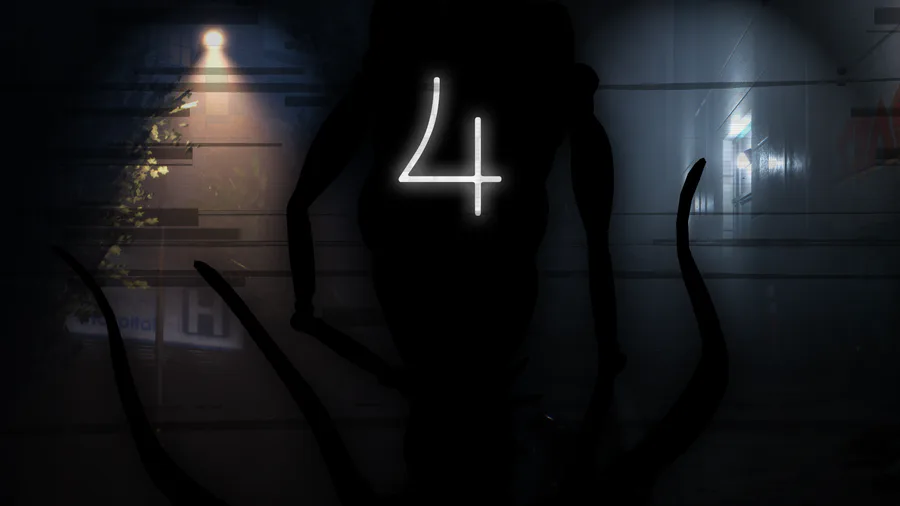
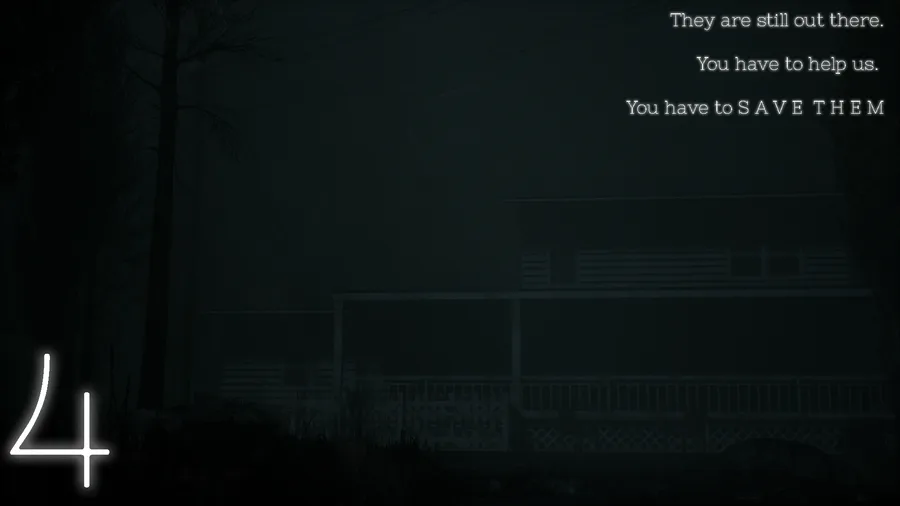

51 comments