This is my game design document for Operation Party Crasher
Operation: Party Crasher
Game Design Document
By Sean Dugan
Index
· Introduction/Game Goal
· Game Summary
· Gameplay Terms
· Block Types
· Enemy Types
· Level Design
· Menu Design
· Art
· Sound
· Trophies
· Development Log
Introduction/Game Goal
GAME TYPE: Grid-Based Puzzle/Stealth Game
GAME GOAL: To create a unique ‘stealth game’ experience that emphasizes puzzle solving.
START DATE: Saturday, 11/9/2013
END DATE: Monday, 11/18/2013
Game Summary
The player is tasked with making their way through a series of levels to try to get in to aan exclusive party. In each level the player must reach an end gate at the other side of the level. To do this, the player must avoid enemies or disable them.
If enemies are alarmed, the player must avoid all enemies for a period. If caught in enemies line of sight (excluding cameras), enemies will fire bullets at the player. If the player is hit, the player is killed and must restart the level from the beginning.
To avoid or disable enemies, the player must explore alternate routes, or use certain objects, or ‘blocks’, to distract or disable enemies. In addition, the player will sometimes encounter locked doors, with the key or switch opening the door usually hidden somewhere else in the level.
The player is awarded up to 3 trophies for each level, if certain performance requirements are met. The amount of trophies earned is important in unlocking later levels in the game.
Gameplay Terms
Action button: The button used for takedowns, activating switches, and activating noisemakers
LOS (Line of Sight) : This is a line all enemies having starting at their square and ending a few spaces ahead of them (LOS length based on enemy type). This line is visible to the player. If this line is broken by the player or a body, all enemies are put into an alarmed state. if this line is broken by an object, that enemy is put into a suspicious state.
LSL (Last Seen Location): This is the grid cell location the last enemy spotted the player or a body. This updates each time a new player or body is seen.
ST (Silent Takedown) :This is a move the player can use on enemies while directly behind them, and only while that enemy is not in the alarmed state. This move incapacitates the enemy, leaving a body in its place. Silent Takedowns do not make any noise (duh).
OT (Object Takedown): This is a move the player can use while interacting with different objects. (like crushing an enemy between a moving block and a wall, or electrocuting them with broken wires). This incapacitates the enemy, leaving a body. This move makes a sound that puts enemies in the area in a suspicious state.
Body: This is left after taking out moving enemies (or snipers). This is an object that can be dragged by the player like a moving block; enemies are alarmed if a body is found.
Calm: This is the default state of all enemies. During this state enemies will follow the normal behavior for that enemy type. (Patrol guards will move at walking speed) If moving enemies are out of position, they will return to post or patrol route (at walking speed)
Suspicious: This only affects enemies who enter this state in 1 of 2 ways:
1) When something other than the player (like a moving block) breaks the LOS of that enemy.
2) When a sound is heard within a certain proximity to that enemy.
While in this state, the enemy will move to the location of the sound, or the last place the LOS was broken. They will then and then inspect the area without rotating (perfect for ST’s). The state is returned to calm after a duration of time inspecting location (duration time is level dependent). Non-Moving Enemies cannot be in the suspicious state.
Alarmed: All enemies enter this state when the player or a body has broken the LOS of any enemy in the level. In this state all moving enemies will move to your (or the body’s) last seen location, or as close as they can without being blocked, and then check in all directions(making ST’s impossible). This state is returned to calm if the player has not been sighted after a duration of time (alarm time is level dependent).
Block Types
Movable Block: This block can be pushed or pulled by the player as long as there is room to move.
Locked Door: This block is a barrier that requires 1 of 3 things.
Key requirement: Must have key, obtained from an enemy
Switch requirement: Must activate power switch to open
Alarm requirement: Only opened when alarm is off
Vent: Can only be accessed by the player. when entered, it reveals a hidden path, usually to a highly tactical position.
Power Switch: Activates/deactivates an assigned block (doors, hazards, lasers, cameras]
Hazard: Takes out enemies (or the player), only works when powered by a nearby switch.
Lasers: Sounds an alarm if passed through by the player, can be deactivated by a nearby switch.
Noise Makers: Blocks that when activated by the player creates a loud sound that makes nearby enemies suspicious.
Enemy Types
Enemy behavior notes:
AI for movement should check for best path, set path to next cell, check the cell we are in, and either repeat to the next cell, or interact on that cell (ex. enemy caught in trap needs to react and stop moving.
AI for movement should check for best path, set path to next cell, check the cell we are in, and either repeat to the next cell, or interact on that cell (ex. enemy caught in trap needs to react and stop moving.
AI should account for moving positions like the player, other enemies, or moving blocks
Enemies should patrol areas, spot player when within unbroken line of sight, and find player to last seen location (updating this location whenever player in sight. must also respond to sounds in the same way(go to last heard sound location)
NON-MOVING ENEMIES:
(This enemy type never moves position on the grid, even when alarmed.)
Still Camera: This type never rotates LOS.
Rotating Camera: This type rotates LOS either in all 4 directions, or back and forth across 3 directions.]
Still Turret: This type never rotates LOS
Rotating Turret: This type rotates if LSL is unbroken in LOS in one of 4 directions (example: turret facing north, the player is spotted directly east of turret, turret turns east). This enemy fires bullets (bullet speed faster than other types) if player breaks LOS.
Sniper: Rotates to face LSL like rotating turret, but fires slower, more powerful bullets. LOS is greatly increased.
MOVING ENEMIES:
Post Guard: This enemy stands at a post not rotating, unless put into a suspicious or alarmed state. Enemy fires at player when LOS is broken. When in calm state, enemy returns to post and facing direction.
Patrol Guard This enemy follows a path (path specific to each guard) in a constant loop, unless put into an alarmed or suspicious state. Enemy fires at player when LOS is broken. When in calm state, enemy returns to last point in patrol path, and resumes the loop.
Key Guard: This enemy could be either a Post or Patrol guard. This enemy will have a floating key symbol above their heads. If the player takes down this enemy, the key is given to the player.
Level Design
Each level will be a series of walls, special blocks, and doors on a grid. The level will be filled with enemies such as cameras, turrets, and guards. The player will need to start at one end and navigate through the level to an end gate on the other side. Completing the level awards the player any trophies earned and adds them to the player’s trophy count, and unlocks the next level. After seeing display of the player’s new status, the player is taken to the next level.
Each level will have 3 awards to achieve:
Mission Award: Player is awarded for completing the level.
Unseen Award: Player is awarded for completing the level without being seen, or setting off any alarms.
Hunter Award: Player is awarded for completing the level after taking out all enemies within that level.
Menu Design
The game should open with a splash designer credit, followed by the main title menu.
Title Menu: On this menu the title of the game is displayed along with 4 possible selections leading to other menus, these are (in order): ‘Play’, ’Options’, ‘Credits’, and ‘Quit’.
Play: This menu displays all levels on a map (similar to Super Mario Worlds level map). At the start of the game, only the first level is available to play, and the rest are locked. For most of the game the player unlocks the next level after completing the previous level, however later levels require the previous level be beaten and a certain number of trophies acquired. Underneath the icon for each level displays which trophies you have and have not received on that level.
Options: This menu allows players 4 options to toggle:
Fullscreen (On/Off): This toggles between playing with the full screen or in windowed mode. (default: off)
SFX Volume(0-100): This allows the player to choose the volume of sound effects. (Default: 100)
Music Volume(0-100): This allows the player to choose the volume of music. (Default: 100)
Clear All Data: This allows the player to remove all data tied to the game, including: levels unlocked, trophies earned, and option preferences.
Credits: This will cut to a sequence in which the game credits are displayed. Pressing the action button at any time skips past the rest of the sequence back to the title menu. This sequence automatically plays at the games end.
Quit: This allows the player to exit the game.
Art
32x32 Characters, tiles, and blocks. The game will have a skewed birds-eye perspective, similar to the Legend of Zelda Series.
<<More details to be added once theme is announced>>
Sound
Music: The game will have 1-2 music pieces (either a title theme and a level theme, or just single theme). These pieces will be 1-2 minutes in length, and will loop continuously during play.
Sound Effects: The game will have several sound effects that are played when different actions or instances occur. These effects should be no longer than 3 seconds in length.
<<More details to be added once theme is announced>>
Trophies
Trophies are earned by completing objectives in each level. 3 trophies are possible to obtain in each level. After these trophies are awarded, they are added to the player’s overall trophy count. Collecting trophies will unlock later levels in the game.





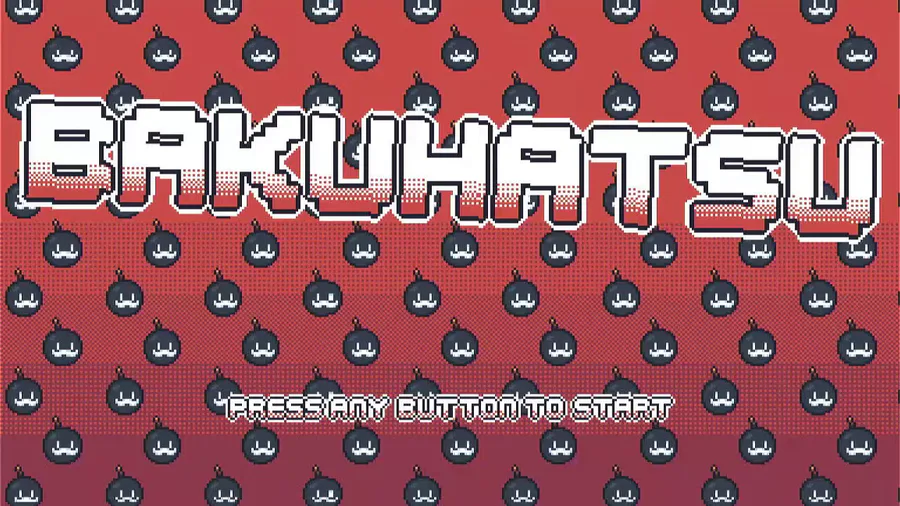


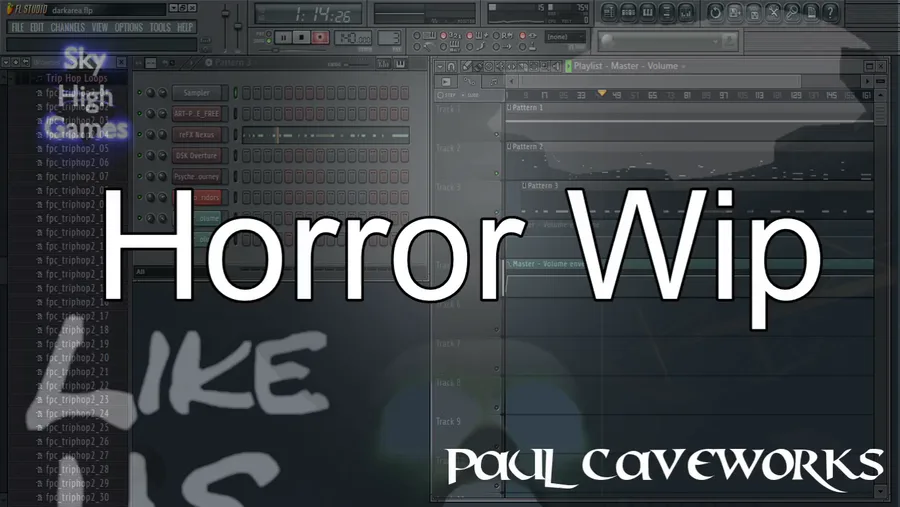

0 comments