In this article, I will mention the important things that can be seen in the video. There are some significant ones that may not be understood at first glance (I will upload separate screenshots later to show everything new).
+The start of the game:
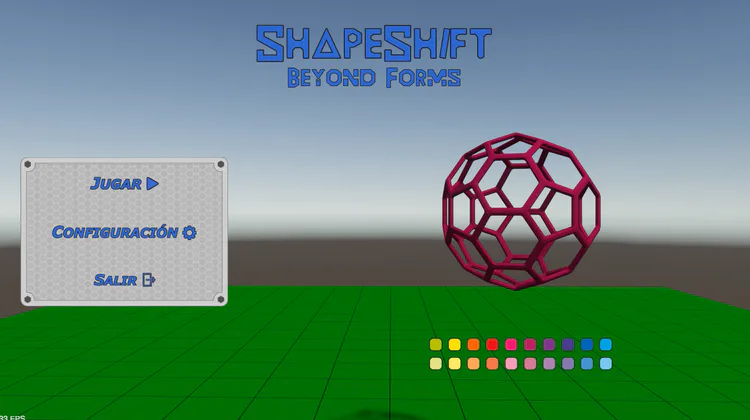
I know, the background looks a bit empty. What I want to do is fill that void with some ambiance that showcases the most beautiful creations in the game. I'm going to add decorations with 3D models that I find more interesting.
+Colors:
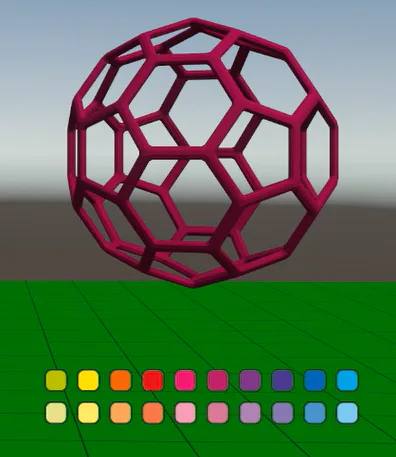
What you see in the images is the truncated icosahedron (which you will use to navigate through the levels), and right below it, there are color buttons. I didn't get to show how to interact with them, but it's simple. The color button you press will be assigned to the truncated icosahedron. I will demonstrate it better in another video.
+Configuration:
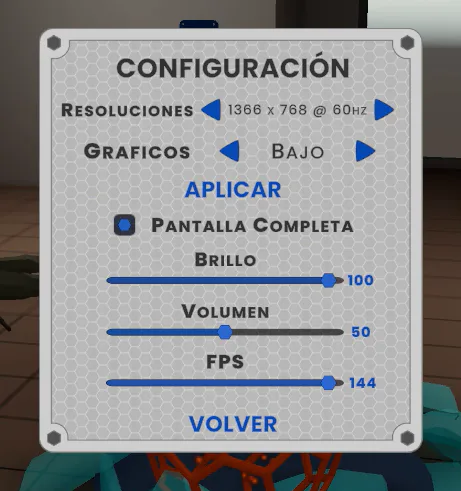
In this panel, several things are observed (besides being in Spanish, as I mentioned, I have to add the option to translate it into English). Starting with the resolutions that will appear depending on each screen, and you can choose any of them using the side buttons. Then we have the graphics settings, which include: Very Low, Low, Medium, High, Very High, and Ultra. You can choose the one that works best (Ultra runs slow for me, but I assume it's good, haha). To change both the resolution and the graphics settings, you need to apply the changes, and in the following dialog, you should confirm in case something goes wrong. When the timer reaches zero, the graphics and resolution revert to a previous state. You can also adjust the volume (although I haven't added any sounds yet) and the game's brightness. There is also a bar to modify or limit the FPS (frames per second), ranging from 30 to 144. I might tweak that a bit, but it works fine.
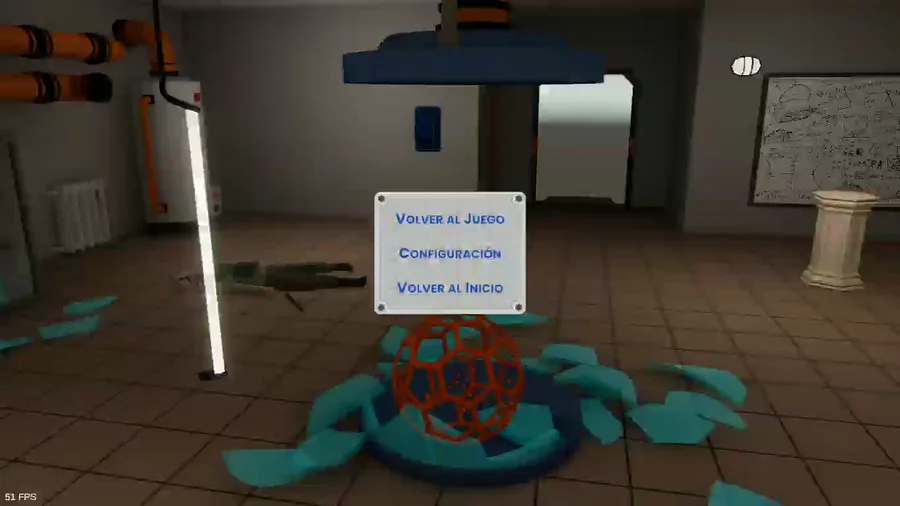





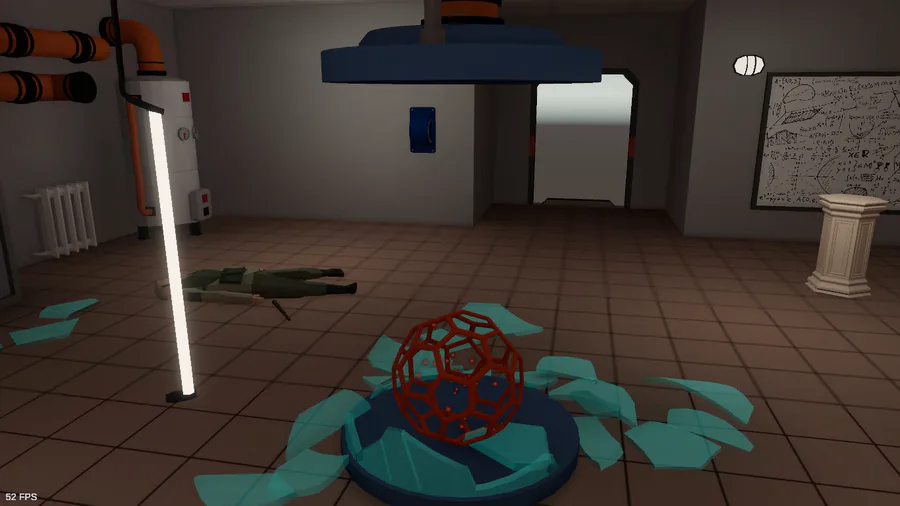


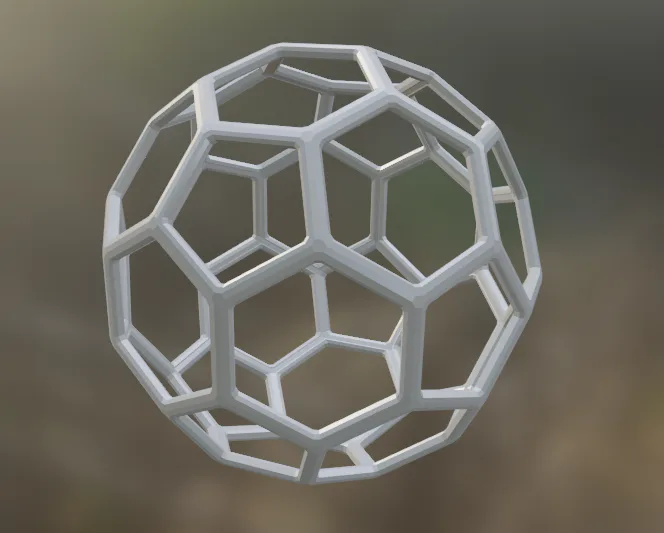
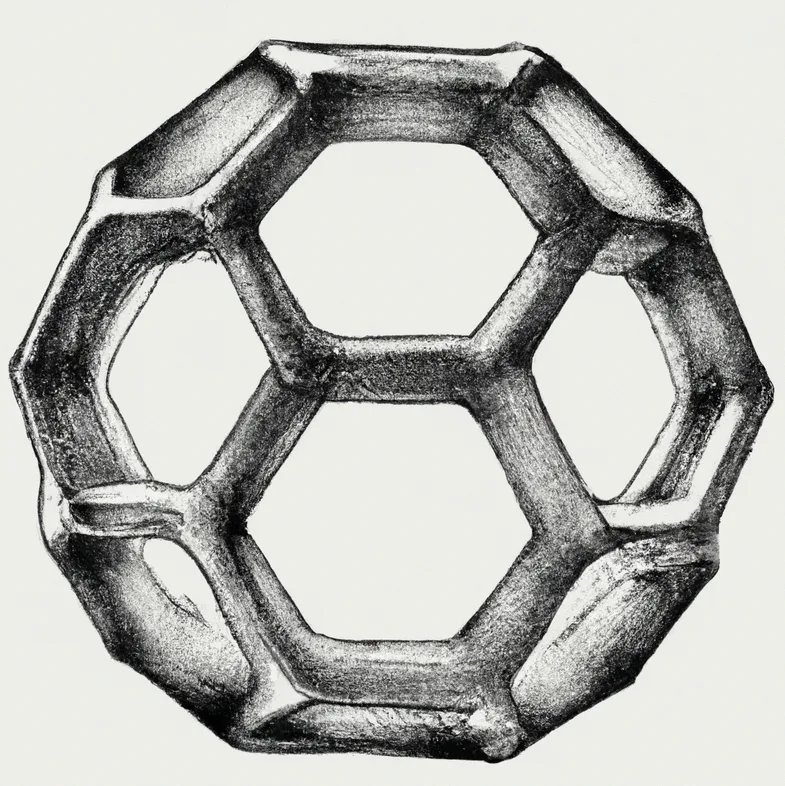
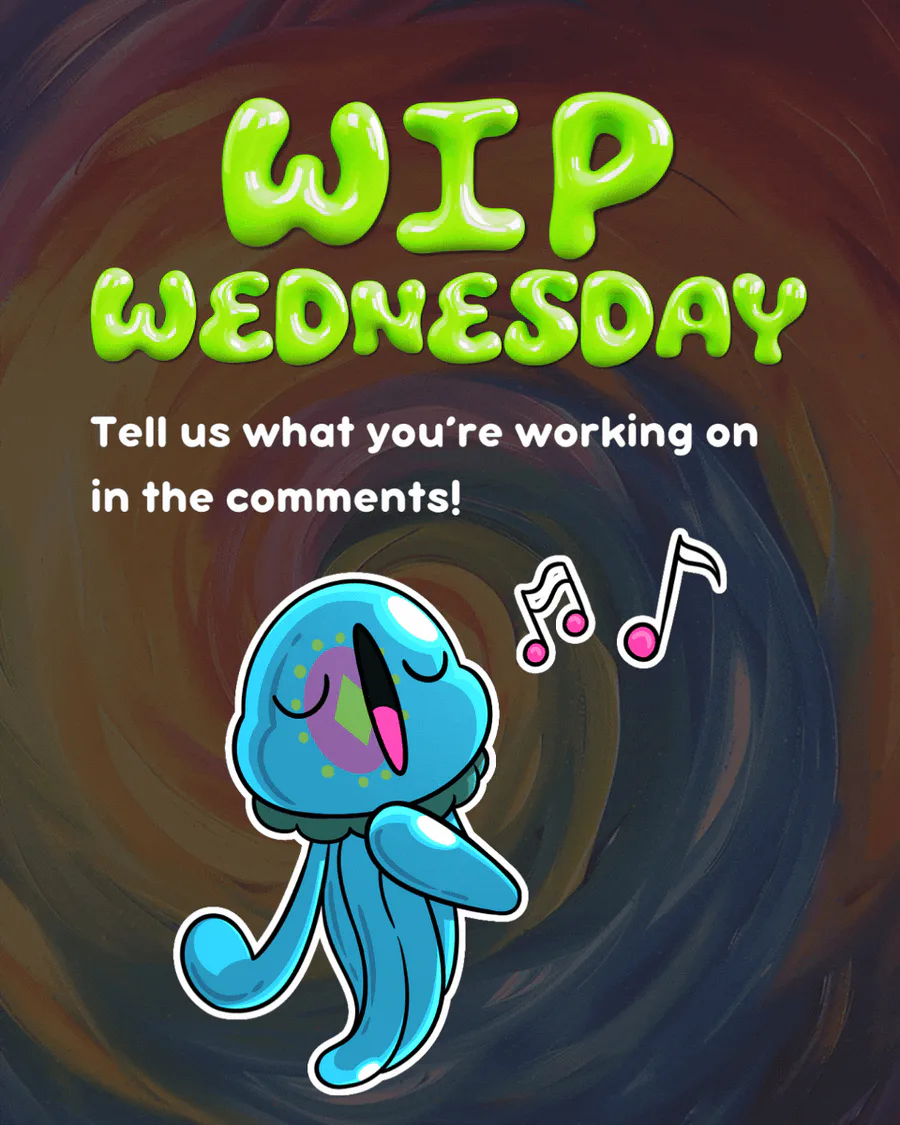
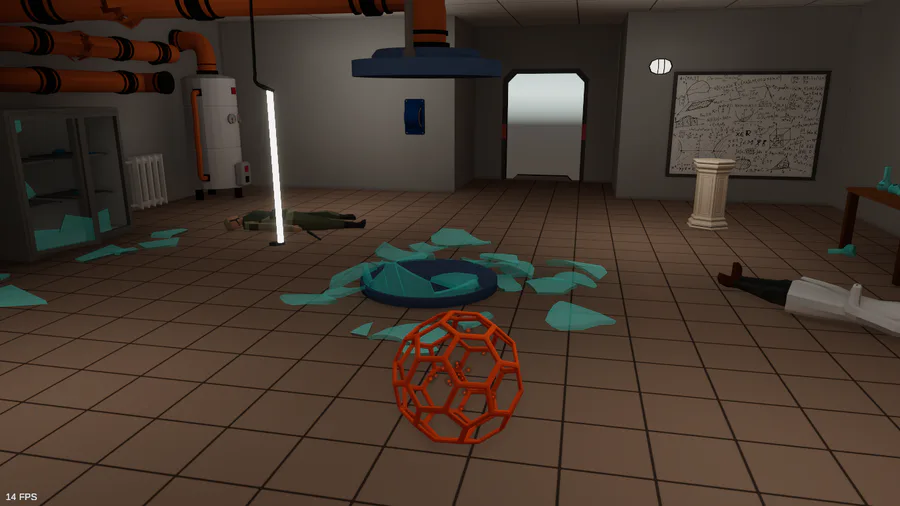

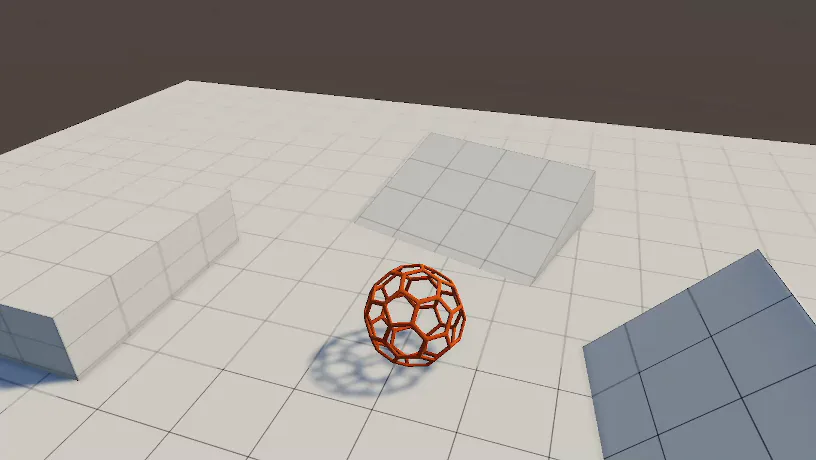


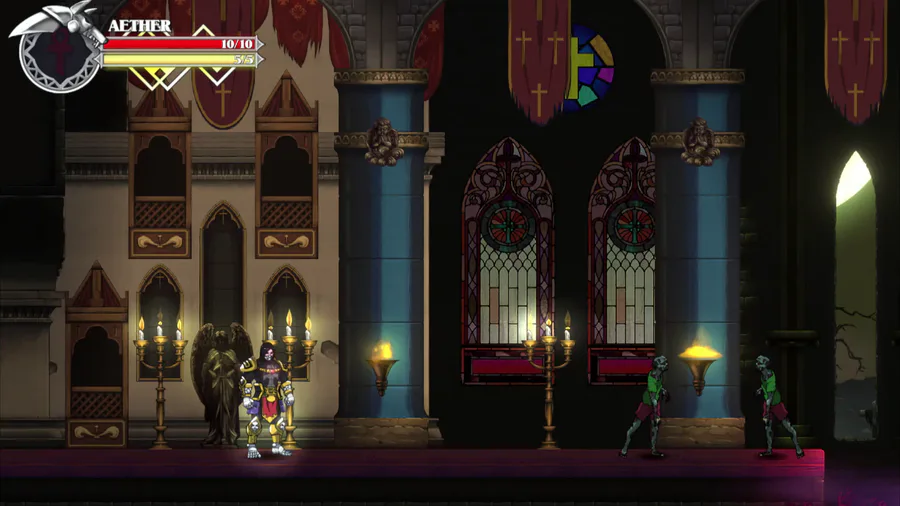
0 comments