Brigitte's Box
This was actually quite an easy model to make, since most the detail comes from the textures, and as you can see the untextured model looks very simple.
To get the textures I took screenshots in the game, and then to add detail I also used the screenshots as a bump map. Basically the program makes the lightest parts of the texture bumped out, and the darkest parts dented in, which worked really well with the metallic material.
I decided to have one side open to include the glass detail in the game, and I placed a light inside the box to give it a red glow.
You might notice that the face with the lion is oriented differently to the original, and this is actually because the screenshot I took has the game mouse cursor at the bottom which I was trying to hide 😂
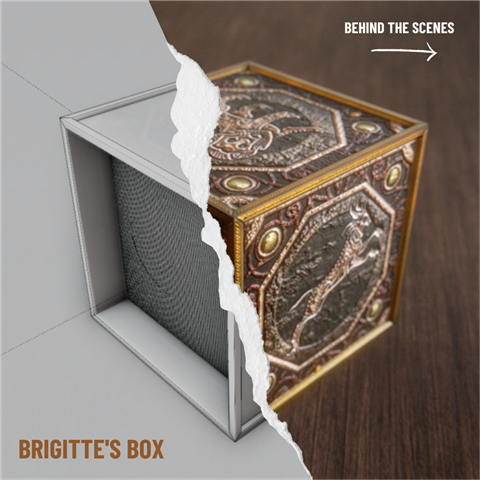
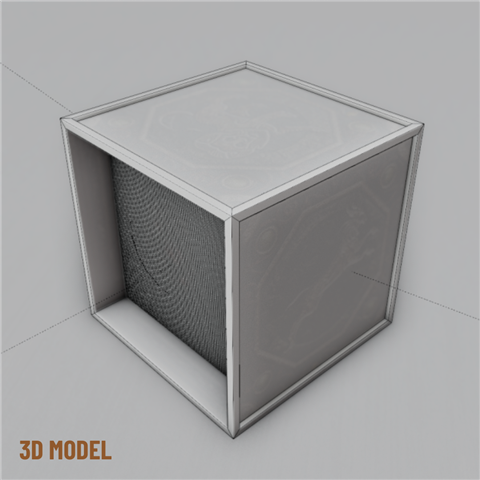


Here's the first of a series of posts where I break down some elements of my Nancy Drew render I made in #Blender & how I made them 😄 If you're interested you can read all about it below 👇
Next up
Joltober prompt day 4: #Potion  For the Joltober prompt potion, I made what I think a #Minecraft brewing stand would look like in real life. What do you think?
For the Joltober prompt potion, I made what I think a #Minecraft brewing stand would look like in real life. What do you think? 
Your fellow Jolters are still hard at work making GREAT #GameJoltColors25 art!
There's still time for YOU to be part of it. Check your quest log to get started.
All artists are tagged below! 🔽
#GJAsks What's your favorite game featuring zombies? 

I don't usually like games or movies with zombies in them, but I did enjoy Half Life 2, mainly for Valve's amazing level design and storytelling 
Another friend?
Busy making this door in #Blender for my game "What Was Found at Ravenhill"
Happy #WIPWednesday! Are you working on a game? Making some art? Practicing a song? Something else? Tell us in the comments!



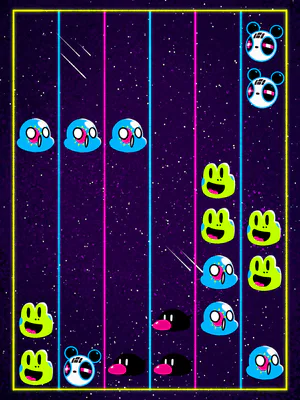





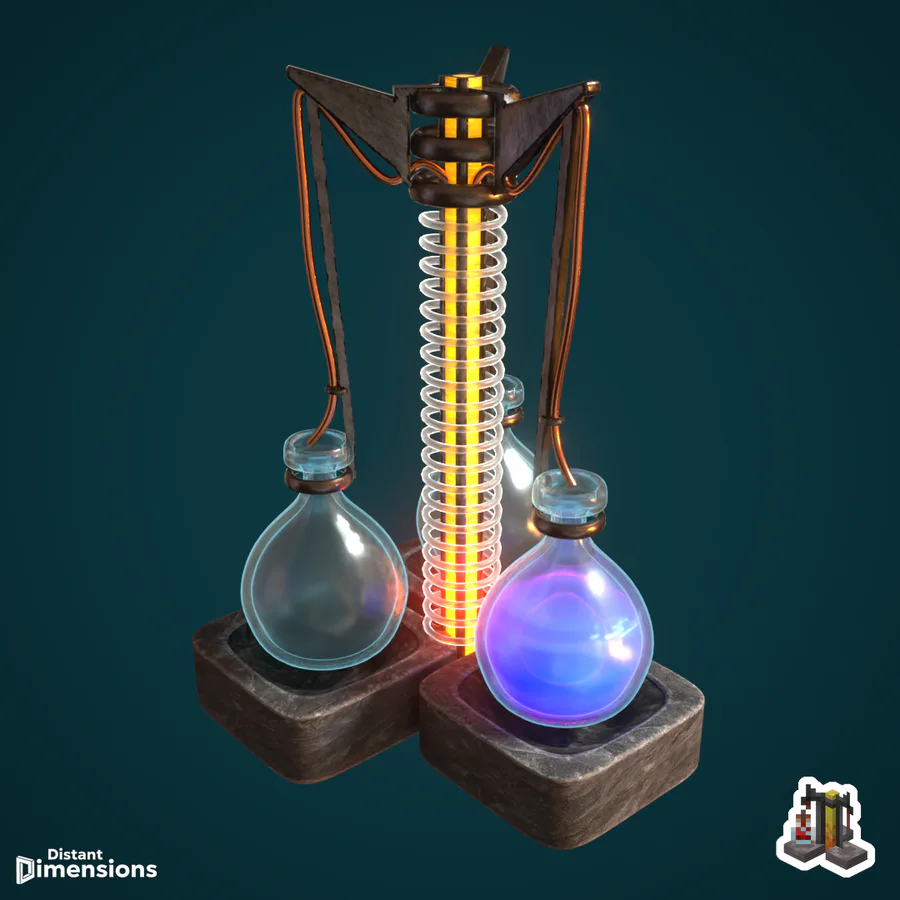



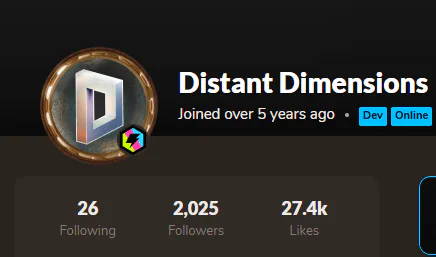








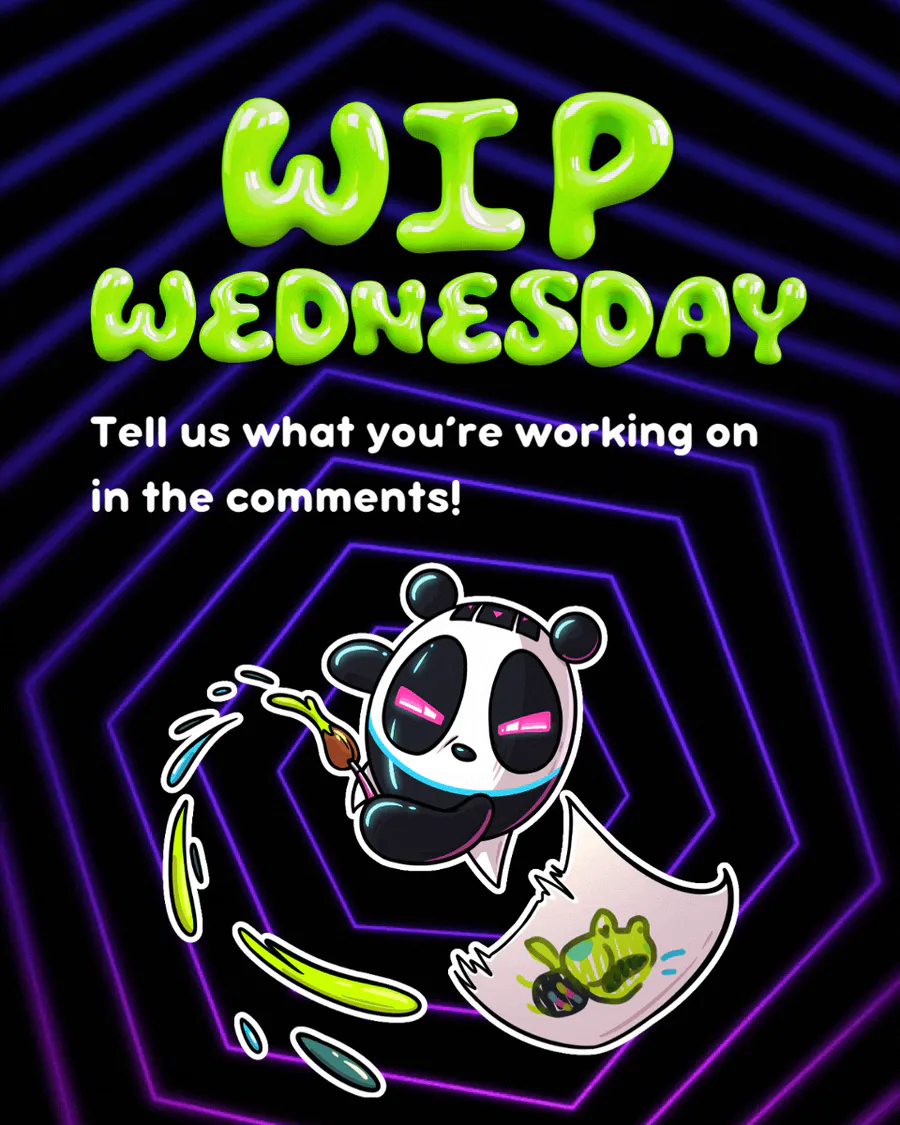


2 comments