So, you’re hyping up for ARMS of WAR, eh? No? Whatever. Here’s a guide on how to get the online features enabled before the game is released.
Go to this link—scratch.mit.edu—and sign up. It’s really simple, and there’s no credit card info or security questions.
here’s what you should see upon entering the website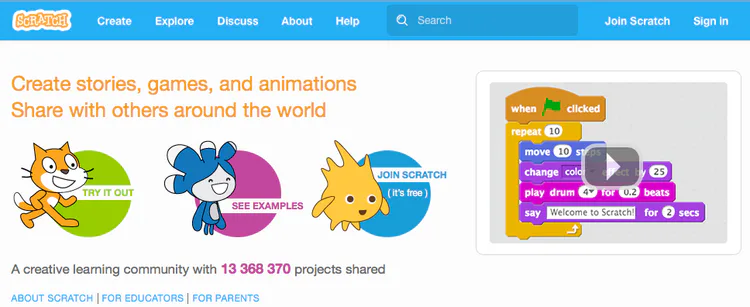
After signing up, you should be done, right? WRONG. Sadly, you’ll need to browse the website a little to get the ‘Scratcher’ status which allows you to use cloud data.
next to your name is your status, new scratcher and scratcher are the only ones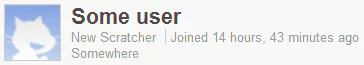
If you’re looking to do it fast, here’s some answers. You need to have at least three projects shared, so plop some art in the background with your favorite song three times. Also, you have to be on for at least 2 weeks, so make sure you’re on very frequently.And that’s it. Once you’ve gained the ‘Scratcher’ status, you’re done. You can’t get demoted or anything, so just relax.
(P.S. You’ll need to play this game on the website to get the data saved, Game API doesn’t integrate well.)
Thanks~

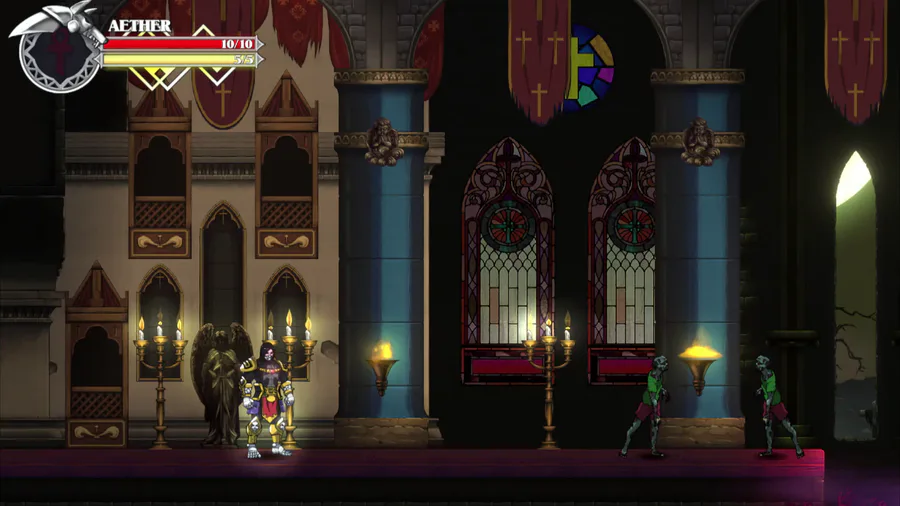
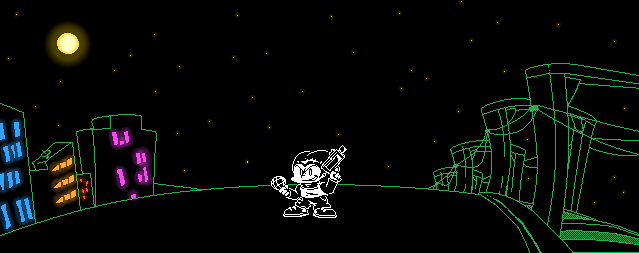


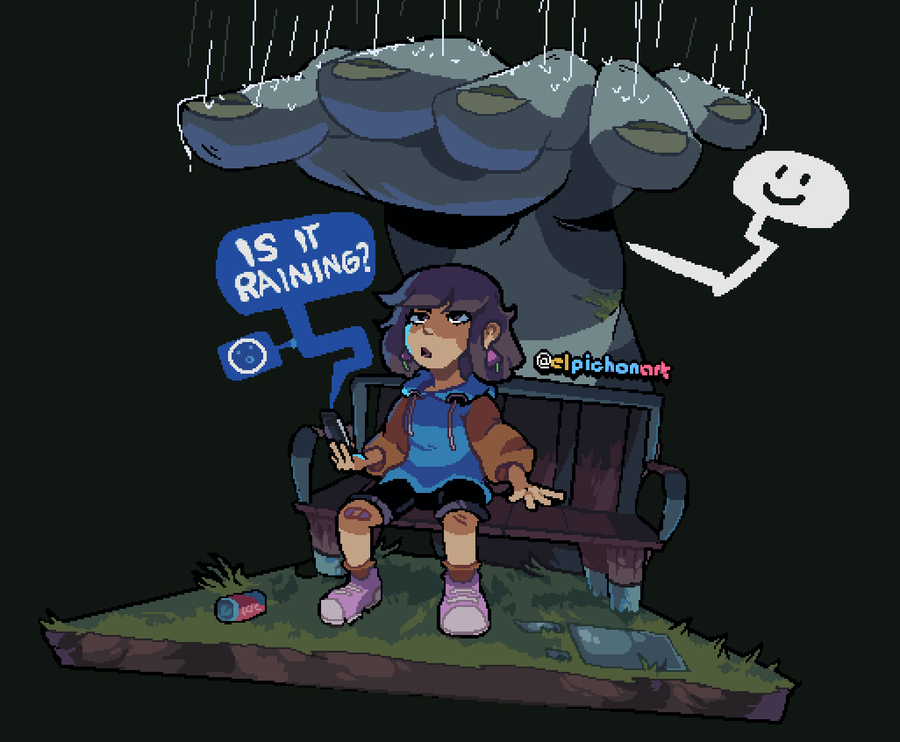

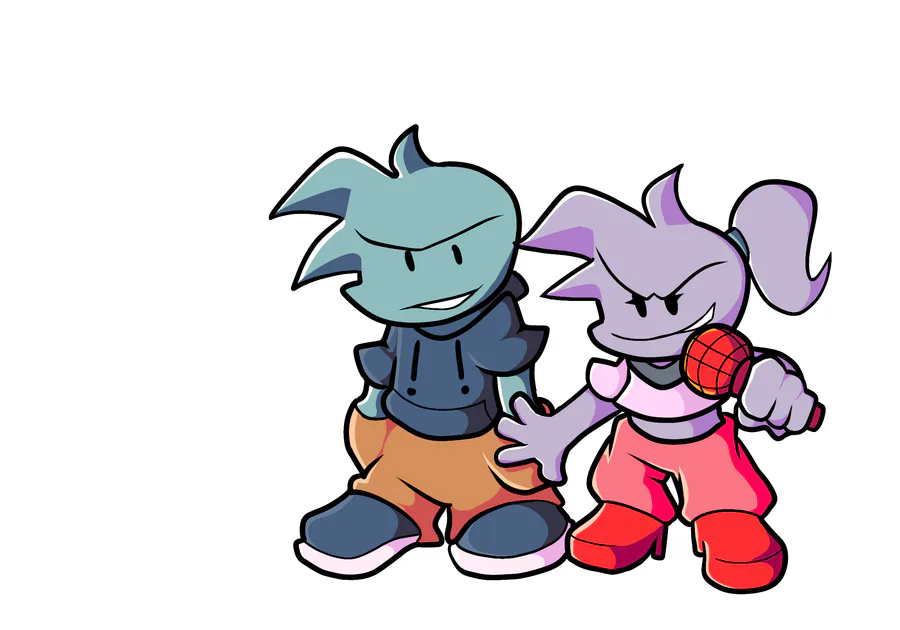


1 comment