H I
=== READ DESCRIPTION BEFORE POSTING QUESTIONS === 👇👇
This was done in Blender 2.73.
When you make the texture materials from this video make sure you’re using “Blender Render” and not “Cycles”.
Remember to set your shading-settings from “Multitexture” to “GLSL”
In this tutorial I will show you how I make the textures for my fan-animatronics. I will make:
Toy material (similar to the toy animatronics in FNAF 2)
Old material (similar to the original animatronics in FNAF)
Withered material (similar to Springtrap in FNAF 3)
I will not answer questions about:
– Modelling / how to model in Blender 3D
– How to use Blender 3D
– What Multitexture / GLSL is
– What the difference between “Generated” and “Global” mapping is
– How to change the color of the material (seriously, watch the video)
– How lighting in Blender works
– How to rig a model (making character-bones)
– Why Candy is in there
Remember, experimenting with the settings yourself doesn’t kill you.
If you’ve read everything above this, I thank you.
If you haven’t, then get back up there and read.
B Y E




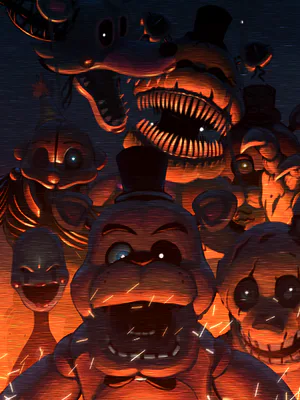






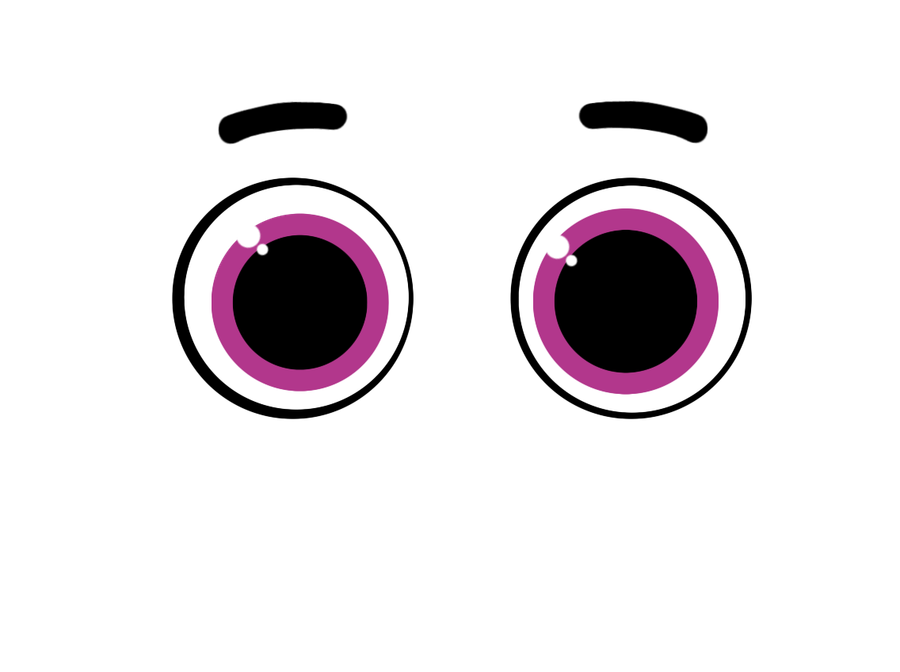

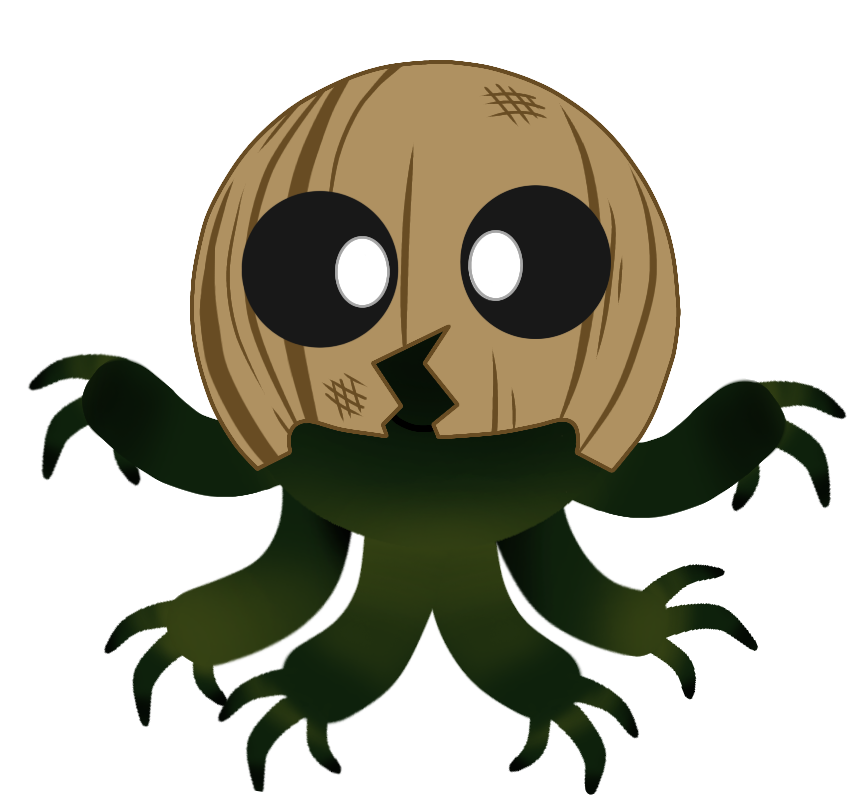

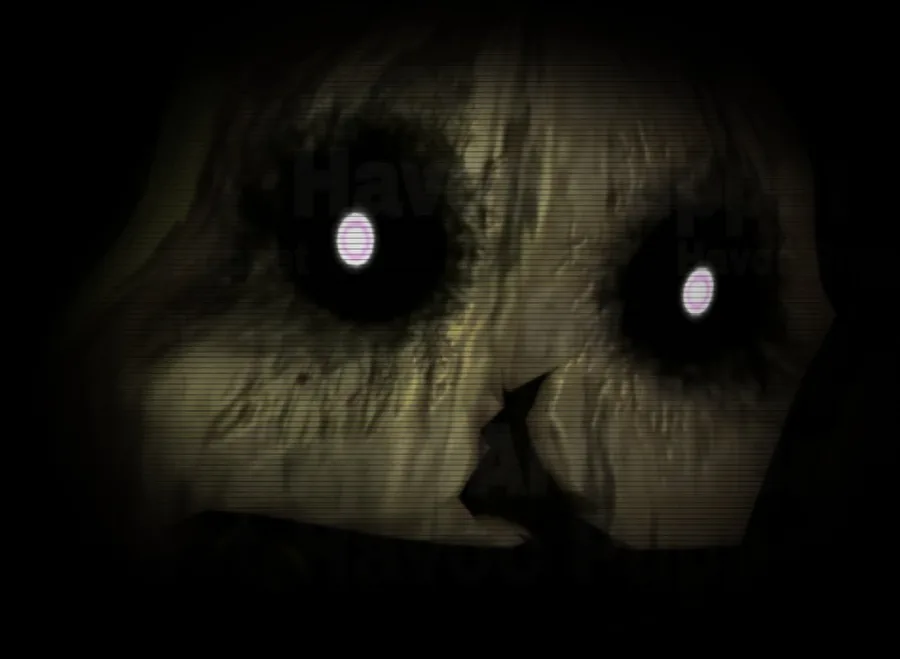









0 comments