Letting the player move anything means they could move the whole building, which nah that's way too much of a headache.
So I'd need to exclude those.
Or just have it only for building parts, which means removing the Move option from the normal Build menu.
2 years ago
Next up
Reworking the culling system so The Underground and the Caves uses a chunk system like the Island
Opera GX's #GXNailArt competition has arrived on Game Jolt!
You might have missed Worlds, but you can still be a winner. Take part in the #GXNailArt contest to have a chance to win Riot Points!
Get started by completing our #GXNailArt quests!
Doki Doki Literature Club is celebrating Monika's birthday and the 8th anniversary of DDLC with exclusive stickers, avatar frames and backgrounds on Game Jolt!
Head over to the shop to collect yours 👉 https://gamejolt.com/#shop
Had to do a full rework of the NPC Culling System, and now Goblins can use stairs again! Huzzah!
WOOP!
The Rat
Boom, shake shake the room!
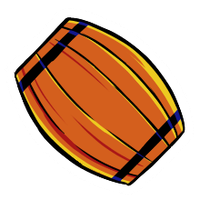
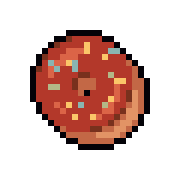

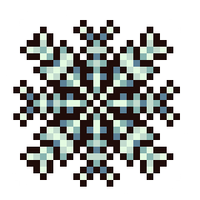










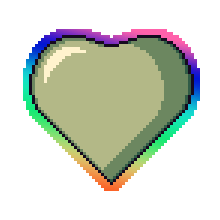
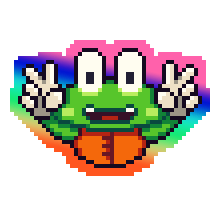

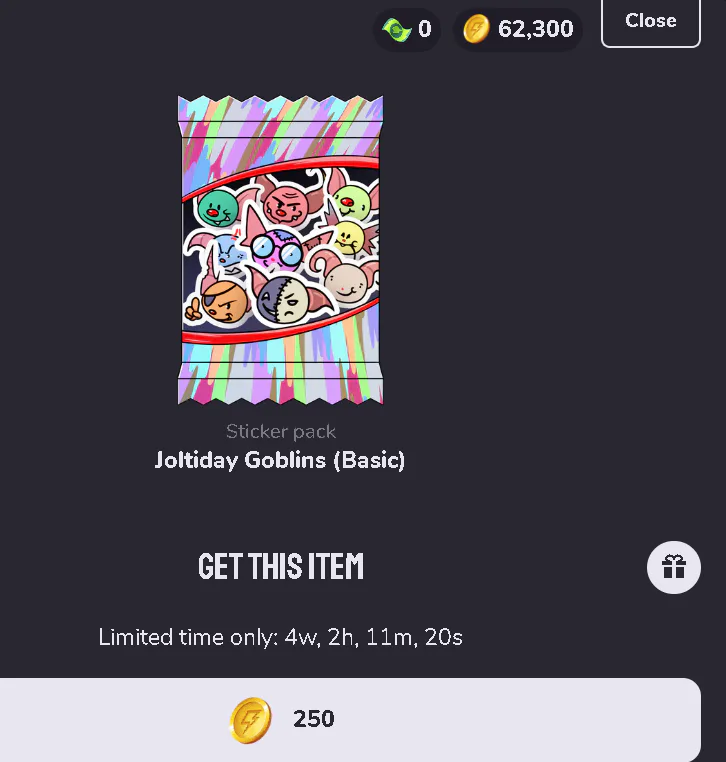



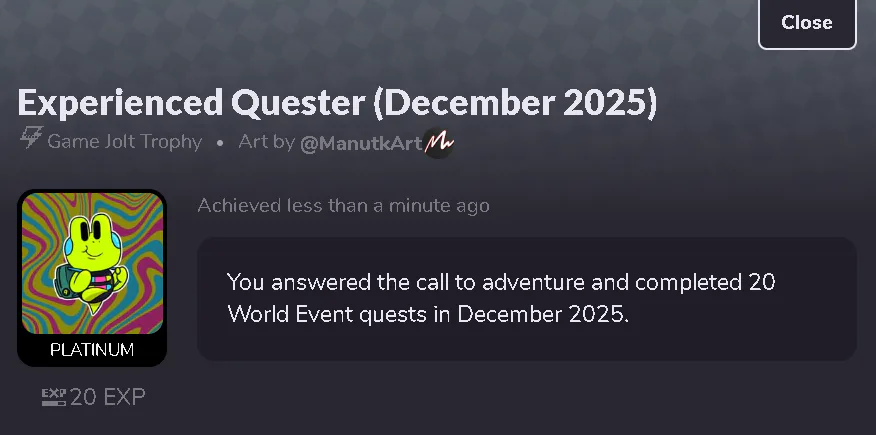
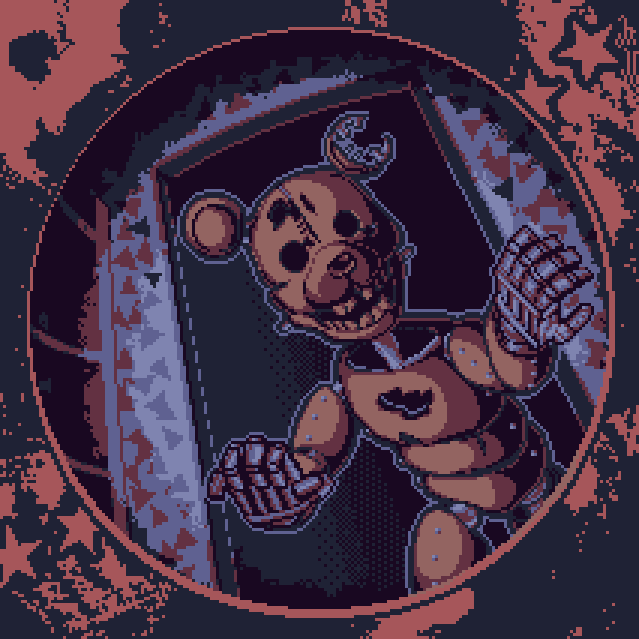

4 comments