How do I turn off global light in blender?
"If your world still has lighting with everything removed, go to the World tab in the Properties Panel and set the Color attribute of the Surface Widget to pitch black. This will remove all world lighting and make the backdrop for any renders which show open space to that color."

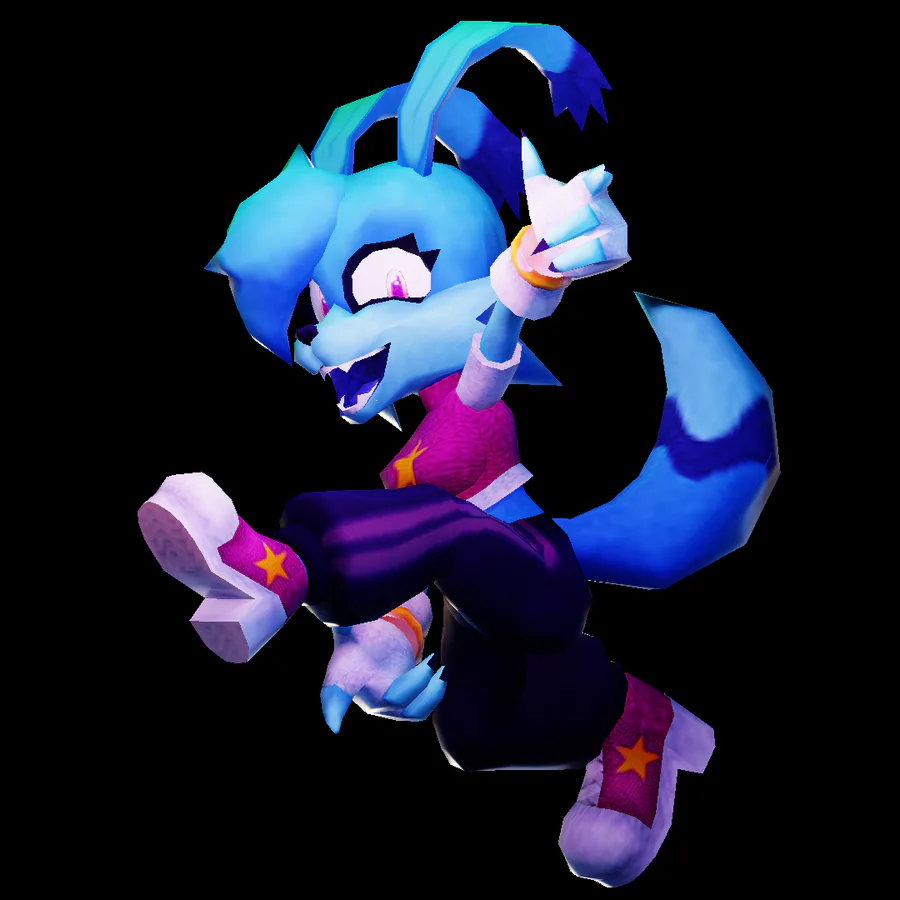

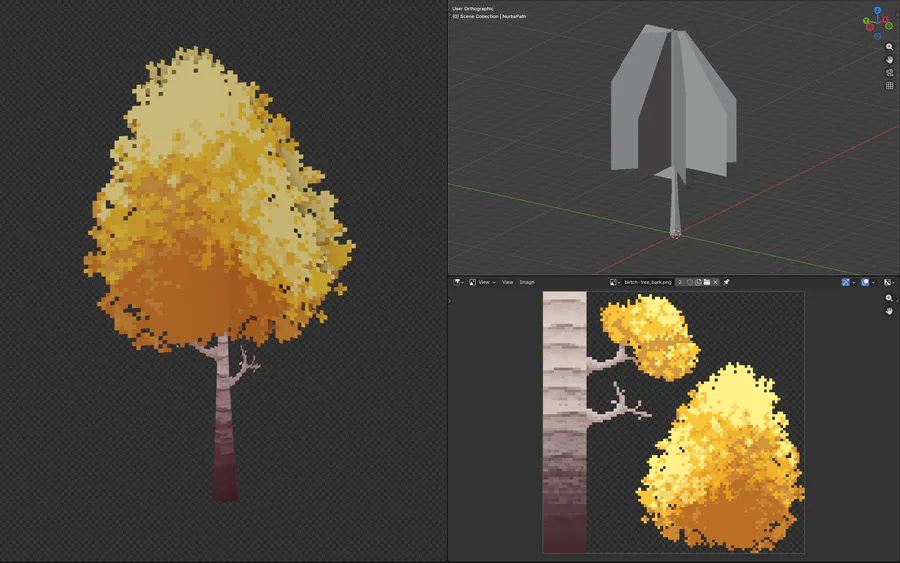

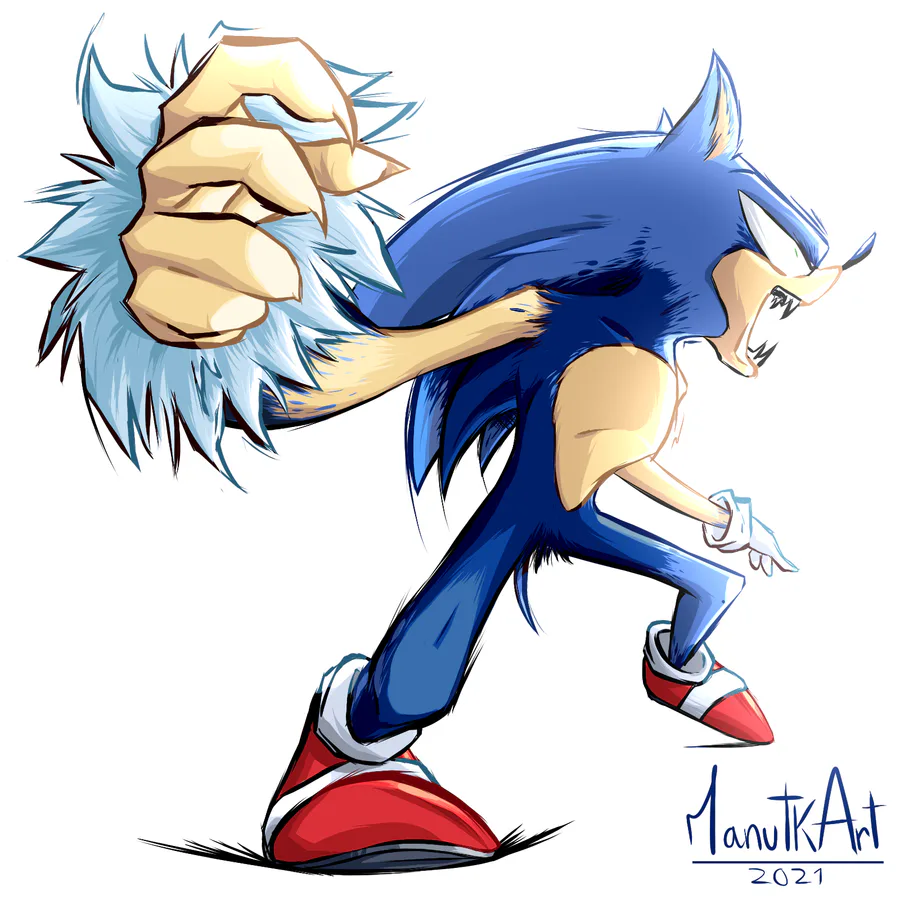




0 comments