This is how to install the game. To play the game you will need a python IDLE module, so here’s how to get that.
Go to python.org
Go to the downloads page.
If you are on Windows, download latest package for 3.0.6, for your 32-bit or 64-bit computer.
Open on your computer and install, making sure you have permissions and password to do this.
To play:
Windows:
Download the source code file and DO NOT EDIT THE SOURCE CODE.
Open the python file with IDLE, and run the file, you will play the game.
Mac: Download the other package for mac, which is a preassembled application, which means you don’t have access to the source code. That’s about it.




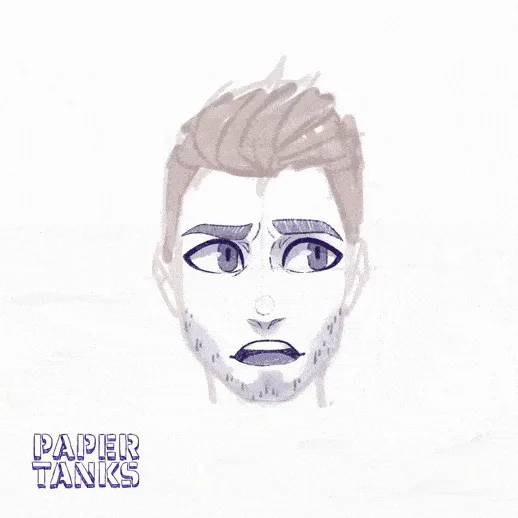


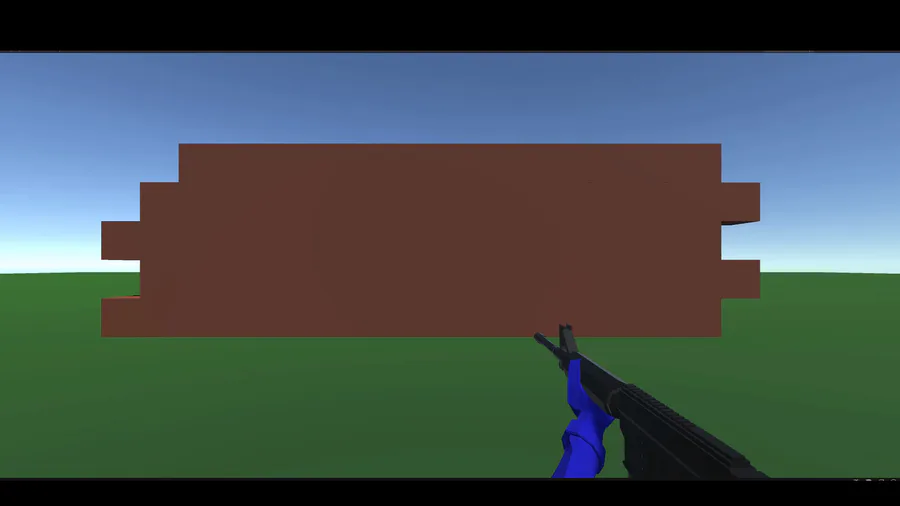
0 comments