Our second update in a post-Yandere Simulator DLC world! This changelog has the bulk of the changes I wanted to make to the crossover, including some much-needed optimization to the meshes. Seriously, the giant background mountain alone had over 1 million vertices for some reason...
Changelog:
General
Added the old "Portals Are Open" popup sound over the current modded one
Replaced the charmed status effect icon with a part of Senpai's modded ultimate icon
Characters
Modified all the Yandere Simulator ultimate icons
Ayano: Made the cracks fully opaque, removed the eyes, and added more details to the cuffs
Hanako: Colored-in the bowtie
Info-chan: Removed the extra color
Senpai: Changed the approach and added more hearts
Changed Hanako's alternate skin (Sakura Seifuku) to reference her "Nemesis" alter-ego
Replaced Bierce's unmodded stun voiceline with "What trickery is this?" [thanks to @Play2Play
 ] and added a groan to the start
] and added a groan to the startDecreased the volume of Robbie's Ultimate activation [thanks to @Play2Play
 ]
]Significantly optimized Senpai's ultimate hearts
Stranger Sewers
Lowered the floating props in the big rooms
Replaced the Trap Time track (It's Time To Leave) with its scrapped version
Crazy Carnevil
Made some of the UVs more consistent on the checkered floor's sides
Added the slide from Dark Deception into the background
Decreased the volume of the Mallet traps [thanks to @Play2Play
 ]
]
Silent Sacrifice
Removed various props from the minimap
Akademi Assault
Modified the minimaps
Removed the trees and bushes from the ground level
Added more space for traversable areas on the roof
Significantly optimized the mountain and unseen sides of background buildings
Replaced the club posters with their modern-day counterparts (the game was using the 1980s mode iterations)
Also, you may have noticed that two devlog announcements were posted today with the update: this post and a tutorial-based one. With the help and gracious support of @Play2Play ![]() , the Gamejolt page now has a proper section for tutorials with accessible gifs! These show the exact process for installing and removing JAMMM on both Steam and the Epic Games port. They're also in video form in the mod's download.
, the Gamejolt page now has a proper section for tutorials with accessible gifs! These show the exact process for installing and removing JAMMM on both Steam and the Epic Games port. They're also in video form in the mod's download.
Thanks for reading, and have a great rest of your day. Goodbye!
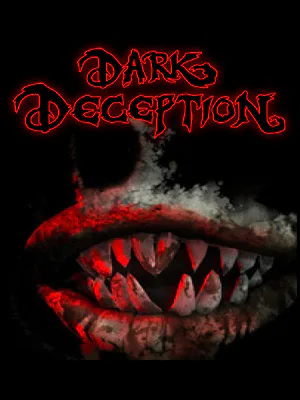


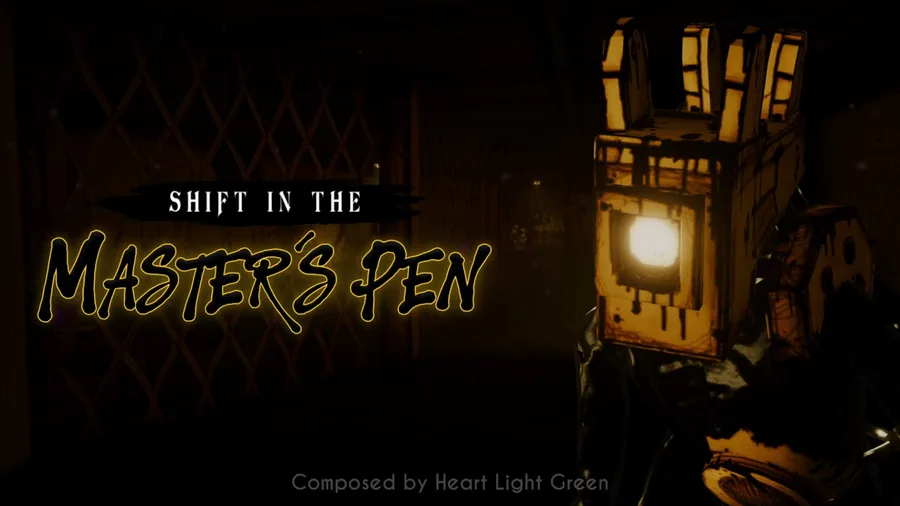




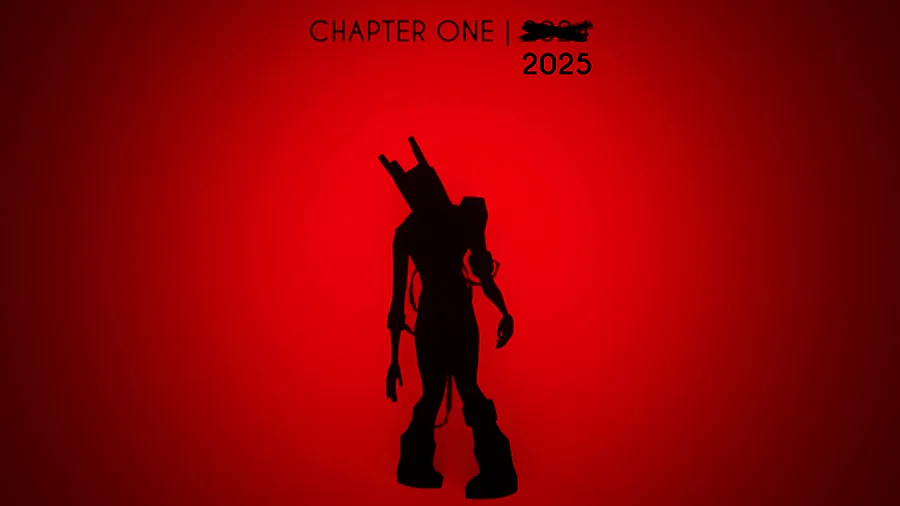
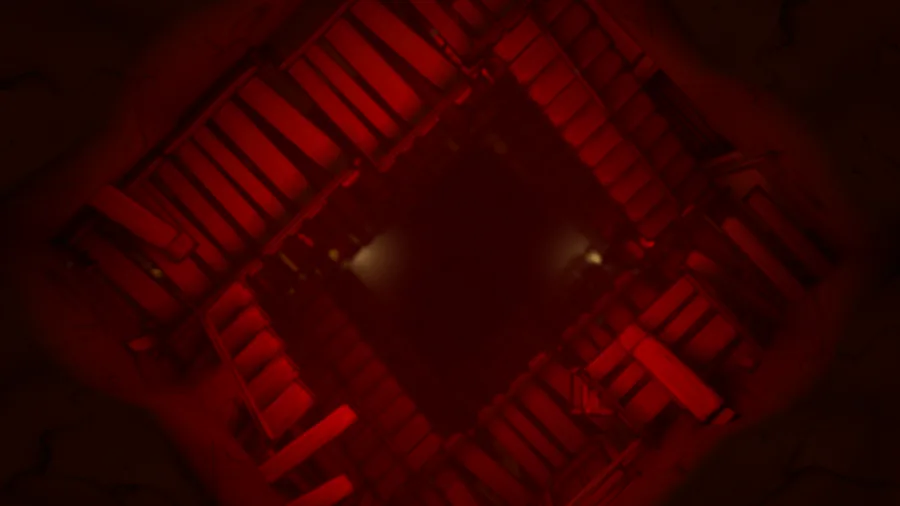



1 comment