The demo of Kel Leda created during #advjam2017 is short, and not particularly difficult. It’s a game mainly composed of dialogues, with few interactions with the environments. However some people could be stucked by the password to find, so the following tips might be helpful!
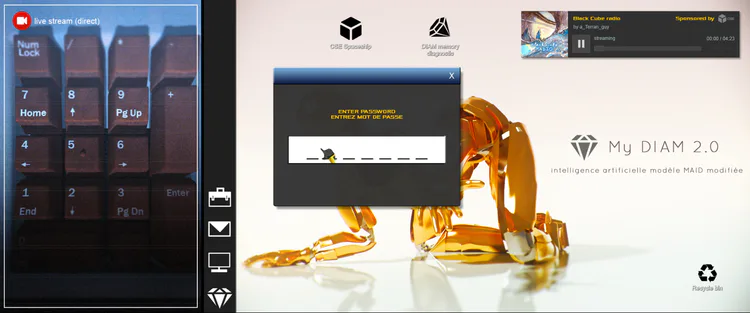
Quick walkthrough (spoilers)
First of all, you need to understand that the screen is divided into 2 parts: on the left side is the real world with the astronaut in the spaceship, and on the right is what he sees on his monitor.
After the opening movie, read the discussion between Jack and DIAM. To reboot the computer, click on the bottom right corner in the real world (left side of the screen).The desktop appeared, you’re asked to make a diagnostic of the ship. Click the CSE spaceship icon. Here is the most difficult part of the game: find the password. You may need a piece of paper to continue.
There are several pictures in the recycle bin. Look at them and try to make the link between them all. You should discover:
pic 1 - keyboard numbers from 1 to 9 surrounded by a green square
pic 2 - keyboard letters QWE ASD ZXC surrounded by a green square
pic 3 - same keyboard letters with modified letters URB
pic 4 - an example of symmetryFirst make a mix of pics 2 and 3. Which means: replace letter W by U, X by R and C by B. Place them in the green square to have 3 rows of letters: QUE, ASD, ZRB (let’s call it: ‘pic2+3’)
Place pic1 and pic2+3 side by side, just like in pic4.
You can now read the numbers and letters of pic1 and pic2+3 in symmetry as explained in pic4.
All you need is the password. It is given in another picture in the recycle bin: it is written BUZZARD (the name of the spaceship).
Use the above steps and symmetry to convert BUZZARD into numbers. B is 1. U is 8. Z is 3. A is 6. R is 2. And D is 4.
Enter password on the left: 1833624.
Congrats! You’ve done the most challenging part of the game!After the following dialogue, analyze all the areas of the spaceship with the diagnostic tool. You have to click on all 4 areas one after another. There is no specific order, just do them all to be able to continue.
Leave your sit (click on the red arrow in the left view), follow the corridor until you reach the room of the reactor with the green panels. Click on these panels and finish the game.

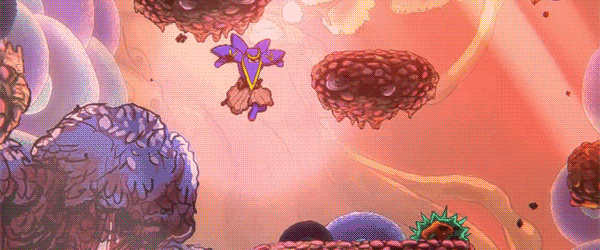








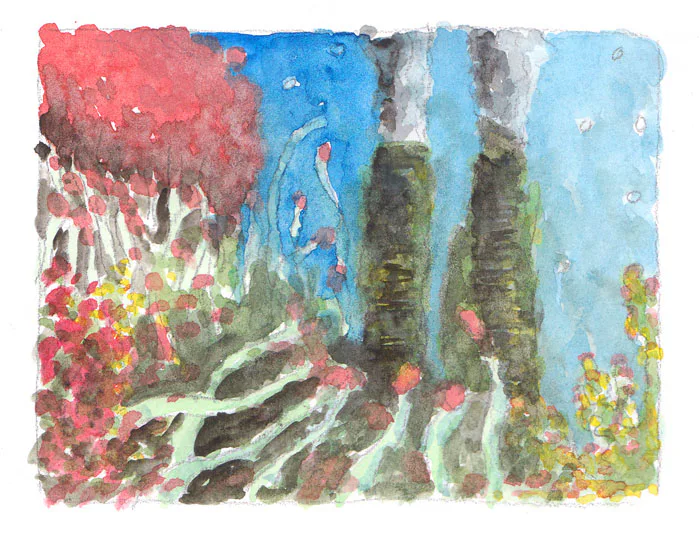
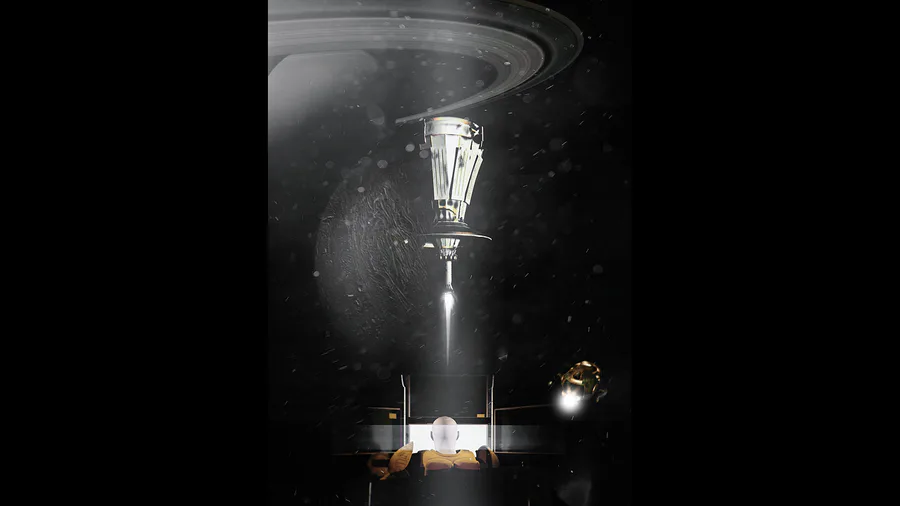
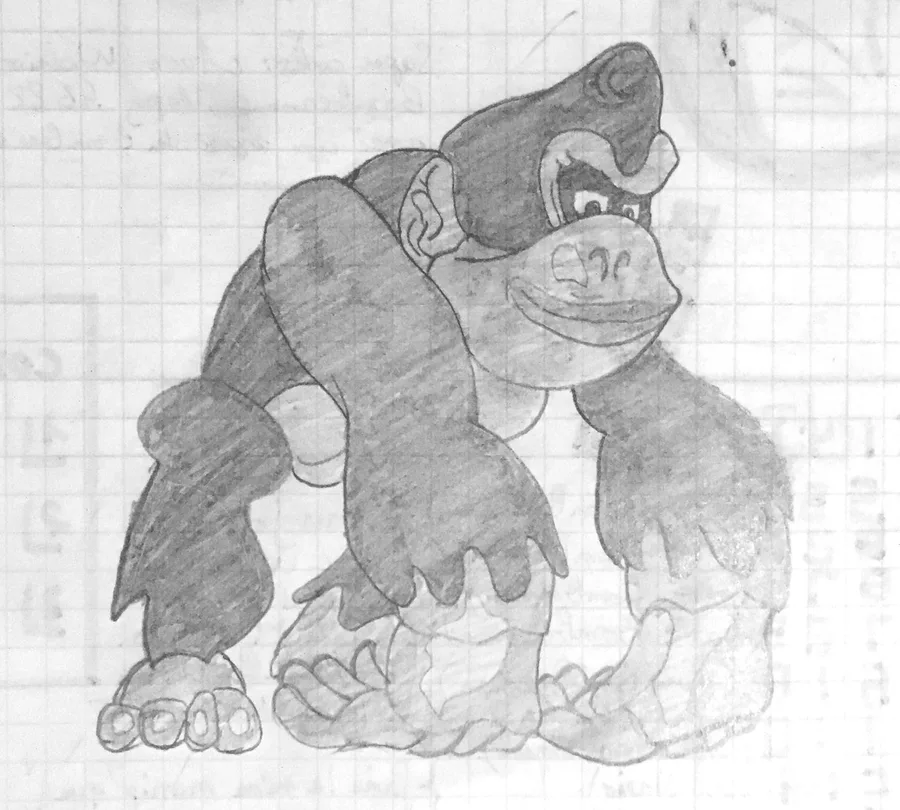

0 comments