Hey guys!
Yesterday I added two more features to our prop painter:
Align created prop to ground normal
Draw only on grounds having a specific tilt
Align props to ground
Sometimes it’s necessary to let props “grow” straight out of the ground and sometimes they should “grow” upwards.
For example, if you wanna place spikes, you want them to grow straight out of the ground, whereas clumps of grass grow more or less towards the sky.
To add some variation to the prop-placement you can specify the alignment as a range.
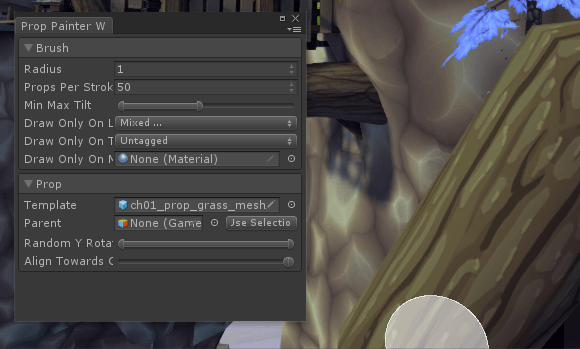
Tilted surfaces
Another cool feature is to be able to draw only on surfaces which are tilted a specific amount of degrees. Maybe you wanna add some bricks to a wall, then set the min/max tilt between 80 and 100. Or what if you want to add icicles in a cave… set the value between 150 and 180 so that your props are only placed on ceiling-like surfaces ^^
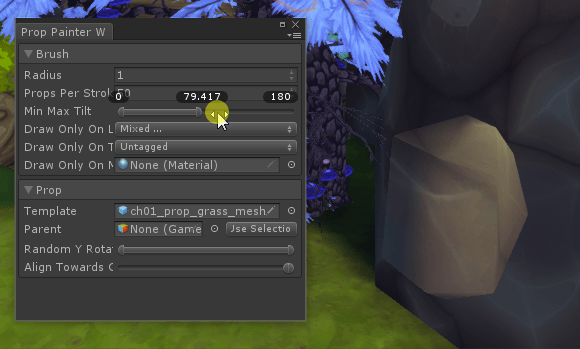
Thank you very much







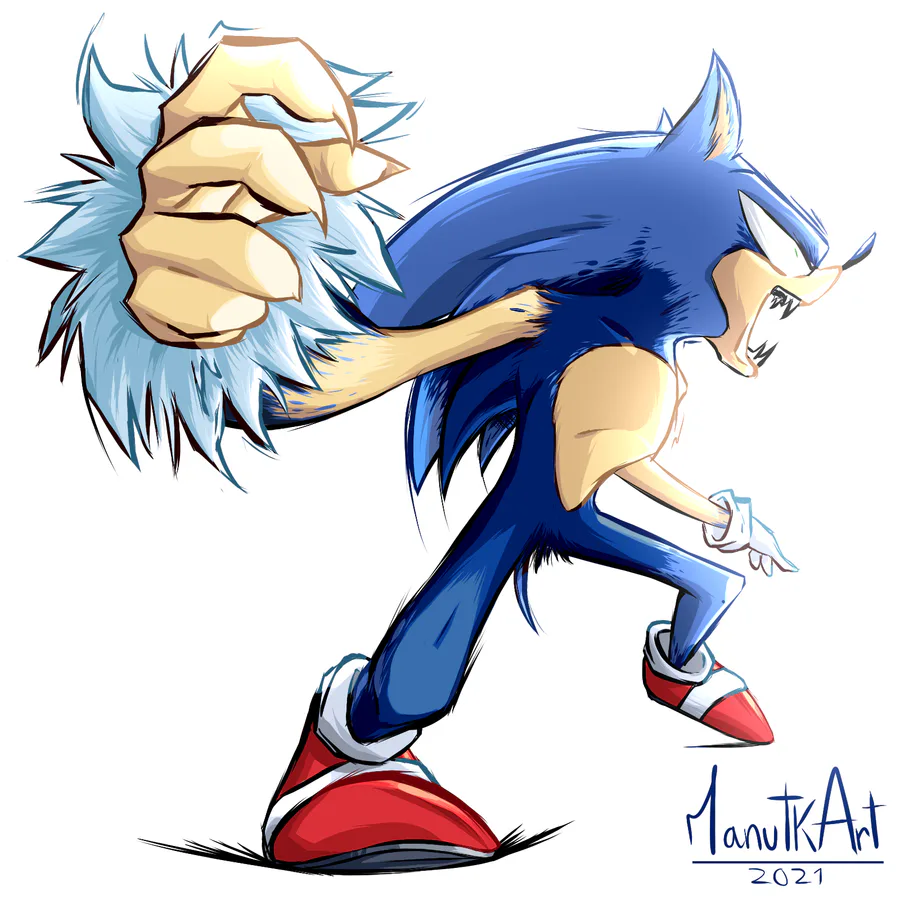
0 comments