Hey guys!
Currently, I’m working on another tool to make the daily routine of a game development easier: please welcome our Material Broadcaster (name will be changed soon).
Here are the current essential features of it:
Find all materials using a specific shader in the whole project
Find all materials in the currently opened scenes using a specific shader
Broadcast a keyword to the selected materials (like SAMPLE_GI to enable lightmaps)
Change the shader for all selected materials
Batch set common properties (currently under development)
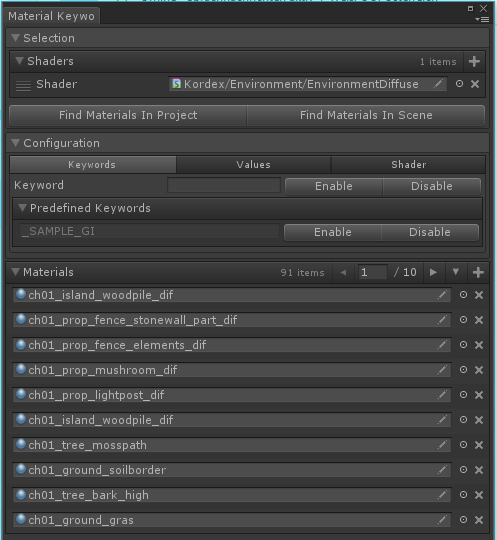
At the very top, you can select multiple shaders. By pressing the buttons below, all materials using those shaders are search in the whole project or the currently opened scene(s). Optionally you can add or remove materials into the list manually.
In the middle section of the window you can batch configure the selected materials:
Keywords
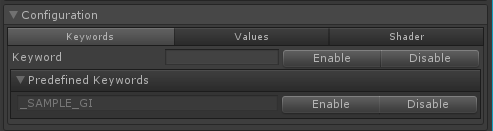
When Unity introduced the new Shader Graph until now it’s not possible to use static Lightmaps for Unlit Shaders. That’s why we implemented our own lightmap shader node. Sadly, in order to make Lightmaps working you have to enable the _SAMPLE_GI keyword for each material using lightmaps. That’s why we originally created the tool.
This is the scene with _SAMPLE_GI disabled:

Enabled:

Change shader
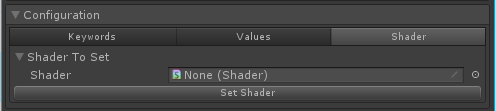
Often it’s needed to change shaders for multiple materials at once. For example when you try something out and created another shader variant. With our tool it’s possible to do that in a few clicks :)
Do you like it?
Thank you very much!



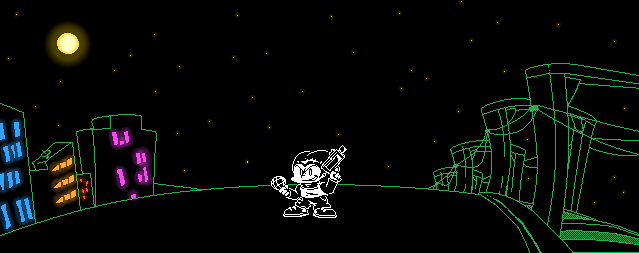
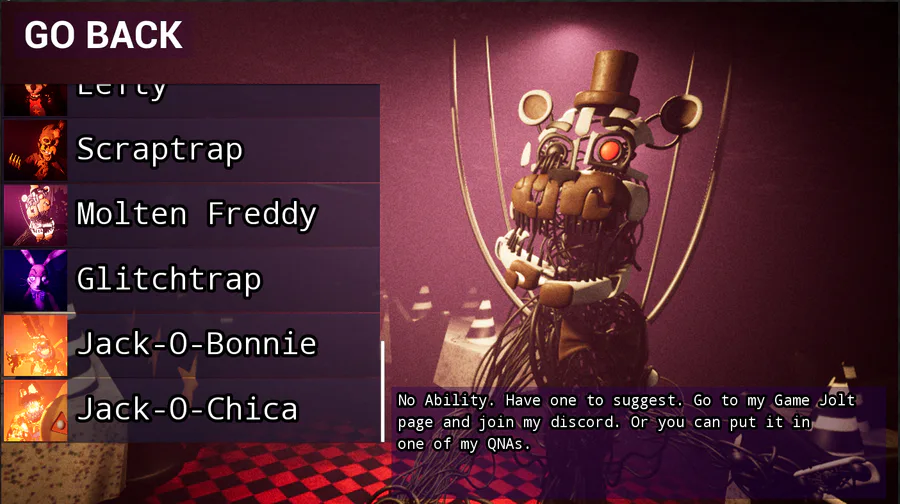

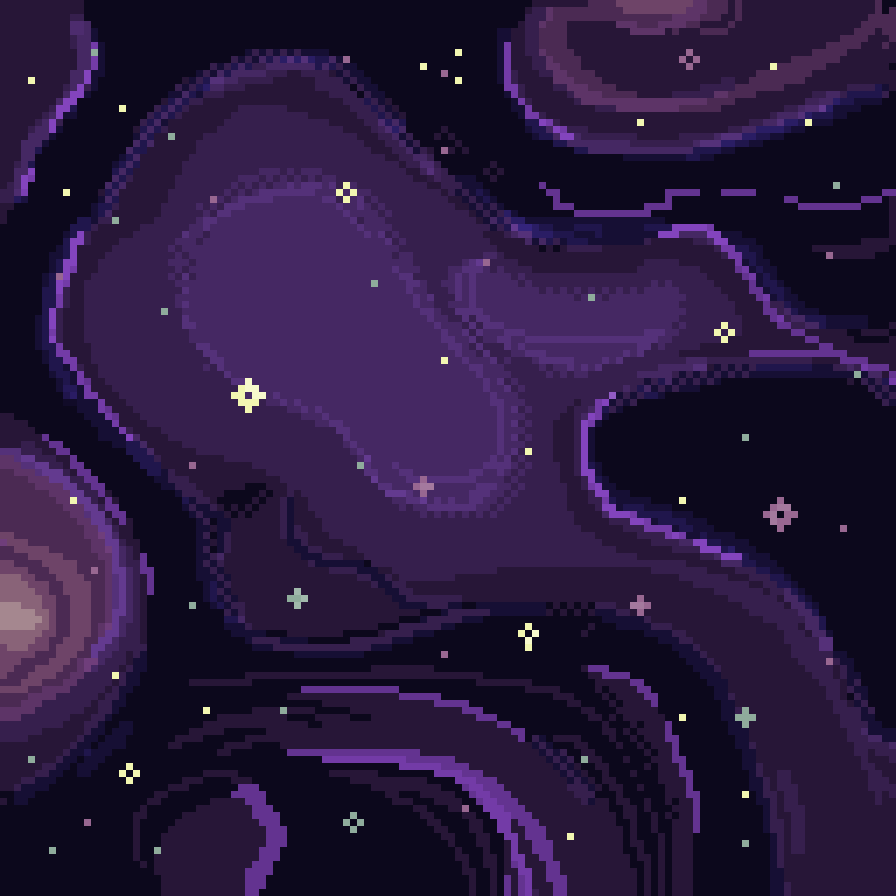

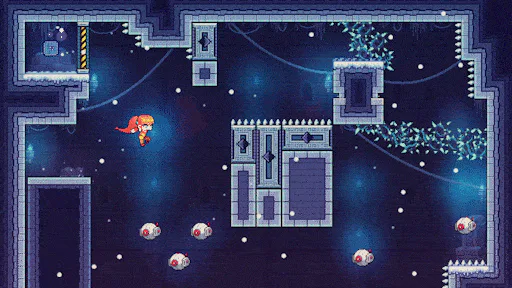
0 comments