That’s right, today’s topic is MENUS! Everybody’s favorite feature in a video game, am I right? Okay, maybe you’re not convinced but as a UI enthusiast I sure care about them.
Anyway. A lot of the menu design and implementation is copied directly from Ignition, so I’m just going to talk about the stuff that’s new to Crucible.
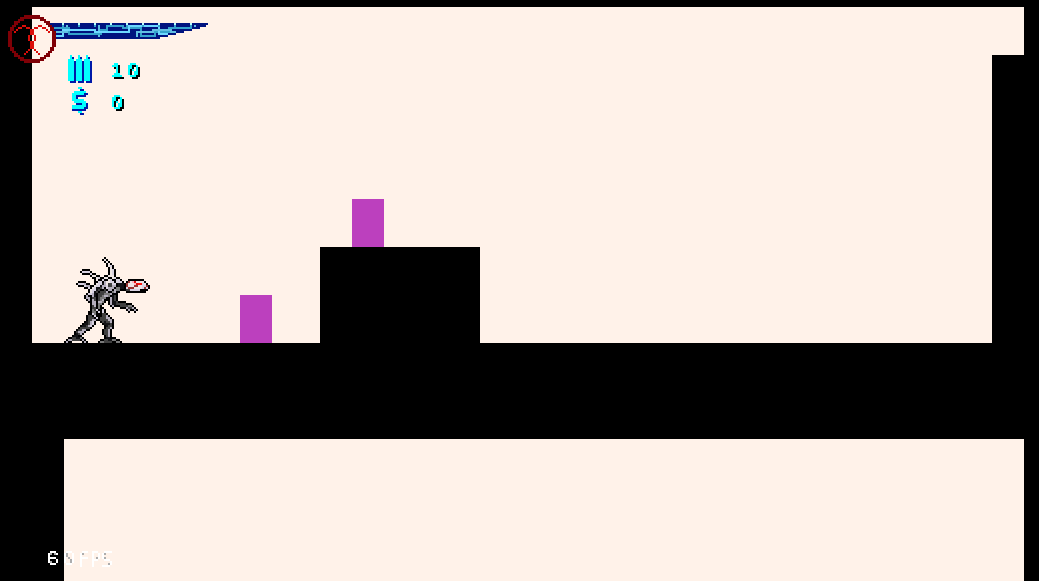
First off, you can finally access the game settings from the pause menu mid-level. I actually had to do some odd things to make it work - the menu isn’t actually in the same layout (or “screen” or “room” or whatever) as the level - it actually saves the state of the game and takes a screenshot to show the menu on top of! This was easier (and probably more efficient) than inserting the settings menu itself into every playable layout.
Second, I added icons representing each of the gamepad buttons. This really should have been in Ignition to begin with, but now it’s easier to tell at a glance what all the buttons on your controller do. And yes, they are customizable. I know I like putting my weapons on the shoulder buttons, but maybe that’s not your style.
Third is just a minor touch - the cursor is animated! You can see in the GIF, it stretches every time it moves so it’s easier to tell where it goes, especially when you press the Cancel/Back button.
Tune in next time to hear me gush about something else!
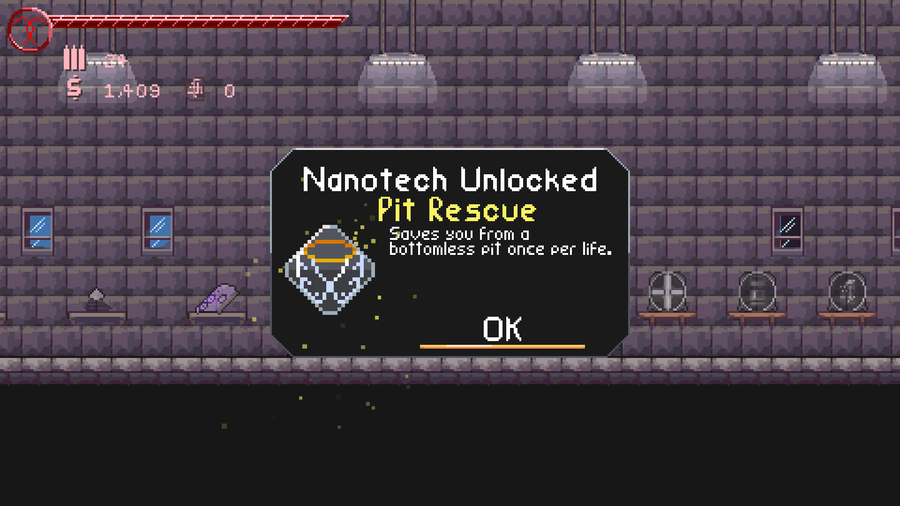
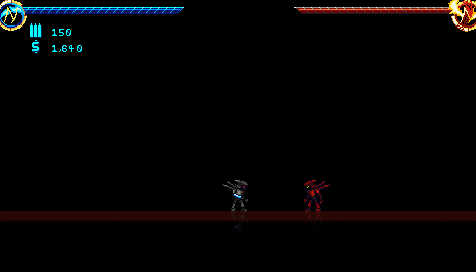
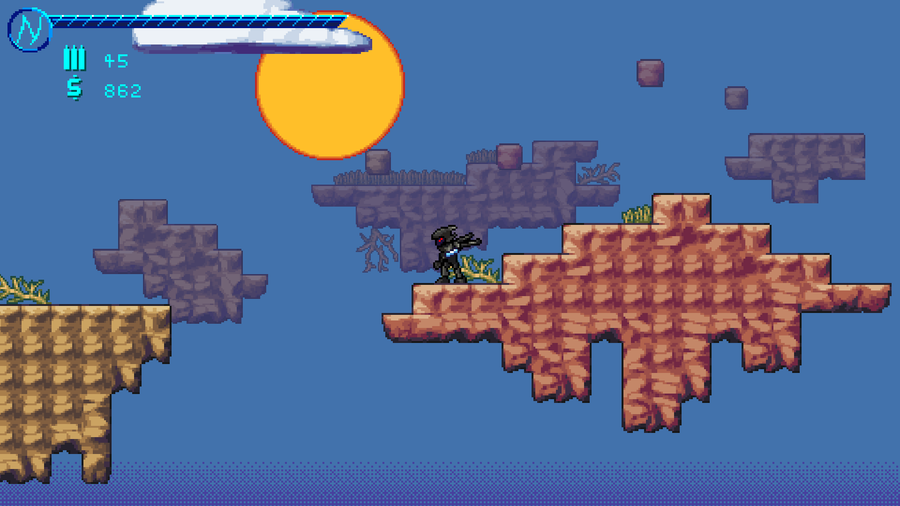
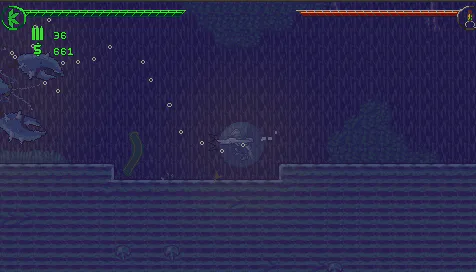
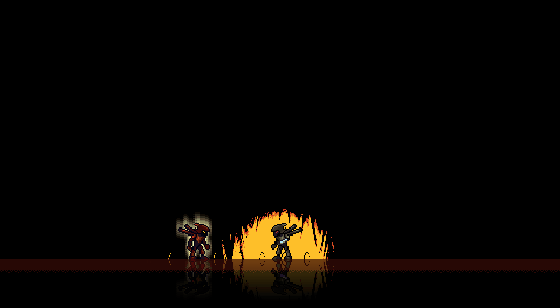

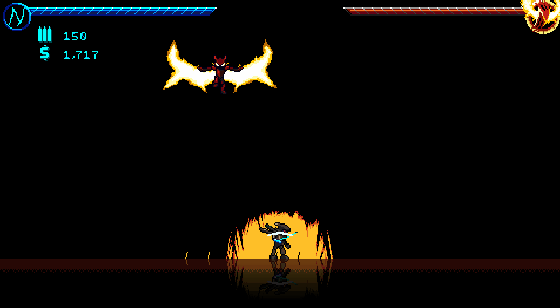
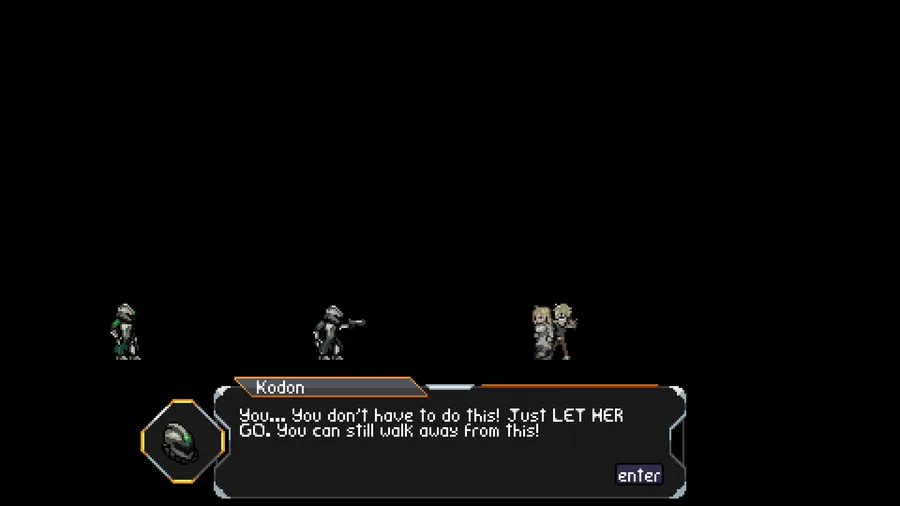
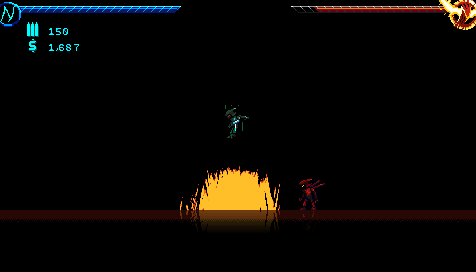
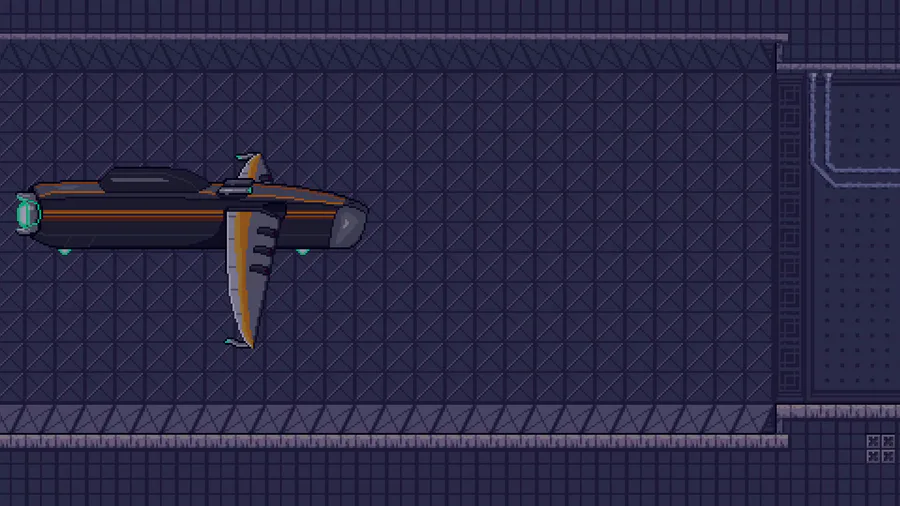
0 comments