Menu System
From the menus, you can rebind the in-game controls, and access some of the game settings.
Design
Fading text: Tutorial text now fades in when Gable is nearby.
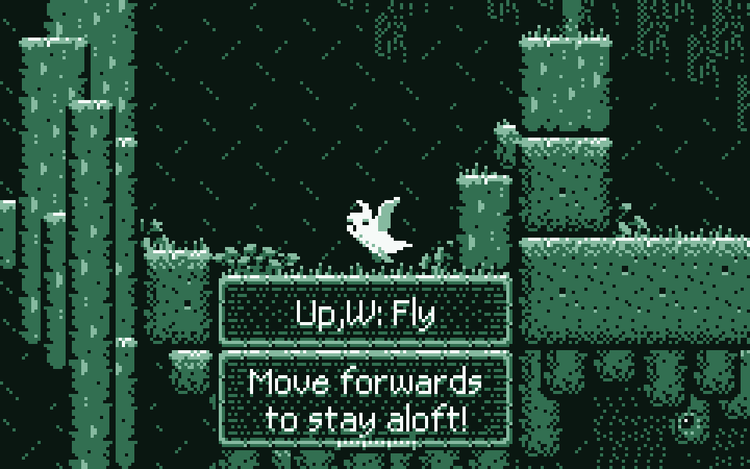
Intro text: Added a little intro text page at the beginning of the game that incorporates a bit of the game’s description. It occurred to me that Gable’s name was mentioned in the description section of the game’s download page, but she was never referred to by name anywhere in game.
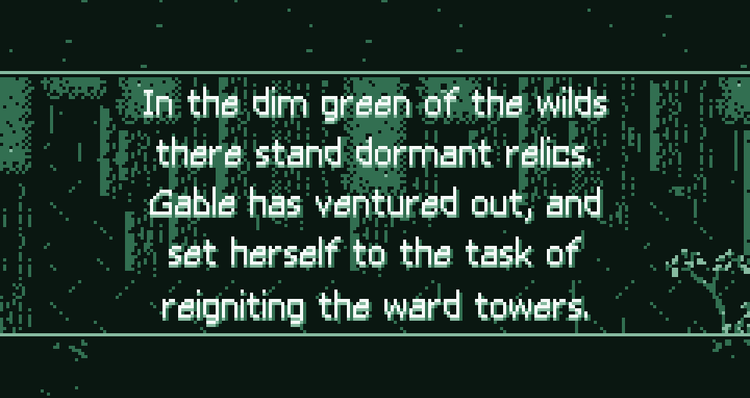
Attack icon hint: Added a stone carving of the blade to the first encounter with switch blocks to indicate that they’re attackable.
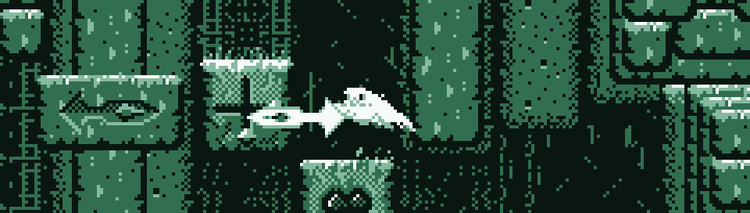
Game icon for windows: Created a Gable icon for the windows exe. (Not sure yet how to do the same for OSX and Linux.)
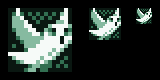
Engine
Zone triggers: Added a Zone trigger system, that is currently just being used for revealing in-world text, but it’s pretty flexible, so I hope to do more with it in future updates.
Input stacking: Input handler now gracefully handles multiple buttons for the same action being pressed and released arbitrarily. Previously, any release would terminate an action even if other buttons bound to that action were still being held down. Now an action is only terminated when the last key bound to it is released. I added this feature in preparation for gamepad support which I had planned to add in a future update.
Map collision physics refinement & optimization: I’ve found a few more places where I can consolidate a number of collision objects into a single larger shape, to cut down on the complexity of collision checking.
Fixes
Lazy Eyes: Fixed an occasional 1-frame delay on updating Gable’s eyes when uncrouching. It wasn’t really noticeable, but I spotted it while reviewing gameplay in slomo, so I fixed it.
Jitter bug: Previously Gable would jitter depending on the exact width and height of the canvas area. My monitor just happened to be one of the integer scales that doesn’t provoke this bug, so for a while I didn’t notice that this could be an issue. It took a while to figure out what was going on. Everything in the game has floating point coords internally, but for display purposes, they are rounded to the nearest game-world-pixel coords. The problem turned out to be that the camera’s scroll position in the world still used floating point coords. Rounding the camera position to game-world-pixel coords finally solved this long running bug.
Misc Map Visuals
Tutorial (map 1): Now has an edge-of-map vignette like many of the other maps.
Small end screen 1 (after map 6): Now has an edge-of-map vignette, and new, much more solid, vertical boarders.
Small end screen 2 (after map 7): Got the same update as “Small end screen 1” for consistency.
Dev
Console engage!: Console executes on “Enter” key pressed instead of “Run” button.
Console color: Console is a much nicer muted color instead of ‘noticeably white’ as toothpaste companies would say.
More updates to come, and of course any and all feedback is welcome as usual. :)










0 comments