Another update is out! :)
vAlpha63 - (release 0.17.1 GameJolt)
Main points
Easier custom color palettes
Volume control menu
Screenshot key
Better game mode overviews
Screenshot system
This system is still a bit experimental, but it works. “Y” key by default. Note, at the moment, taking a screenshot opens a save prompt, but doesn’t pause the game. So if you screenshot over razor vine, you’ll at least have the memories of seconds earlier, when times were good.
Custom color palettes
How to:
In the menu, Settings > Graphics, clicking the “Set colors” button to automatically open the console with an example setColors command. If you press Enter, it will apply them.
e.g.
setColors , 001122 , 115577 , 669999 , EEFFDD;
For custom colors change the four color codes in the example command to whatever you want.
If you Search “color picker” on Google, it’ll instantly create an interactive color picker on the page.
Choose a color and copy the resulting hashtag code (e.g. “#1122FF”) but without the tag (“1122FF”). Back in the game, replace one of the color codes and press Enter, (or click the Enter button).
Share your palettes
If you come up with a nice palette, and want to share it, feel free to post it here, or in a comment. I’ll be happy to add it to the game and credit you in the game description. :]
Add colors
The “Add colors” button is like “Set colors”, but it uses the “addColors” command, which also addes the color set to the palette list, meaning you can select it in the menu like any other palette. Be warned though, it’s currently not saved when you exit the game. So for now, if you get a palette you like, be sure to save or post the command somewhere it won’t be lost.
Menus
Volume control: Added Menu Sound/Music volume control. Finally. FINALLY! (see “Sound” section for details.)
Mode overviews: All game modes now have a bit of tip text as to their nature, and a little explanation page that appears before committing to the mode. This includes the Hourglass modes, which were previously pretty cryptic.
Screenshot key: The keyboard binding menu now has a space for a screenshot key.
Custom color palettes: New buttons for easier custom palette creation as noted above.
Menu backgrounds: Menus now have black backgrounds in many places for better text readability.
Sound
New Sound API: I built a new sound triggering and management system to handle all the sounds in Down Ward. Porting it over took a while, but It’s a significant upgrade from the much simpler direct sound triggering method I’d been using since Down Ward’s game jam beginnings. It’s what made the global volume control of audio groups like sound and music possible without being a nightmare. It leaves open the possibility for other volume groups like atmosphere and such. :)
Visuals
Bar fades out: The attack energy bar now fades out when not in use, to keep the HUD as minimal as possible.
Maps
Misc refinements: A number of small structural adjustments have been made to various maps, to make jumps and movement more flowing or satisfying. The enemy layout in a few maps has been changed, such as the Dungeon map (s2) which now has two herons in fun places; and the Fortress (s3) which lost a few skelies, and got some restructuring so that the remaining skelies could be guarding more interesting locations.
Code
Skelies optimized: Skelies take about 15-20% less CPU when far off screen now. Also individual levels can now override how “far” counts as “far off screen,” which helps a bit extra for especially enemy dense maps, like the Fortress.
Victory venue timer: In any mode other than Mantle (easy), the Victory map (after the last normal level) should now show the run-total time taken to get there. The “run-total” time being, the sum of the final run times for each of the levels, so failed runs don’t count. Note that Dedicated mode shows the time only for practice purposes, as not everything resets in Dedicated the way it does for Hourglass.
Consol history: The console now has next/prev buttons to browse previous entries. You can also click off the console and use the up and down arrow keys.
Consol state: The console open closed state and history is now preserved between layouts.
Any feedback or suggestions are welcome as always. :)
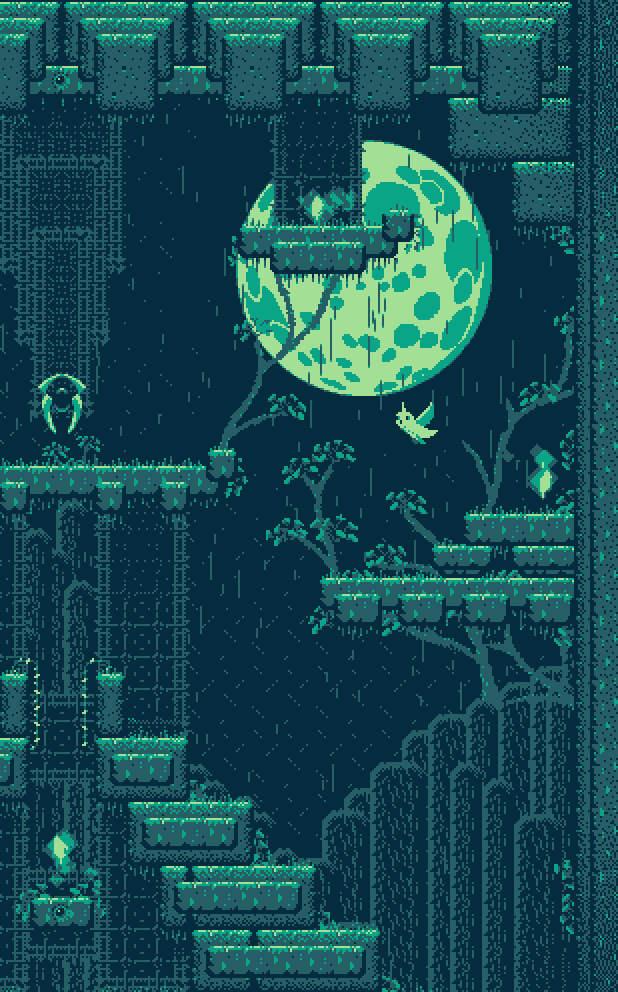










2 comments