A new patch, 0.1.1, is now be available to download from the game’s page!
The changes made to the game are down to the core of it- in the scripts and all, so the whole package must be downloaded. The good news is that old saves should still be compatible. As for what the changes entail…
Normalized sound effect volume so there aren’t harsh/overly loud sounds, added some new sound effects
Popups in battle that make everything much easier to see and to help the player realize what’s going on (as seen in the .gif)
Yeti in the escape room offers to just tell you the code to the microwave computer for 100 bugs
We also got reports of seemingly random crashes during gameplay- and we experienced them too. So, what caused these crashes? As it turns out, RPG Maker does not like it when you exit a scene without disposing all sprites and other bitmaps. And incidentally, a lot of Garret’s custom scripting was done in earlier stages of development and weren’t revised before release like it should have been. Fortunately, Garret is facing due punishment and is being beaten with sticks and forced to recode his scrappy rookie work.
But back to the crashes. Why would it matter if a sprite is not properly disposed of? When you dispose of a sprite, RGSS3 lets the program know that it’s OK to use the memory space that the sprite occupied. However, it’s possible to make a sprite “disappear” without freeing up the memory it uses. This is easiest to do when making custom scene classes that use custom sprites. The sprites will disappear when the scene is exited, but that memory space won’t be let go of. Then any time later, something may try to access that space. However, it won’t be able to, but it also won’t know what is using that memory. Then RPG Maker gets stressed out, panics, and crashes without offering up an error. So that’s been taken care of in Eulogy of an Insect. Hopefully all of it. Let us know if you still get such a crash, and David will find bigger sticks for Garret.
So if you’re looking to make custom scripts in RPG Maker, make sure you dispose of sprites when you’re done with them!




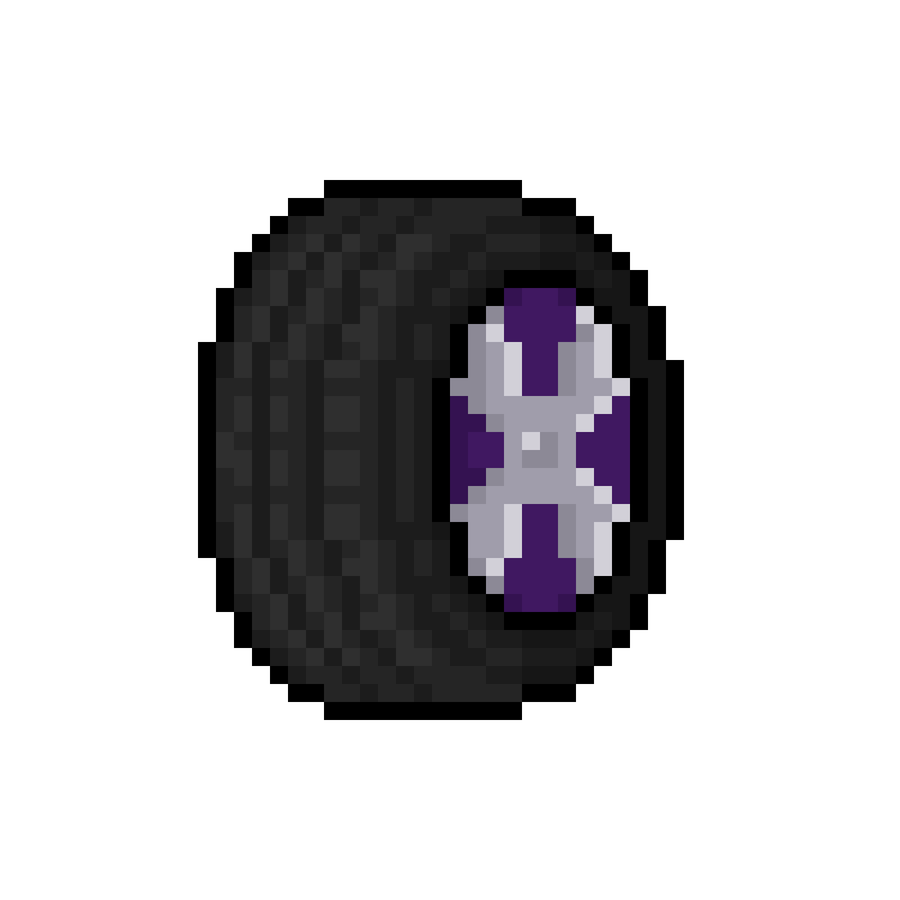



0 comments