There’s a lot of information hidden away in Zombie Barricades that is traditionally shown in RPG games - so before we start adding in all sorts of weird and wonderful enemies lets start by adding in a few of the missing UI elements.
Over weekend we started to collect some attributes; shots fired, kills, headshots that sort of thing.
The intention is to put up some leader-boards to spur a bit of rivalry, but it’s cool to have access to those stats in the meantime so we’ve evolved the character screen a little.
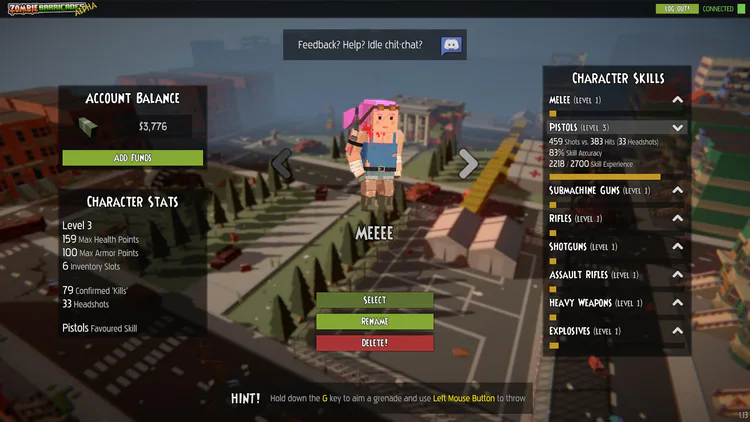
You can see much more has been crammed in there for the non-guest accounts with some really cool eye candy as the numbers are tallied up.
Up next we have plenty of tweaks to the gamplay.
Previously things were a little bit too easy, great fun so we’re told but not much of a challenge.
Firstly, we’ve increased the amount of Zombies on the map to 950 (20% increase!) and the more Players on the map the more Zombies will spawn. So if there’s 24 Players online you’ll collectively be fighting 2500+ Zombies - a great excuse to work together!
We’ve increased the attack speed of the higher level Zombies as well so when you start making noise, things get hairy fast, and finally we’ve curbed the ranges of the weapons and introduced a ‘distance fallout,’ so shots towards the end of the weapons range do 50% damage and a reduced chance of knockdown/headshots.
Let’s see how you like those eggs.

You can see we also added some hints as too how strong the Enemy is when you mouseover them and reduced damage is shown with orange rolling headtext numbers rather than red.
Next up we have a few changes to the vendors.
The guys selling guns now also sell ammo and the dude by the Fort Hope main gate now sells grenades.
We were just waiting to add a quantity adjuster in there before we started putting the items up. Most of the time you’ll end up with too much ammo because lets face it, it sucks to run out. But sometimes you get unlucky and get dead mans click, we’ve balanced the game a bit better so that happens less.

We’ll be adding more to the shop screen very shortly with some detailed descriptions of items and their attributes.
Lastly we continue down the road with performance enhancements and continue filling up the options menu with tweakable goodness.
It occured to us that not everyone knows about the technical side of things so we’ve added an ‘auto tuner’ which will setup the display options for you when you first start the game (or install the update.)
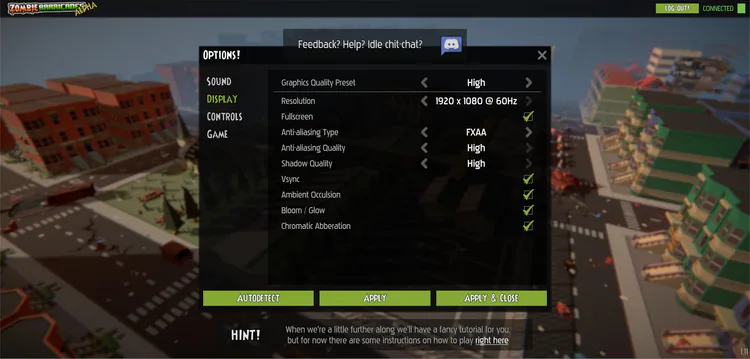
In case you need more convincing to download and play for free, we’ll leave you with a video from BaronVonLetsPlay!
Cheers for following!
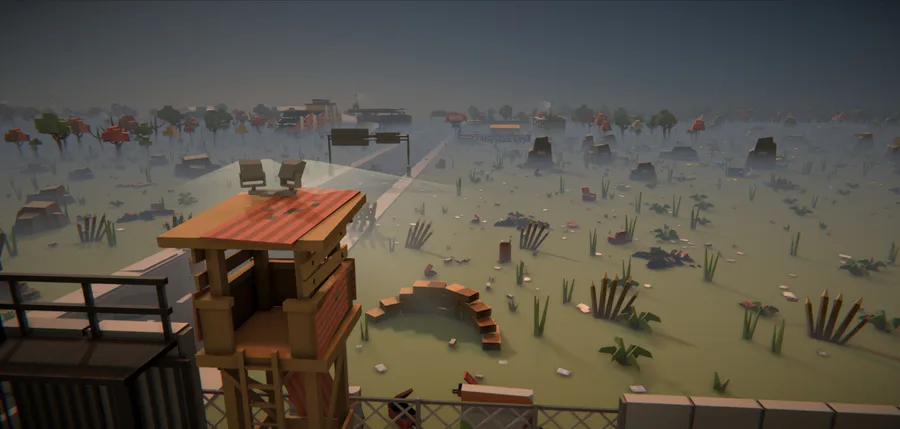




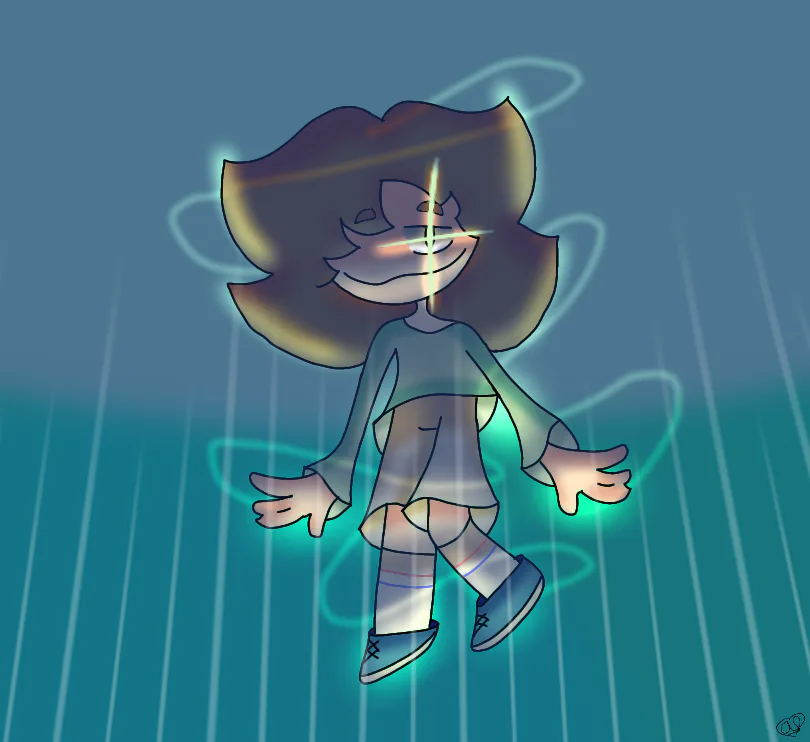
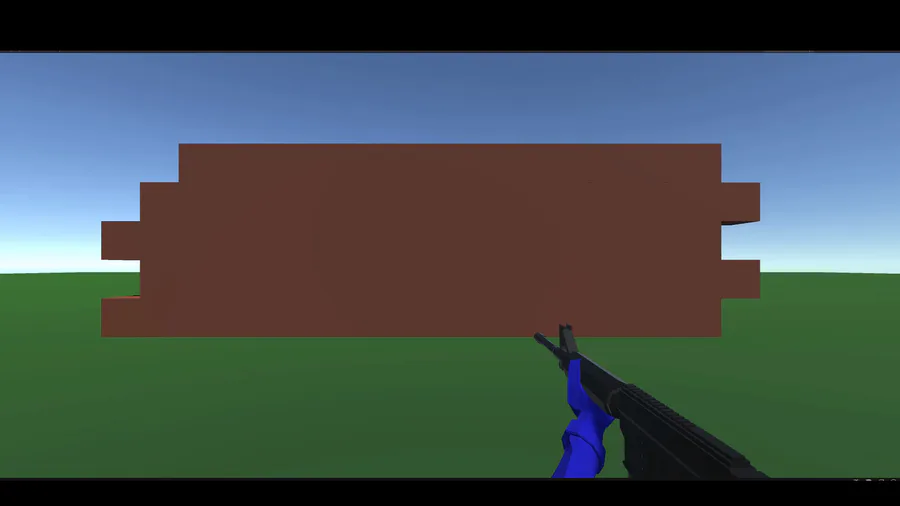



7 comments