Using “Remember Me” during sign in is something you shouldn’t do. CN:D is not optimized nor programmed to handle this. You already done it? Here is a snip of some info from Unity’s documentation, along with some changes so it can be easier for users to solve the problem.
On macOS PlayerPrefs are stored in ~/Library/Preferences folder, in a file named unity.ZombieKnifer223.[product name].plist. Delete the .plist file.
On Windows, PlayerPrefs are stored in the registry (viewable using Registry Editor) under HKCU\Software\ZombieKnifer223[product name] key. Delete the game’s registry. To open the registry editor, press your Windows key and R, type regedit and then enter.
On Linux, PlayerPrefs can be found in ~/.config/unity3d/ZombieKnifer223/[ProductName]. Delete… Whatever the data is.
On Android, go to the App Manager and select CODENAME: Determination, then click “Clear Data”.
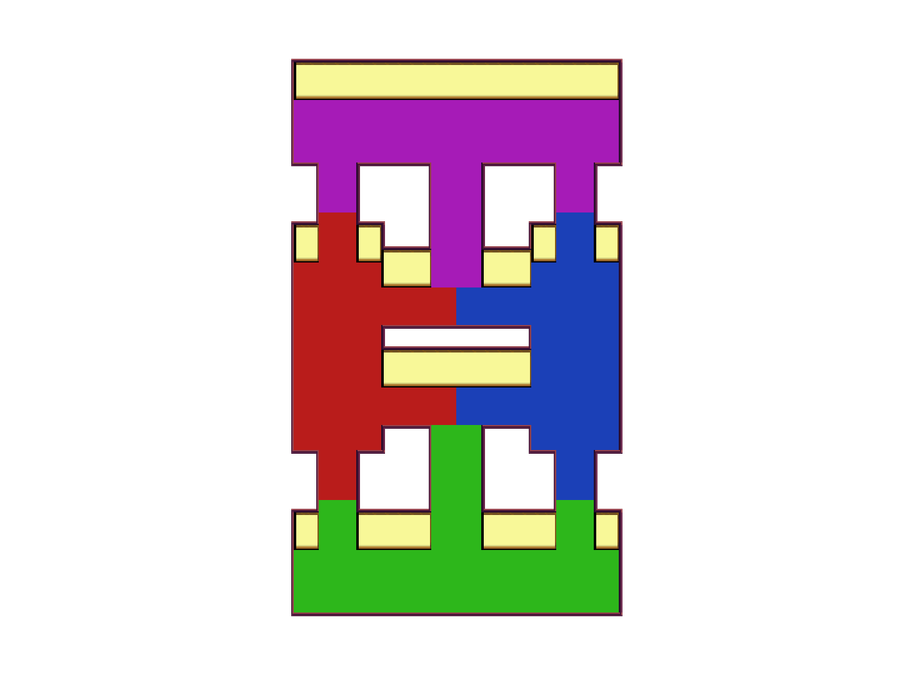

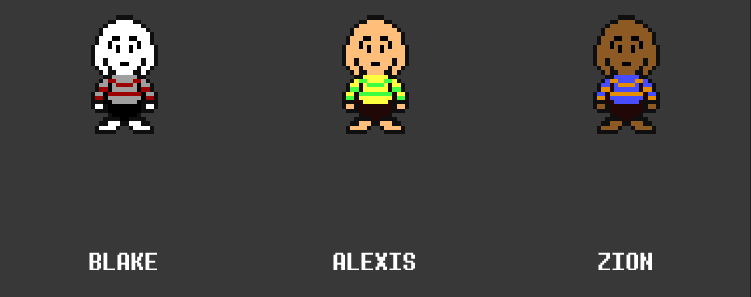

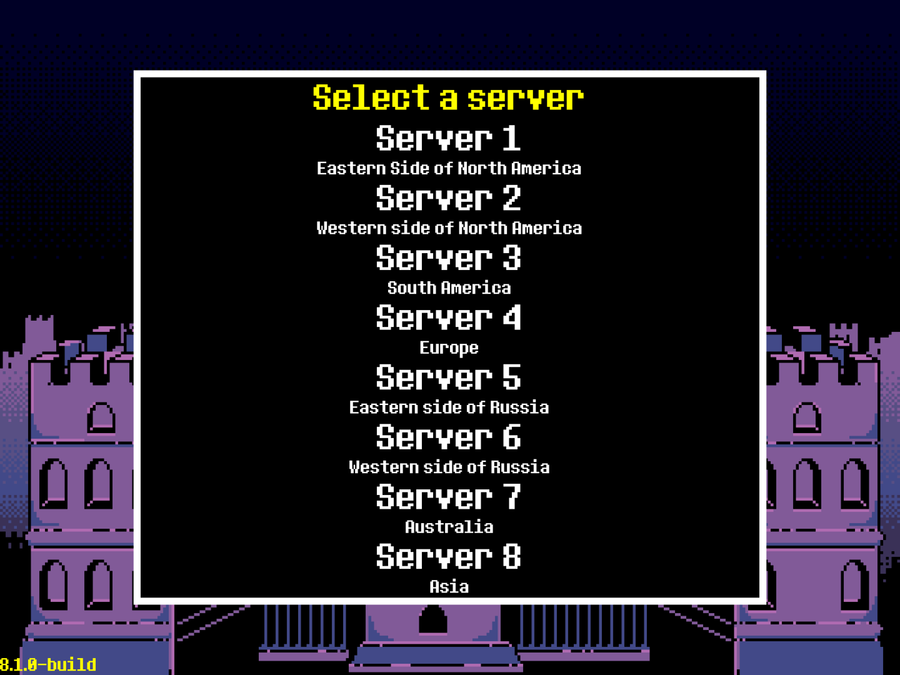
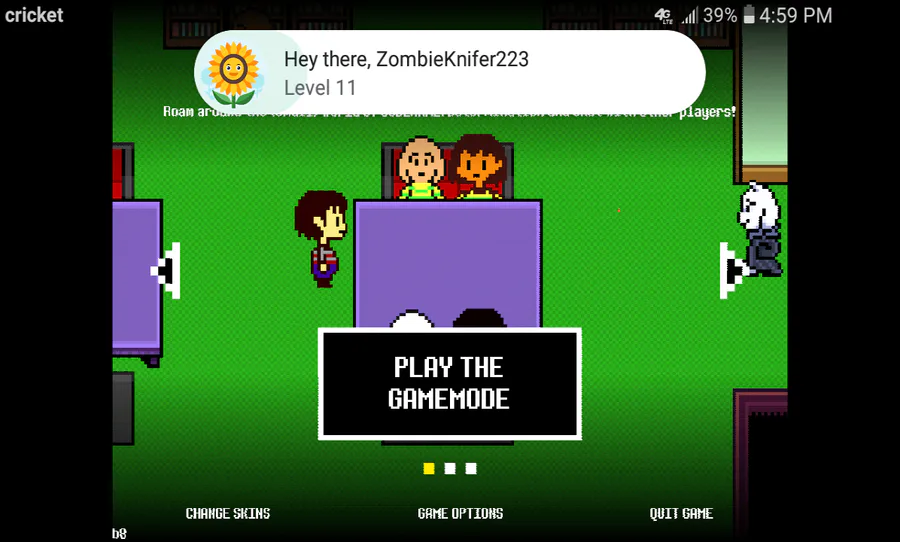
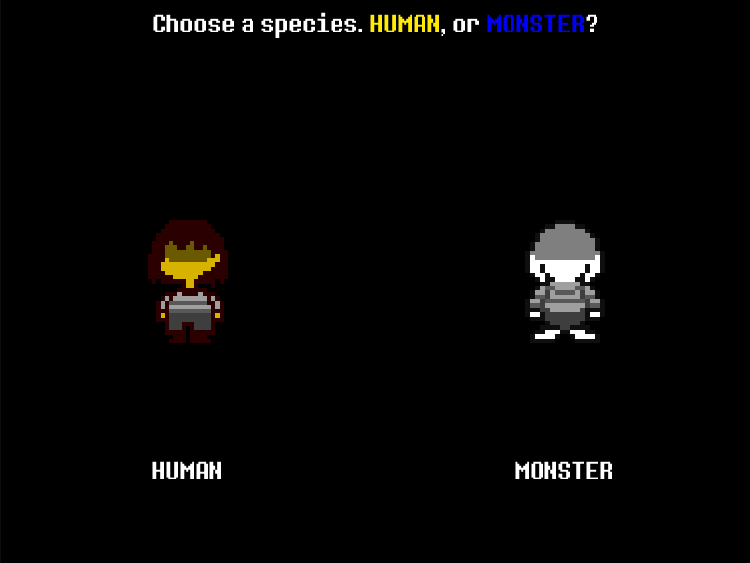
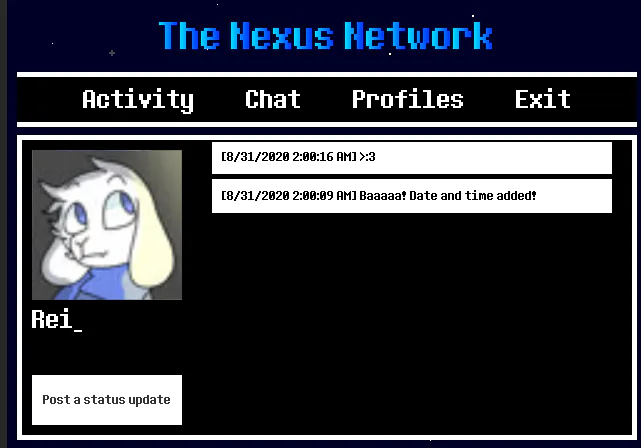

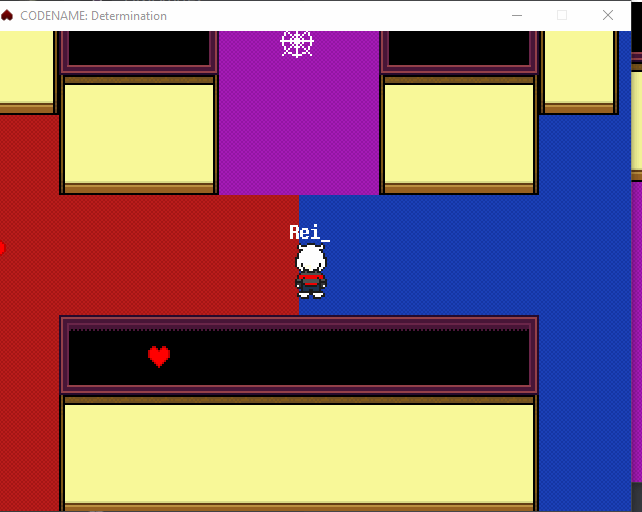
2 comments