Who, please tell me or give me the code so that the dialogue text can be moved to the right so that the character is on the left and the text on the right so that it leaves space for the dialogue character to be positioned. It's like in undertale and TSunderswap, please, I'm asking for your help for the code and it's for GAMEMAKER 2.
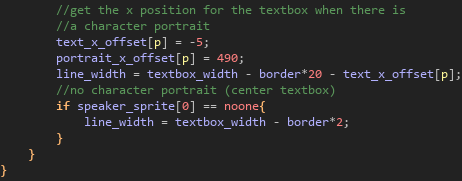
The one that says a (character portrait) is the one of the dialogue character that I need to put on the left but the white text does not want to be placed on the edge or on the right side no matter how much I try to solve or fix it. In many ways, please I need help with this and remember that it is from GAMEMAKER 2 and it is only putting the text on the right side so that the character portrait has that black or empty space in the character's text box or dialogue, that is, the black box with white border.
If you need a little more information on where I got the code or text from, let me know if you need it to investigate or verify, please, I won't have the slightest problem answering.
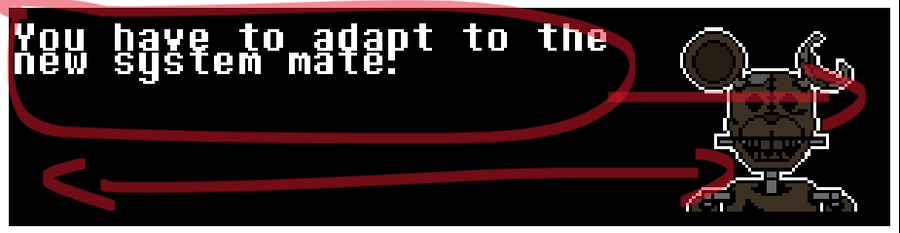

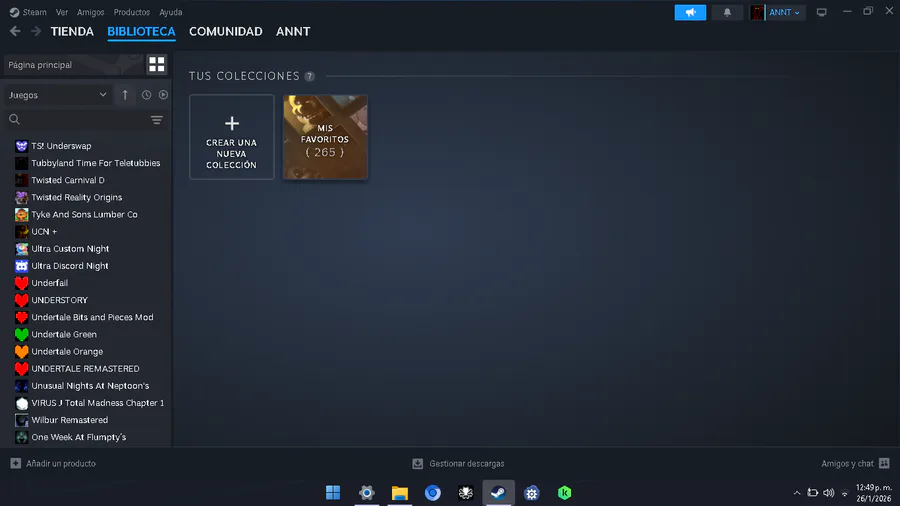







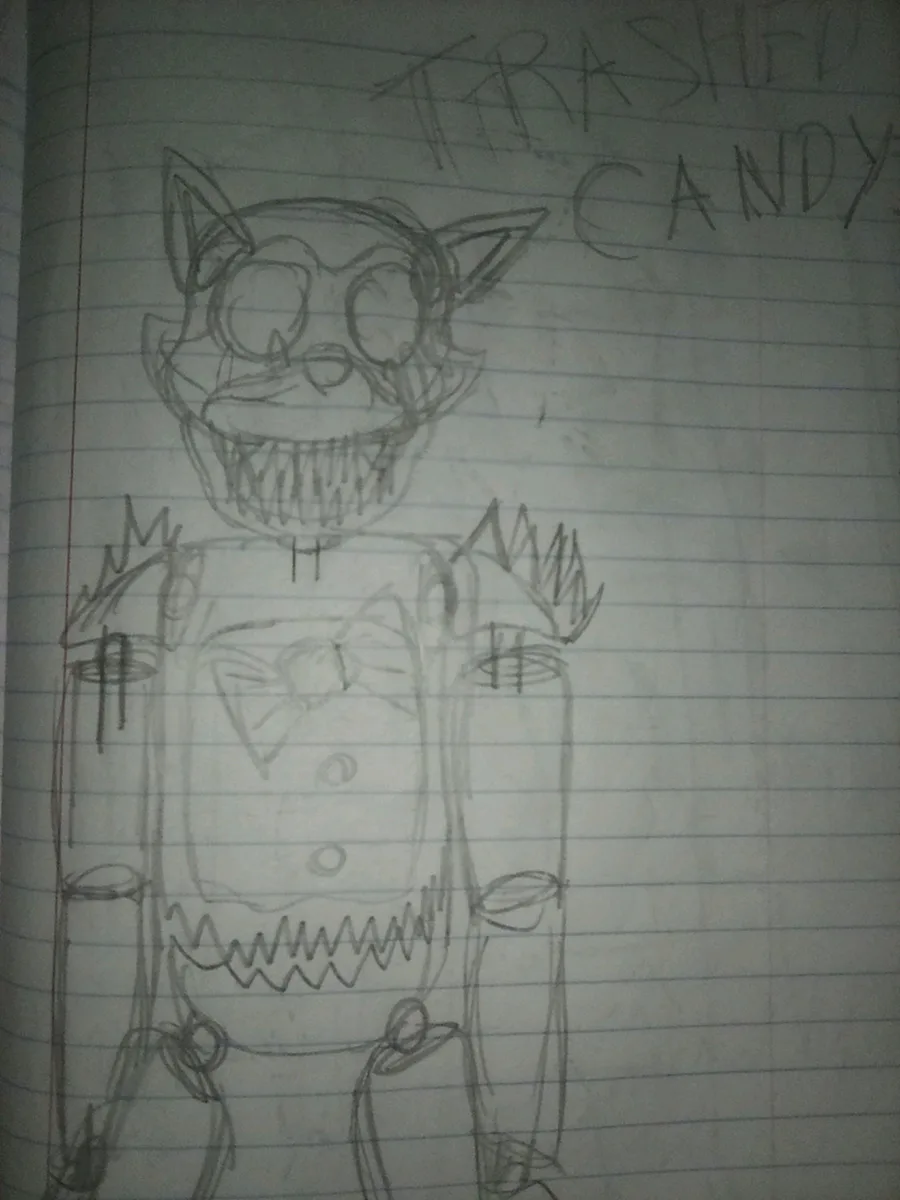
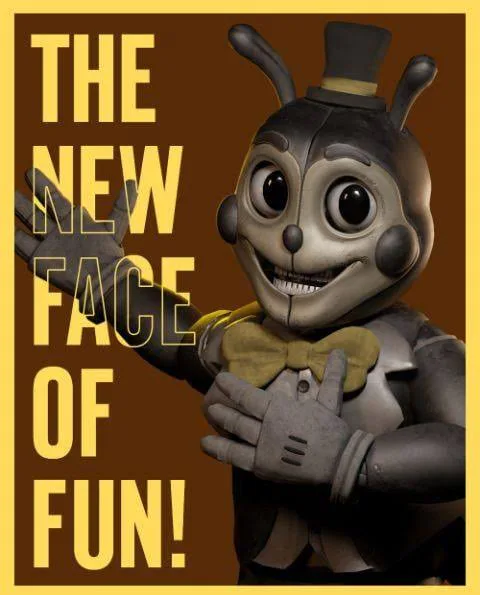





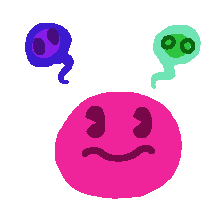
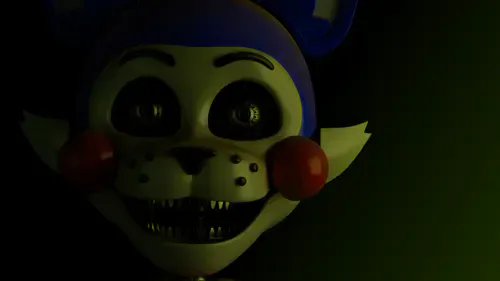



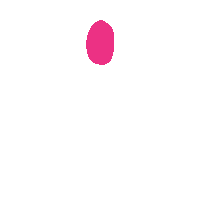
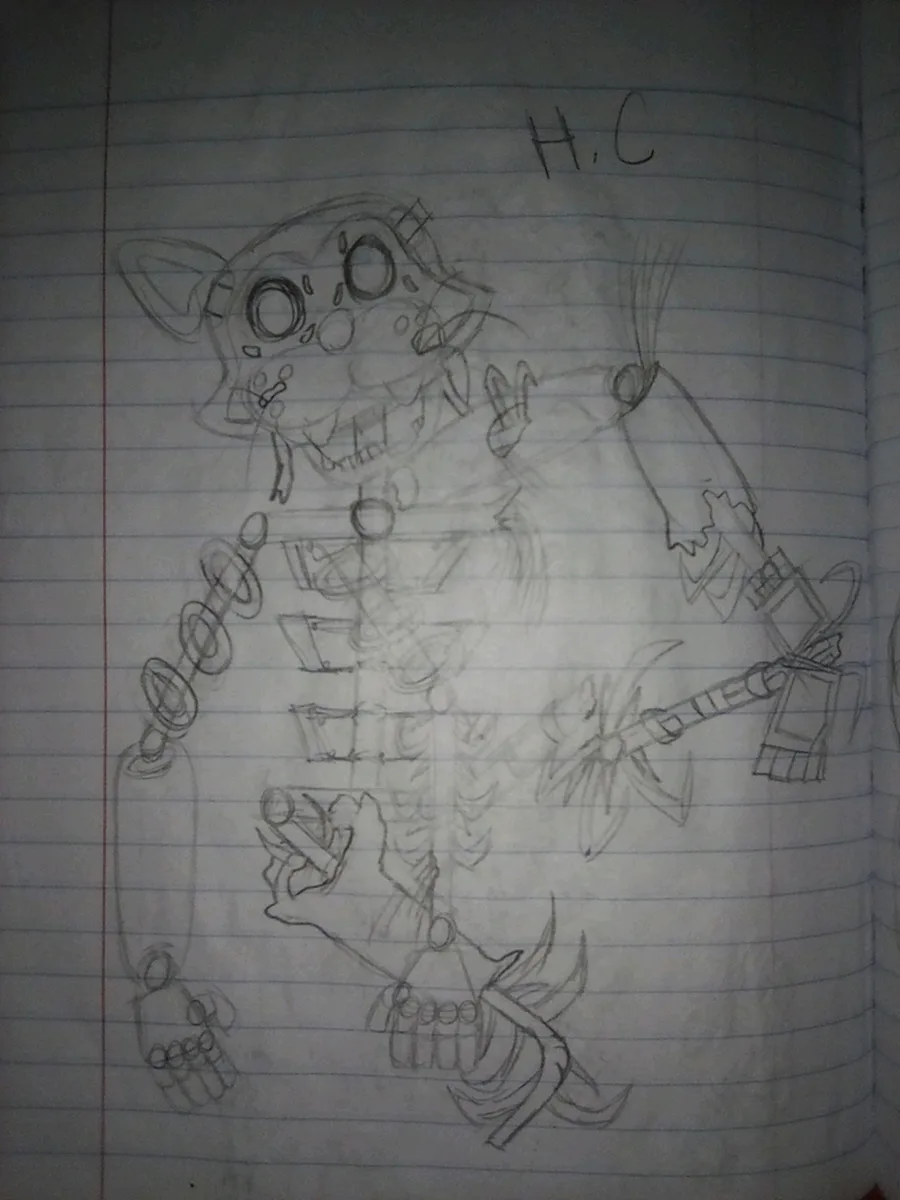

0 comments