So, when making their new IP guidelines, Serenity forge included a bit of a wrinkle in their specifications:
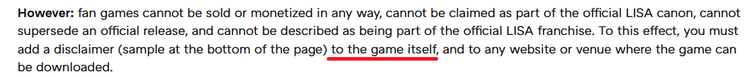
Technically you could satisfy this by putting in a disclaimer in the credits, but I remember an earlier version of this document actually specified that you had to do it at game startup, which is a bit more complex.
This is because RPGmaker VXA doesn't natively have splash screens. So your options are to shove the legalese into your game's start menu ...
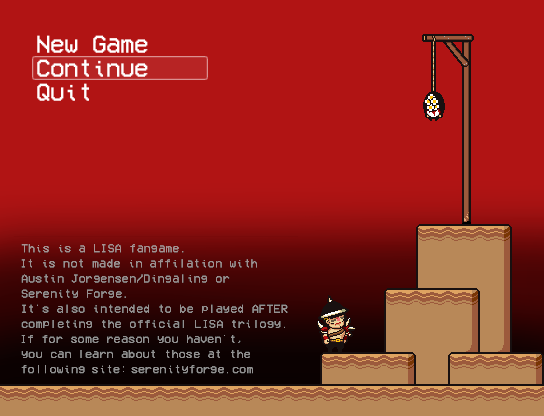
...which is legally allowable. Like, if you do this, you're perfectly fine and well-off. It's perfectly fine to do this and it's by far the easiest solution.
However, if you're like me, you probably find it an annoying aesthetic choice, especially if you want to save room on your title screen for something else. (That space down there could show the party members, for example!)
Another option is to use a script that adds a splash screen. Here's one. https://rpgmaker.net/scripts/262/
Take that, and add to the game's Graphics > Pictures folder some kind of legal disclaimer.
Here's mine, which you can modify however:
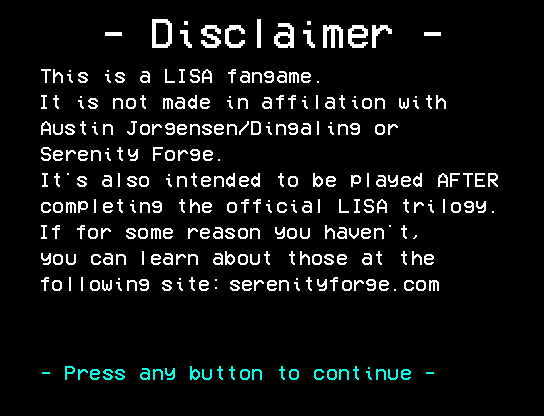
Name it whatever you want. Then configure it in the script's settings. Here's how I did mine:
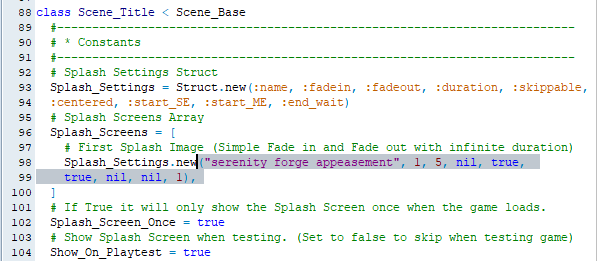
which causes it to appear instantly, need a button press to continue, fade out very quickly and take you to the game's front screen. Works very well, if I do say so myself.
For advanced users, you may want to try the "Map as title screen" method here: https://rpgmaker.net/tutorials/860/
This method natively enables a splash screen, AND lets you do fancy stuff like weather effects and animations on the title.
(An important distinction here would be that you'd want to instead put the disclaimer as the proper title screen of the game in the database rather than as a picture.)


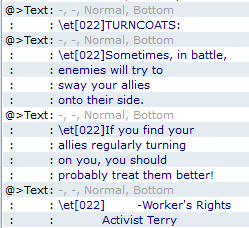

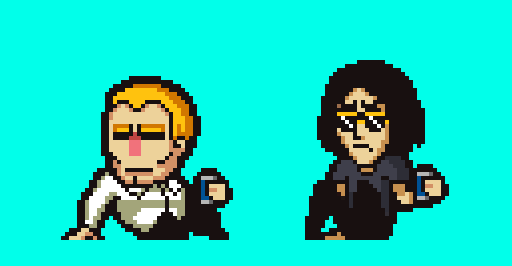
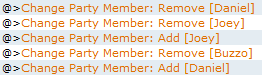
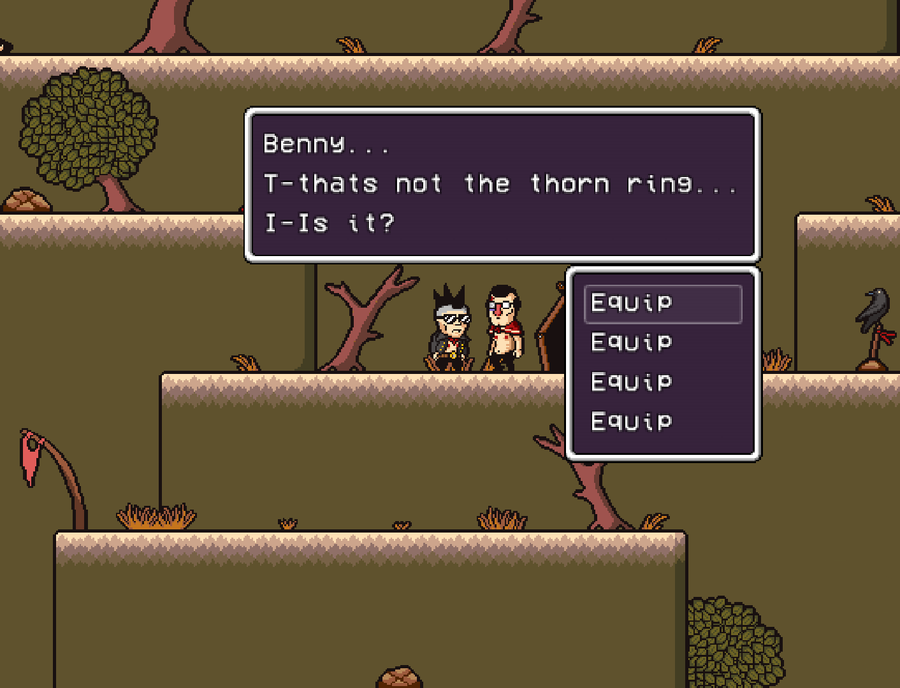
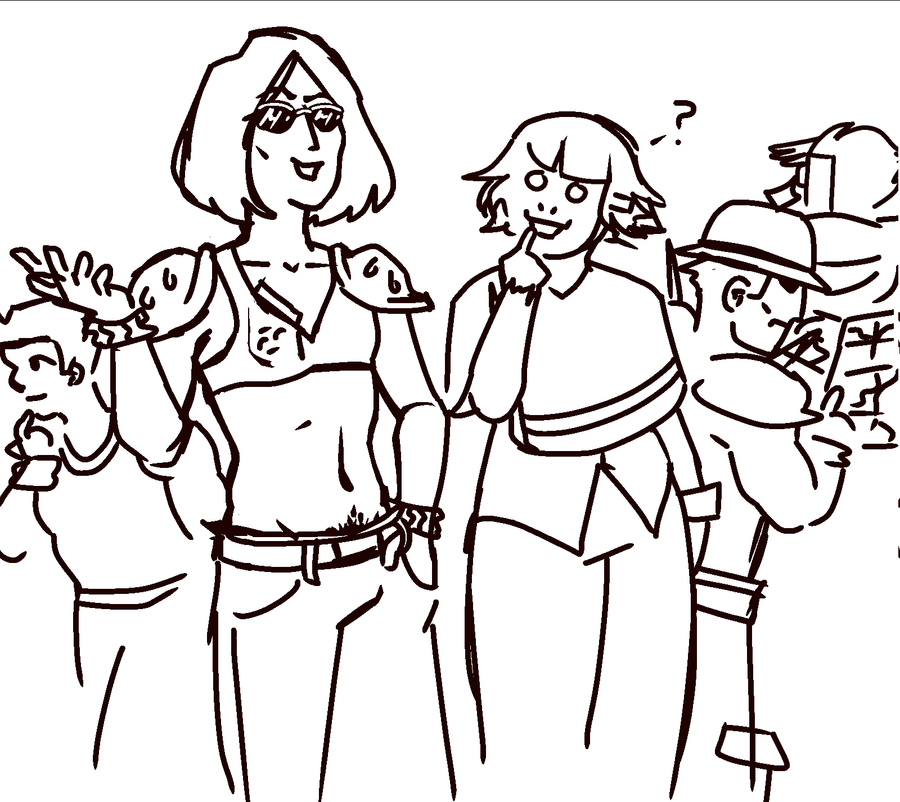
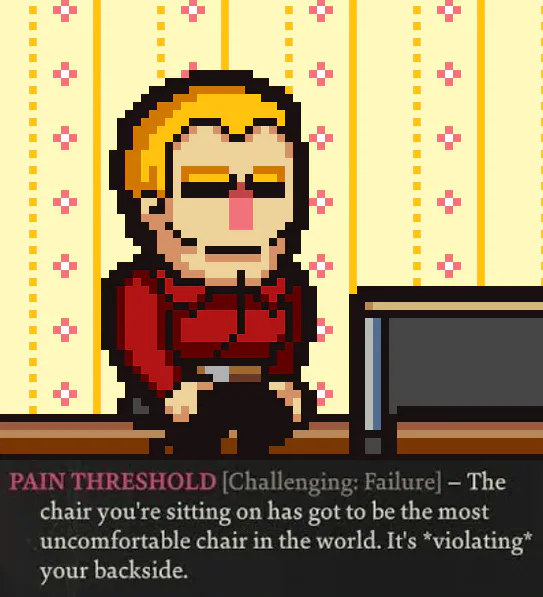

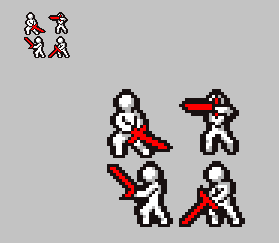
7 comments