This might not be a huge update, but it’s important nonetheless. If you want to adjust mouse sensitivity, with v1.01 you can now hold down LEFT SHIFT while pressing PAGE UP or PAGE DOWN to tweak your mouse.
Also, having re-watched the new Foxy jump scare animation a few times now, I think it wasn’t up to par, not even with the previous one. The half where Foxy enters your office has been reworked and works much better, even for VR. He now more properly enters the office and tries to eat the game camera! Doesn’t get more in your face!
Last but not least you can now press LEFT SHIFT and ESC to quit, instead of the Windows default ALT & F4.
v1.01
-Majorly improved Foxy jumpscare (Enters office PROPERLY and attempts to eat the game camera)
-Mouse sensitivity setting (Hold SHIFT and press PAGE UP or PAGE DOWN to adjust)
-Added Left SHIFT and ESCAPE to quit.



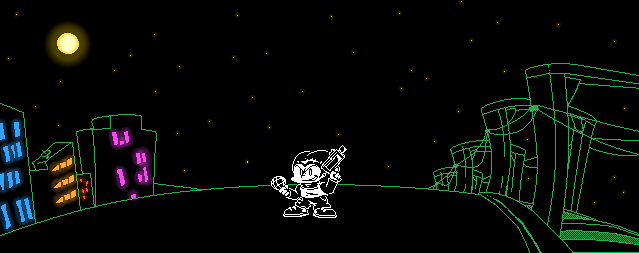
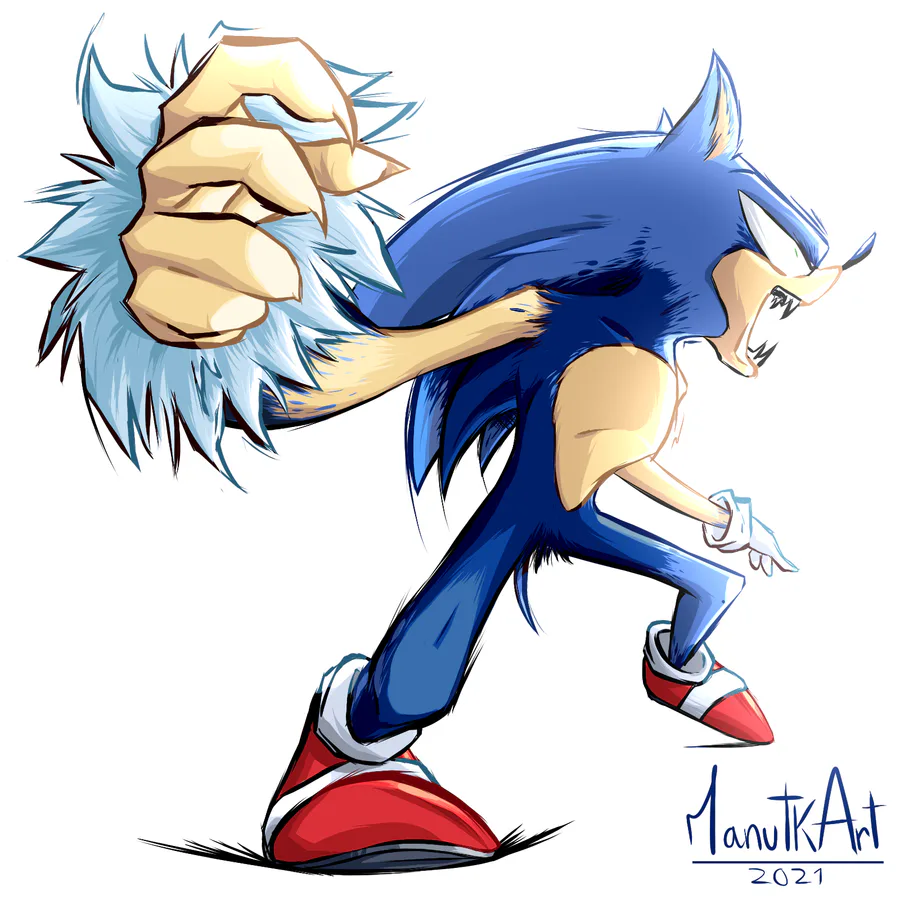


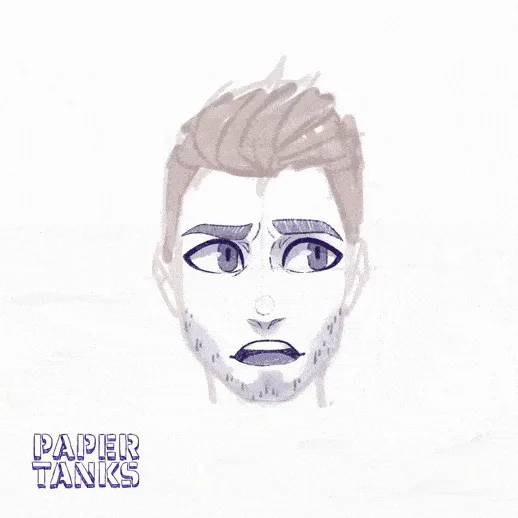
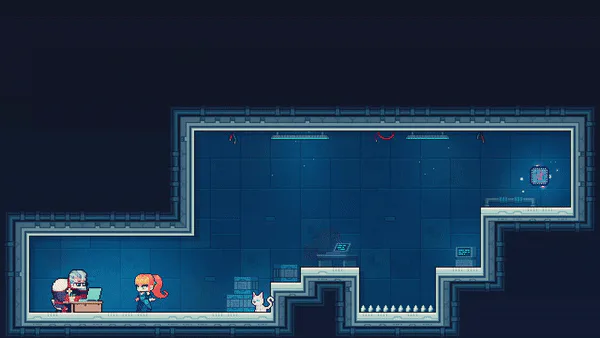

0 comments