This week I’ve been messing around with some of the graphics and optimization stuff that I’m going to use later on. There’s no point in optimizing yet, —I’d just be making things harder for myself if I need to change anything— but I do need to make sure the optimization techniques I want to use will work, so I’ve been experimenting. The shaders Forgotten uses have been gradually getting more and more complex: we started with plain diffuse shaders. Once I got the original prototype done, I added in some sexy normal maps, and then some detail maps and some specularity. No I’m adding in reflection cubemaps. These aren’t LIVE reflections, but they simulate the idea of, say, a glossy plastic or glass surface, very well. …and very cheaply. Before the game is released, I’m going to “bake” custom reflections for each area, so that even though they aren’t live, they still correspond pretty realistically to their surroundings. And for a lot of surfaces that previously relied on specular highlights, I’ll now be using reflective cubemaps, which are both cheaper AND better looking.
What else? Well, the next big thing I’ve got going on is a pause menu. There was one in the GameJolt prototype, but it was ugly and barebones. This new one looks a lot nicer and has a real nice fading animation to go along with it. Holding esc will bring up the menu, and from there, you’d select “pause” to pause the game or “save and quit” to quit. I’m going to add some more buttons to the menu, too. One for viewing notes and maybe one for viewing mementos.
One last thing: I added a fainting animation. Now, the animation itself needs to be tweaked a LOT before it’s perfect, but it already looks and feels pretty cool, and in order to create the animation… I had to create all the necessary pieces to sequence the animation. In other words, now I can (relatively) quickly and easily create MORE player animations. Hopefully I’ll end up with quite a bit of nice ones before the first demo release is ready!
Next week I’m going to focus on getting the settings menu up and running. You’ll access the menu in-game, from the game’s hub, and from there you’ll also be able to view the credits and delete your saved data. I’ll also be working some more on the GUI and player animations, and if I have the time, some more detail props to help with filling out the level.
…and of course, if you haven’t already, be sure to give the Facebook page a like to help us grow! https://www.facebook.com/ForgottenGamePage?ref=profile






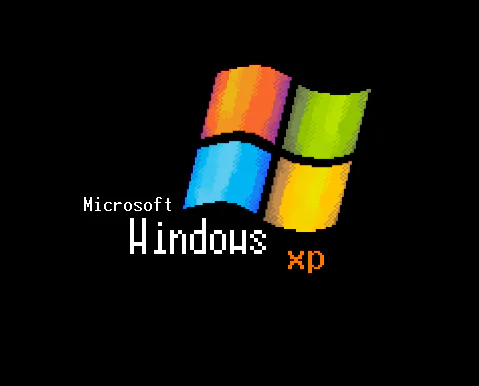
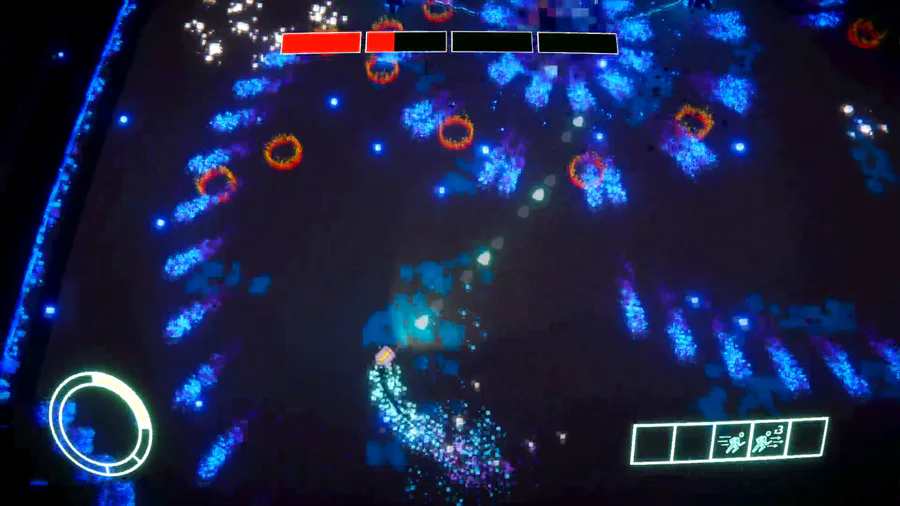

0 comments