We are officially back for monthly devlogs!(I mean, probably, anyways.)
Damn it has been a bit since the last one. Like the last one was in October???
I was originally going to make these monthly, similar to what I had with Boiboi 1, but I missed November and just decided to start fresh in January.
So, because of that, Let's just pretend that the October one never existed and this is the first devlog.
What the FUCK is a Super Boiboi (2)
Super Boiboi was a platformer I posted back in 2022 about a love-struck green guy and his currency buddy crash landing on a mysterious planet and having to save the girl they brought with them that has between kidnapped. Don't really feel like explaining just go play the goddamn game
Yeah, it's pretty rough looking back on it, but I was and still am proud of myself for finishing it. Now, it's time for a sequel!
I started developing this one around August. This is my first side-scroller so it took awhile to build a new engine. A lot has been made since the last major update, so today i'd like to go over the major things that I've done so far, and whats to come.
Level One - Picnic Prairie
Alright, to start things off, the first level is done. And has been for awhile now. I've shown this one off a lot before in this past, mostly because it's the only level that's actually complete at the moment.


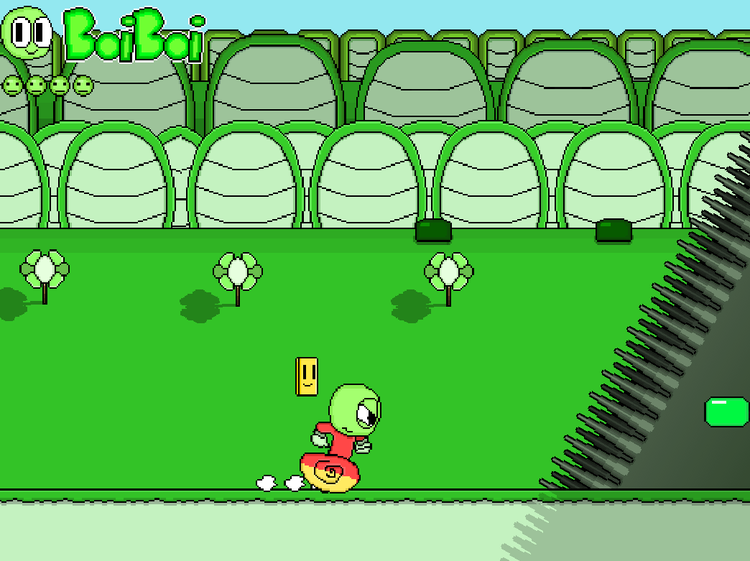
Picnic prairie is your standard first level, with hills, some small caves, wildlife dotted around the area, and a whole lot of green. I really wanted to make each level be represented by one main color (for plot reasons I'll reveal later...) And green was just an obvious choice. A little generic, I know, but but to combat that I've added a couple of small details that make this one stand out. Like, for example, the upside down grass you'll find on floating platforms, and the weird clover trees. really makes the place feel more alien because the character are aliens. (to us, anyways.)
There's still a couple of assets, and things I haven't fully implemented, but the level itself gameplay wise is complete, and I'll be putting off the other things until later for reasons I'll get into at the end. (so keep reading...)
Boss #1 - Piggo!
I've posted about this one in the past, so I'm not gonna bother hiding it, the first boss in the game will be Piggo, returning from Boiboi 1 as the main antagonist. In the previous game he was the right hand man to the main villain of that game, and here he's back, on Boiboi's planet, Gendra, for reasons shrouded in mystery.

The boss is... functionally complete, I guess. I haven't play tested it yet so many changes are probably going to be made when I do so.
My biggest problem with the boss is that since the camera scrolls with the player, you can't really see the boss that much. There are warning marks that show up when/where he's going to attack you, but I feel that that isn't enough.
i'm actually curious on what you guys think about this, can bosses like this be good? if so, how? What should I change/add?
Tile system
Alright, this one is going to take some explaining.
So couple months ago, I had a bit of an issue on my hands. I had finished up the level geometry for level 1 earlier and wanted to finally start on the level visuals (basically, what goes over the purple blocks to make things look nice) since Play testing had gone pretty well. Originally I was gonna do this by hand, with costumes, but than I realized that there were about 70 separate costumes I would have to remake tile by tile... That would take like 50 years, so pretty early on, I tried a new method that I had been thinking about for save files and stuff like that.... Lists.
Lists in scratch are pretty simple, I'd Say. you can write code to add an "item" to the list and it will be added to said list, along with the other items you've added previously. Lists can be used to store information and data, so that's exactly what I did. I created a rudimentary tile system that works pretty much identically to any level creator you've ever seen. A tile follows the mouse, and every time you click, a clone of the tile will be imprinted in the same location, kinda like a stamp. (Like an actual real life stamp I was not using pen lmao)
Whenever this happened, a new item would be added to a list. It would contain information like the X and Y coordinates the costume used, and what level it was in. Then, whenever a new level would be loaded in, a script would go through the list and find which ones that where supposed to be in the level and that specific part of the level, and spawn them all in using the coordinates listed in the item. With this, I was able to just place all of the tiles in the level directly, which made things easier. I still had pixel alignment issues and I fought with Turbowarp to get this running without any framerate dips, but as of now it's working pretty well. I'm still split on the method i'm using, considering the game has to spawn in both the regular level geometry that you don't see and all the tiles, but doing it this way allows me to have secret areas that are hidden by the tiles, (kinda like New Super Mario Bros Wii)Which would be great for collectibles, If I ever want to do those in the future.
I'm probably going to come back to how I implemented this in future levels, because it took me like a week of solid work to get the first level tiled and required over like a thousand tiles in total split between all the rooms, but for now I'm satisfied with what I have.
Level Editor and Debug menu
This month, I've been making some changes to the engine to make the code cleaner to manage and to make actual level production easier and faster. Like, new things for the debug menu!
Originally, the debug menu would just show a bunch of variables and pressing buttons like C for a free roam camera or N to skip the level, that kinda thing. Things aren't too different now, but I've made some improvements. Like setting the variable button to V so they just don't show up all at once... and the new level editor!
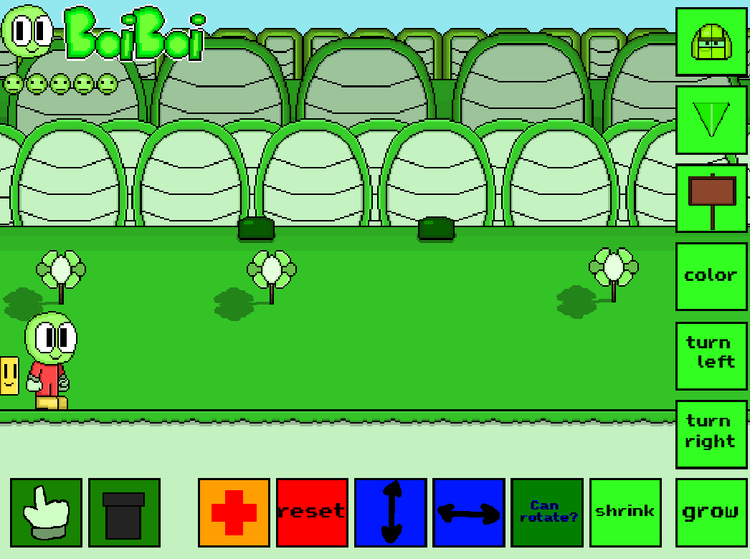
Yeah, I realized early on that splitting the objects into 3 sprites (enemies, objects, and hazards) was not a good idea since I had to have pretty much the exact same code repeated three times more than what was needed.
So earlier this month, I decided to try and reform the code to be more manageable. To make a short story even shorter, I did NOT get far with this. My spaghetti code was simply too powerful, so I gave up.
I figured if I was doing this to make level making easier, might as well just make it all possible in engine.
Before this, I used to just have giant if-else statements running for hundreds of blocks just for spawning in enemies, hazards, pretty much everything. Something had to change...
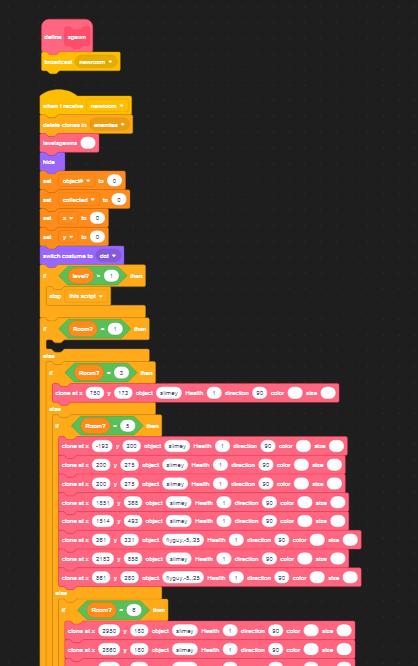
So I used an idea that I came up with during the development of the MeeseVenture Christmas game of just using the list engine I made for the tiles as mentioned above for everything else, and just loading them off of the list at the beginning of a new level. This turned what could've been a football field of if-else statements into a single script.
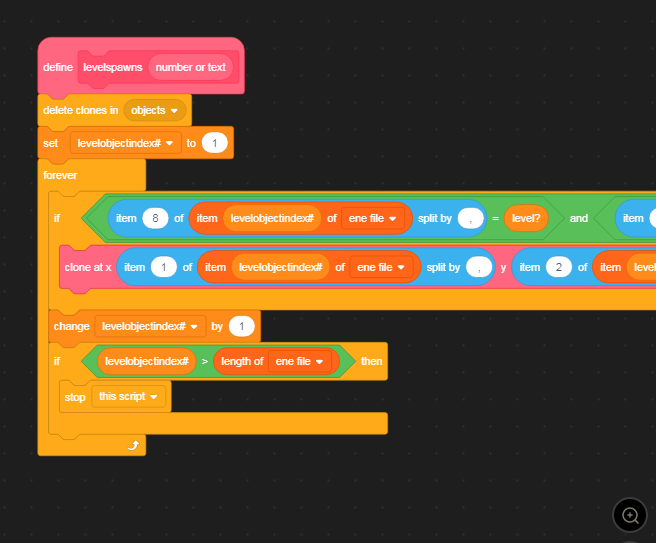
I also went ahead and added a brand new editor to make it easy to switch between the object sprites, as well as editing their rotation and size. So now, adding objects into levels is pretty trivial. It's not perfect, though. For starters, I didn't apply this to actual level geometry because that would've been very finicky to use, you can't delete objects in the new editor yet (I haven't figured out how yet, there's no "delete item (#) of list" block), and I still have a couple more buttons for other things that I forgot to add previously, but those won't take that long to add, I hope.
Pixel Art!
The other thing I've been working on this month was finishing up the pixel art. For the longest time, none of the characters actually had shading on any of their sprites, so they kinda stuck out from the more detailed...everything else. So I went ahead that finished that up, as long as adding new sprites and finishing old ones I never got to.

This is like 99% percent done, I have 4 or so sprites out of like 90+ that I haven't finished yet, and some animations in game don't look right 100% of the time, but whatever. Future me is gonna hate me for this, but that's his job.
World Map
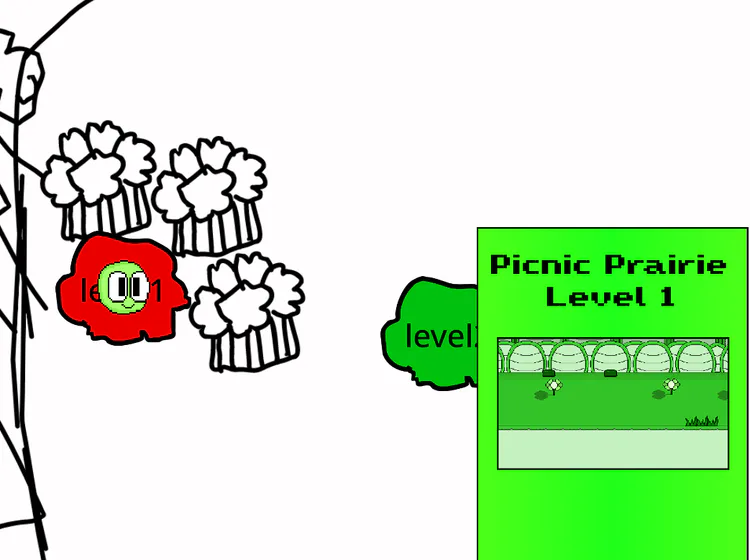
This is the newest thing I've added(Well, besides the thing i'm about to mention). It's nothing much right now,but there's now a world map that lets you jump into levels with no problems.
Why did I do this? well...
Level 2(and Beyond)
I'm working on level 2. This is wayyyy past overdue. I still have things to do in level one, but I have been staring at the same damn level for months now and it's really starting to drive me nuts.
I really like making level design, so that's what I'll focus on for now. I'm not going to show any screenshots yet because It's not ready to be shown yet, but I will tell you that the main color for this level is purple and the next level will be blue. Make of that as you will.
As for the 'beyond", part, I'm going to complete level 2 over the following months, then go back to level one to finish all the miscellaneous stuff before continuing into level 3. This should be much faster do to all the tools I've completed, so hopefully I won't be spending like 5 months on another level again, lmao.
Closing thoughts
And that's it for this month. Phew, that was a lot. Congrats for getting this far,I know it was quite a lot to take in, especially if you aren't a terminally online Scratch dev like me. Expect another devlog about the same time next month unless I state otherwise. And, like always...
See ya!
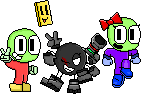
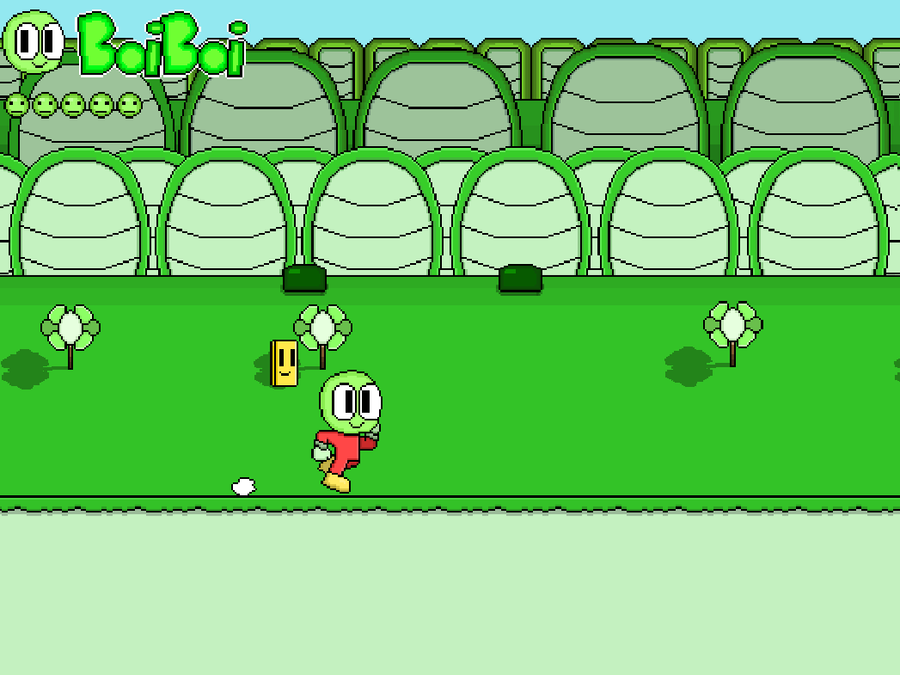






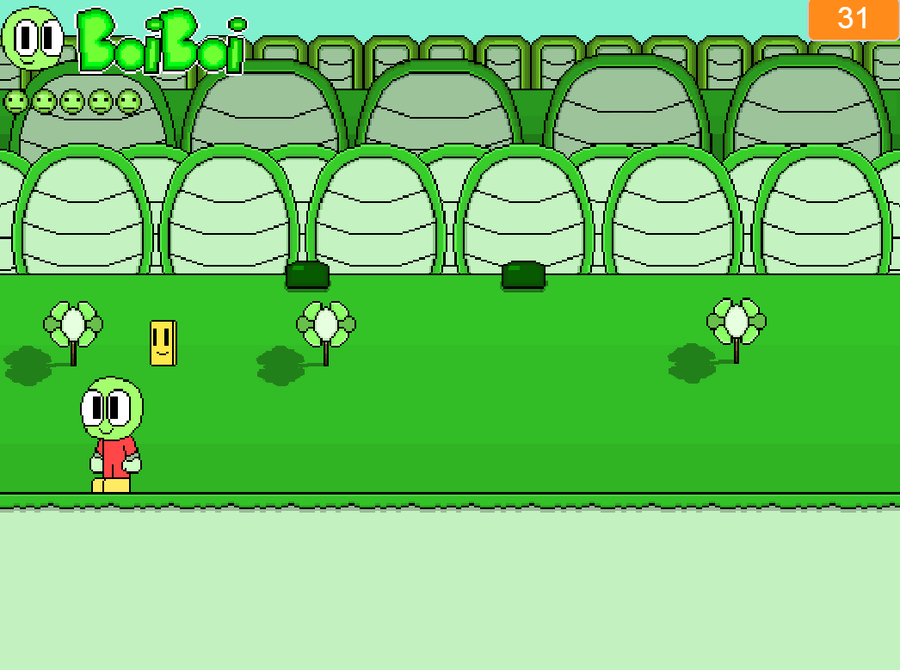
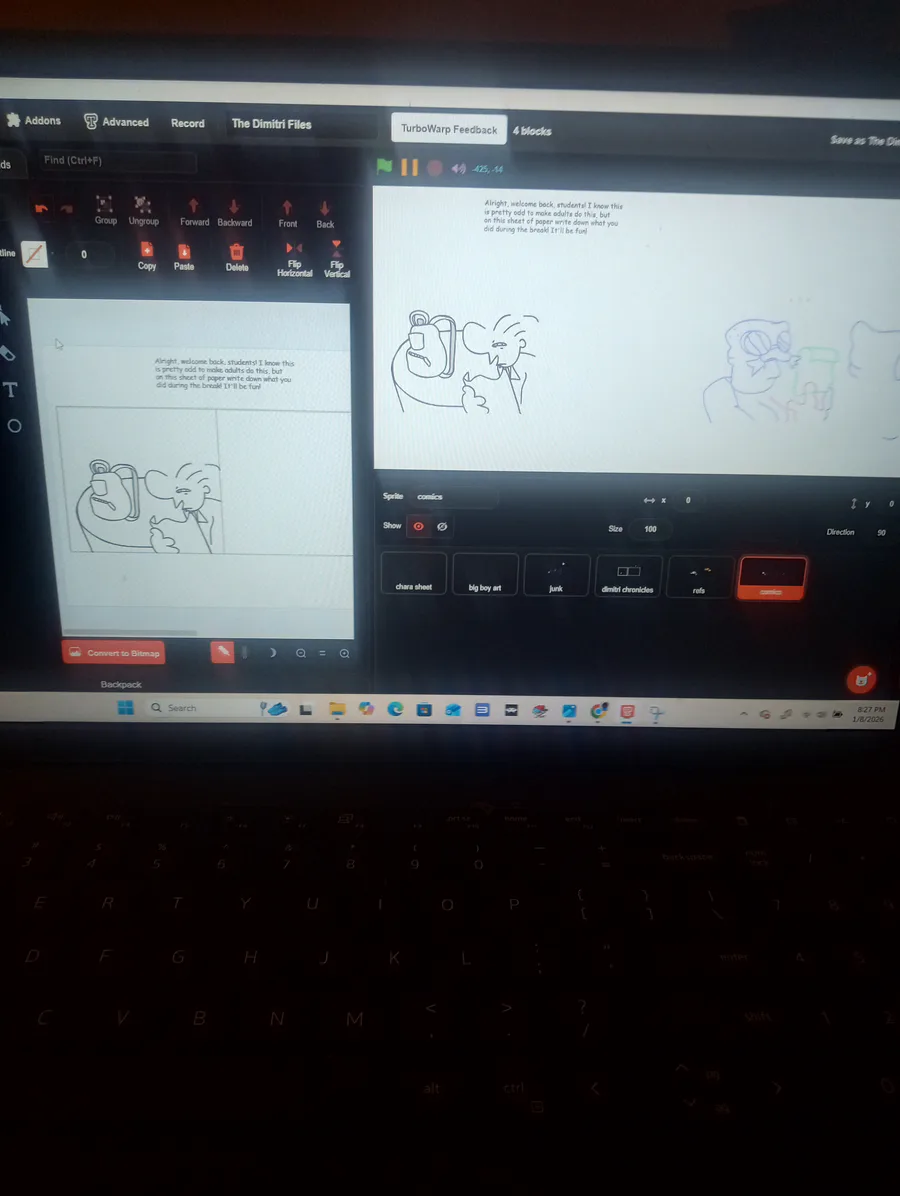
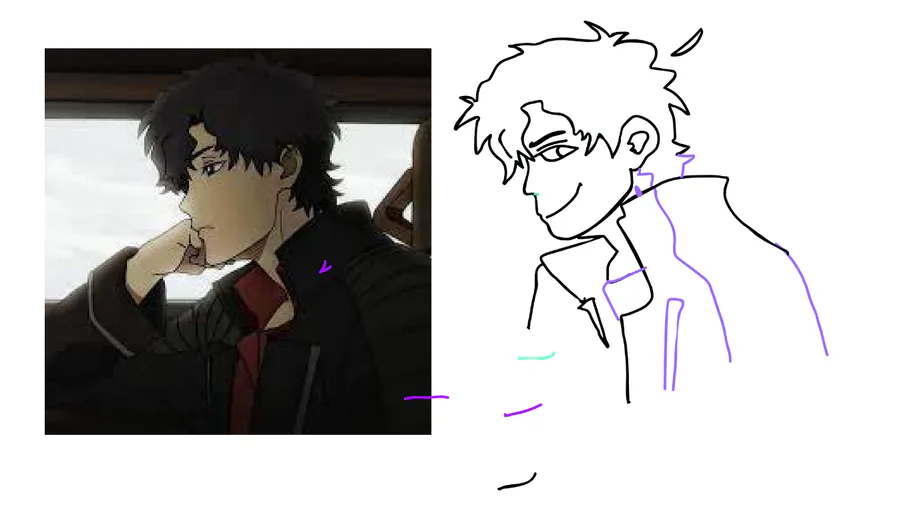


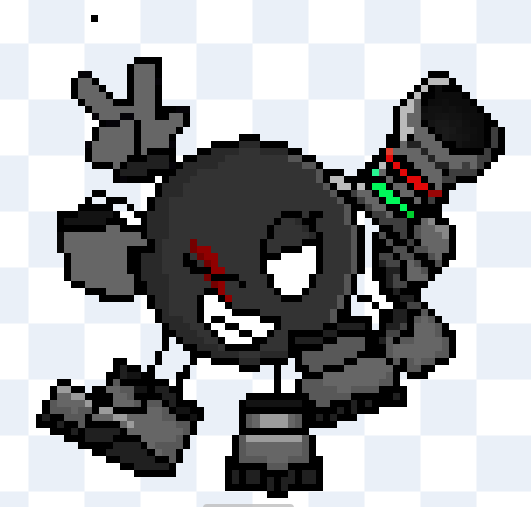

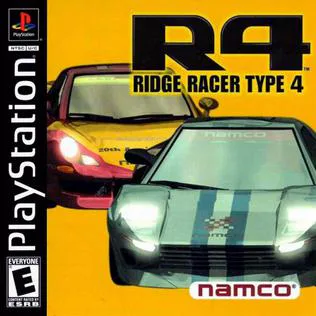

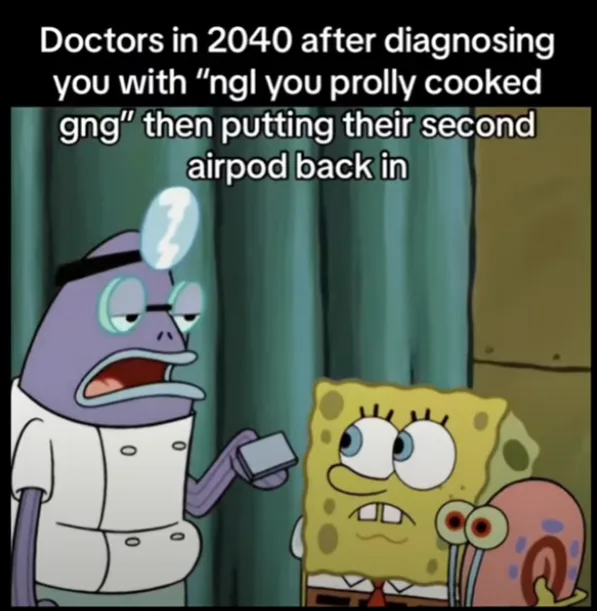
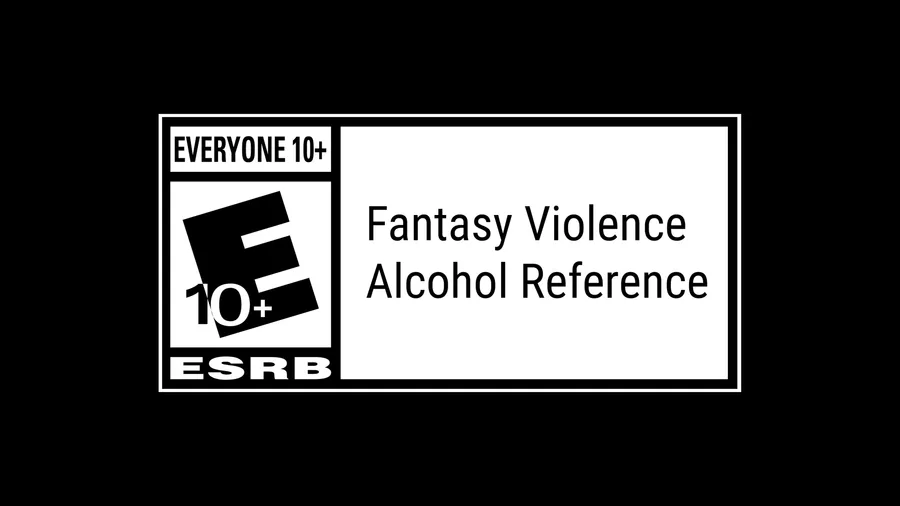
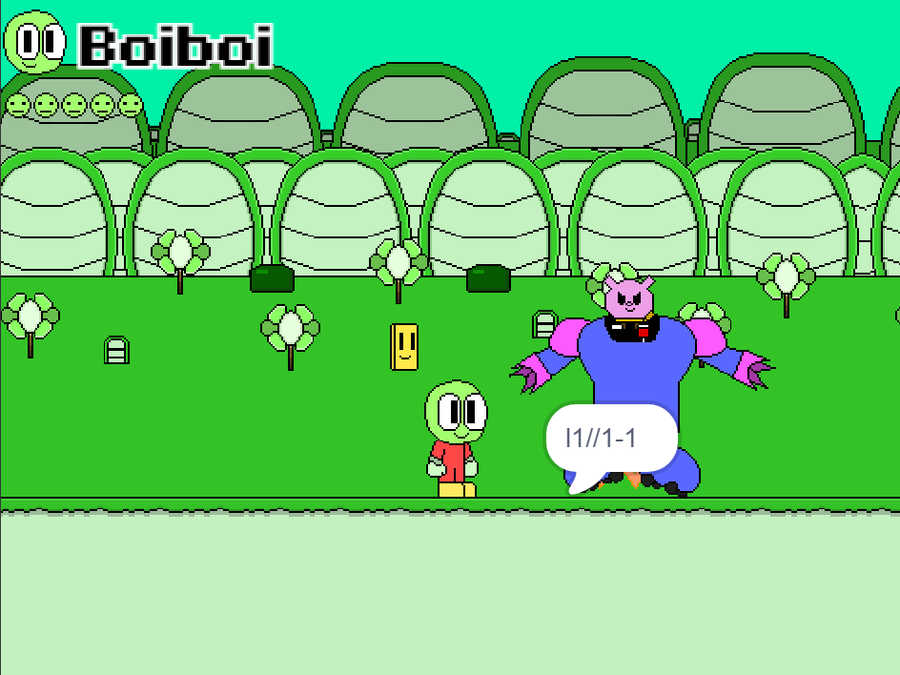
1 comment