XSHW Converter
New separate mod available on the main page! This is the 'XSHW Converter', which converts (as of now just .fshw) shows from Faz-Anim into Give-LIFE as a Record node and its audio file. No nodes are auto hooked up yet so you will have to manually connect up the required Animatronics, Lights, Timeline, Audio, and Speaker nodes.
When importing the mod in the Mod Menu, be sure to close out of the game and re-open for the button to appear in the Node Editor
To access the converter, click the button pictured below and hit 'Import .fshw', upon selecting your show and waiting, a new save file will appear in your list as the convert, this will not affect the current show you have loaded.
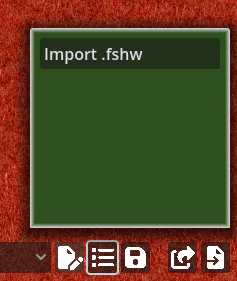
Give-LIFE
New 'Controller' node allows you to use a generic game controller to provide inputs for shows, including analog inputs for triggers, and magnitude + angle options for both joysticks.
Added controller support for the player when loaded into a map, including buttons for flying, the flashlight, and using the up/down D-Pad buttons while holding particular buttons to modify them (just like scroll-wheel can on keyboard)
New 'Translate' node that allows manipulation of an object's position, rotation, and scale. 'AA_FD','AA_CCA', and 'PROP_MRHUGS_2' are available to manipulate.
Added WIP model of F.D (Freddy), not animatable yet- except through the Translate node.
New settings for 'Auto Run', 'Show FPS', 'Render Scale', and 'Scale Mode'
Mods can now add a '/Mod Directory/Actions.json' file to add custom scripts to the Node Editor, such as the XSHW Converter above.
Mods can now add '/Mod Directory/Bit Charts/(name here).json' to create custom bit-charts for conversion mods to use. (For instance, creating a supplement mod to XSHW Converter that adds an Actions.json command for .tshw, which points to /TSHW.json in the bit charts)
New UI sounds for the pause menu
Fixed the 'Username' setting not applying to newly created save files.
'AA_CHICA' and similar uses have been changed to 'AA_CCA', and will auto fix this for any save files with a version number under v0.12
Fixed loading save files to now check for missing rows and fix them, accounting for nodes that have been updated with new options since the file was last saved
Fixed volume setting issues from previous build upon first time loading in.

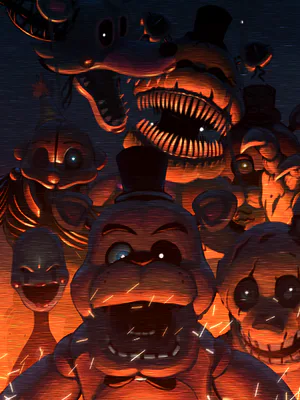







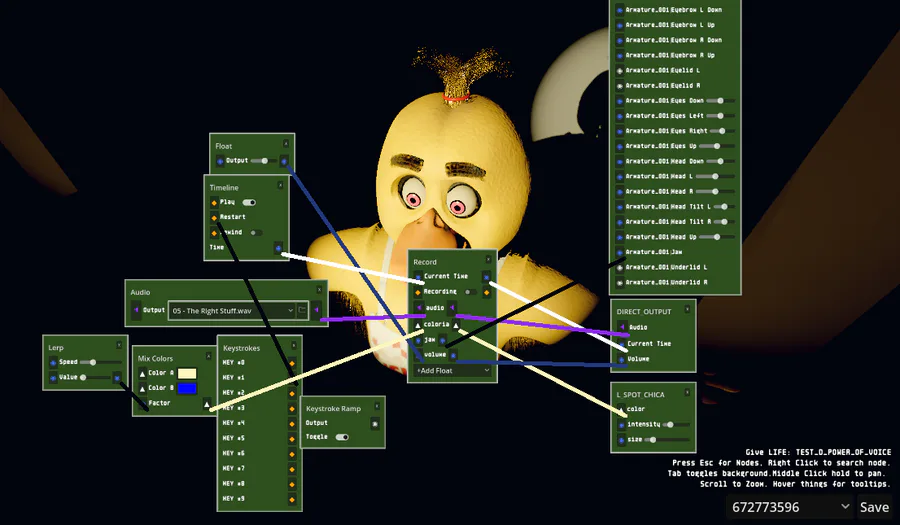



2 comments