Argh’s release has been going well, except for one minor problem.
People don’t understand how to play it. Or at least, they used to not understand. Hopefully they do now.
What happened? Well, a series of hilariously bad decisions led to there being to different ideas for the control scheme. Let me explain.
The controls are supposed to just be the arrows. That’s it. All there is. Up jumps, left and right move. Simple, right? Right.
Argh has two levels: Run, and Climb. Those are the names of the levels in every level of the game; from code to UI. Run, and Climb. This was my first mistake.
I’m lazy, and I don’t like creating UI from scratch. Namely, buttons are a pain in the ass and I hate making them. I wanted to get Argh out quickly and with as much focus on the game itself as possible (hah) so I decided to have the “buttons” be mapped to keys on the keyboard: press 1 to go to the first level, 2 to go to the second. Okay that’s easy enough I guess. That was a horrible decision.
On TOP of that, I was trying to have every element of the game be “show don’t tell” so in my mind that translated to “have as little text as possible literally everywhere” which meant that the Main Menu was super basic and had little text. Those buttons were “(key to press) - [level name]”.
So, it became (1) - Run and (2) - Climb. How could I not see this obviously stupid decision?! People thought that 1 was the control to run and 2 would climb! Wow! I just, wow. Even right now I’m just floored at how terribly I made this UI. It was so fucking confusing. Thank god I decided to put “Arrows Move” in the first level, because otherwise people would have been really fucking lost. Wow.
To fix this? Just put “Level Select” above the two “buttons” of just, you know, make real buttons. Or name them something other than “Run” and “Climb”. Honestly, changing ANYTHING would have worked. ARGH.
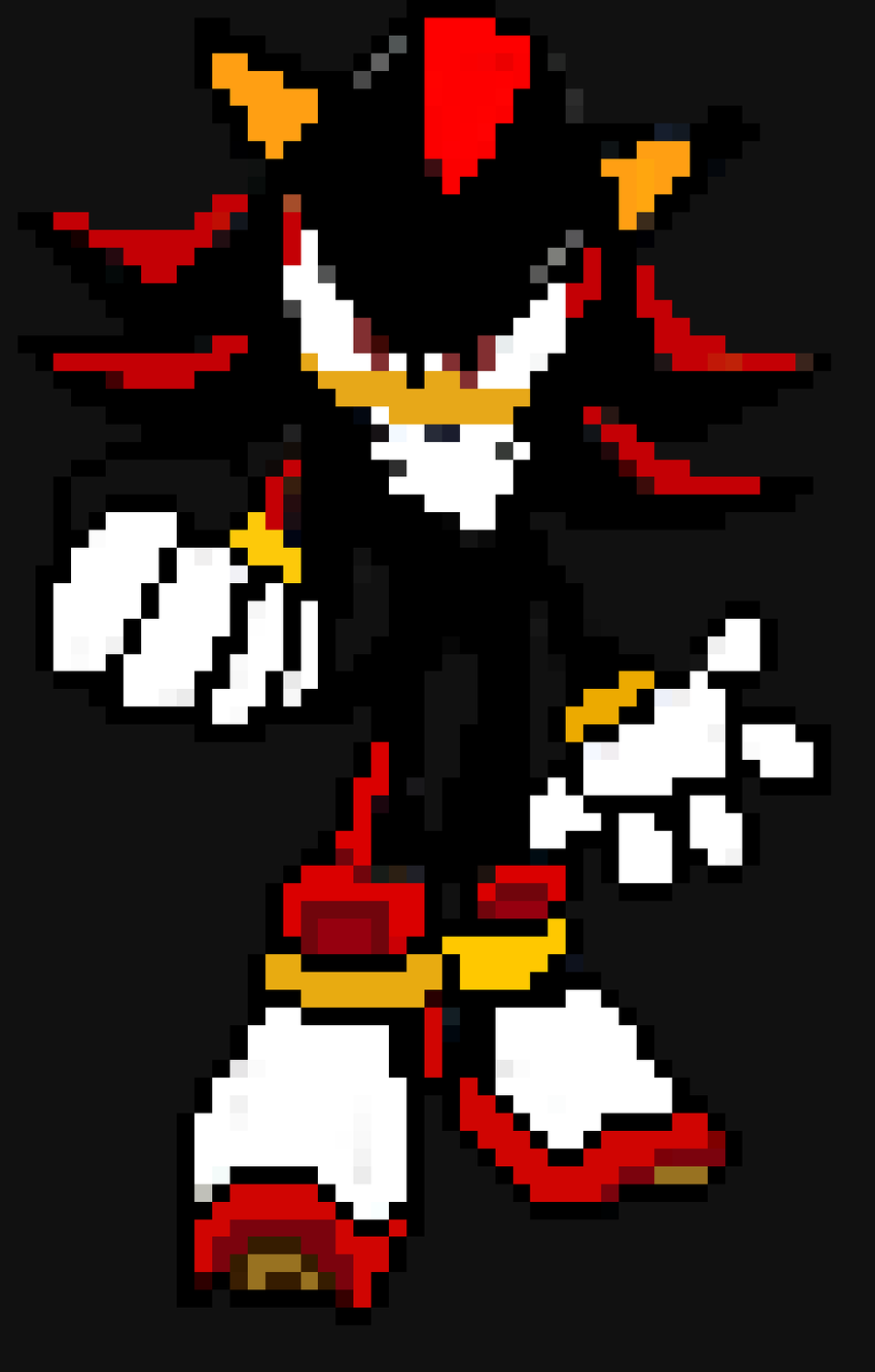



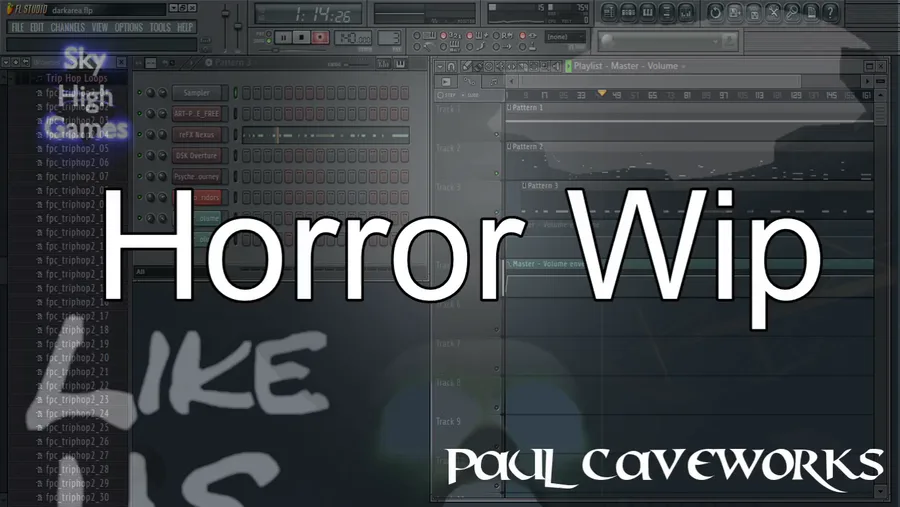



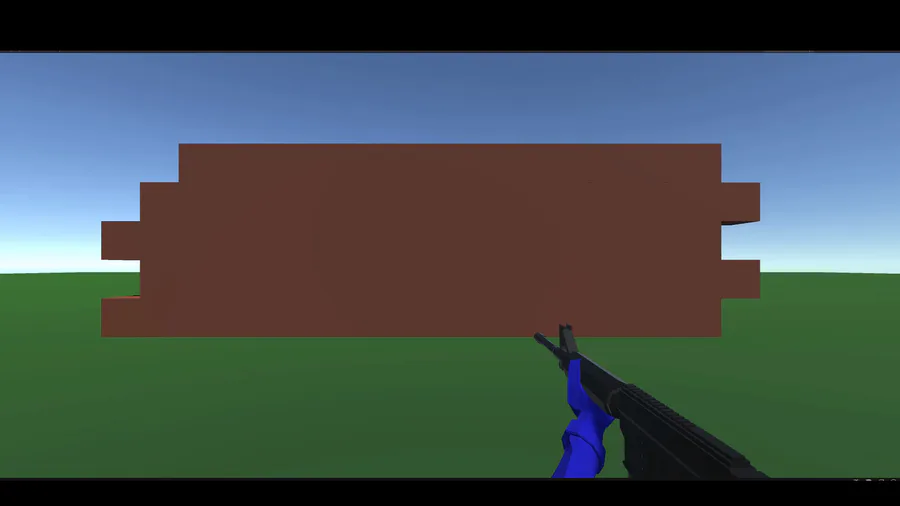

0 comments