I. Create 2 same object.
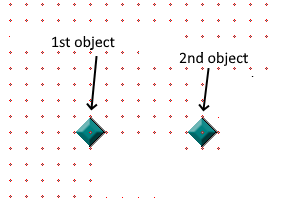
II. Set the 2nd object NOT to create at start.
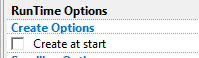
III. Go to Event editor, add an Always event, and set the 1st object move to your cursor.

IV. Add the timer for every 150 milliseconds (00"-15), and set a code to create the 2nd object to the 1st object position.

V. Right-click the 2nd object in the Always event, Go to Effect > Set alpha-blending coefficient.
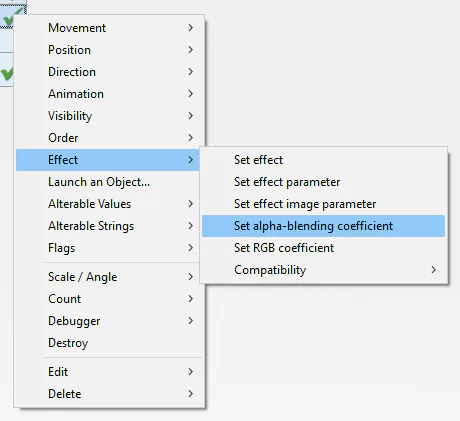
VI. Once you've clicked on it, click on the 2nd object, and go to Values > Values A to M > Retrieve Alterable Value A. Click on it, and press OK.
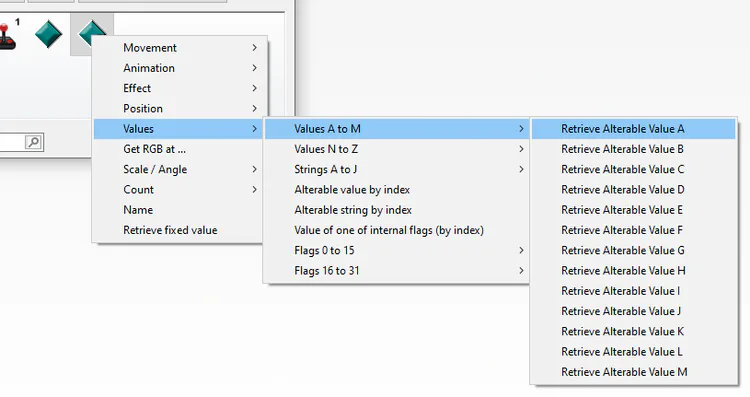
VII. Right-click the 2nd object in the Always event again, and go to Alterable Values > Add to.
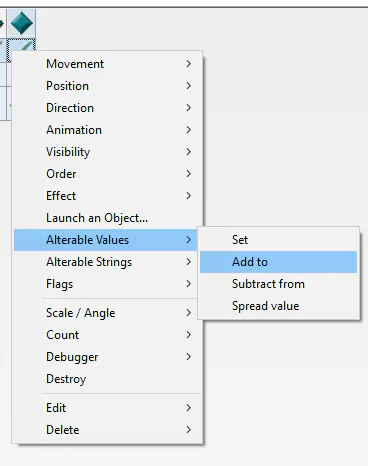
VIII. Choose the value to Alterable Value A, type 10, and click OK.
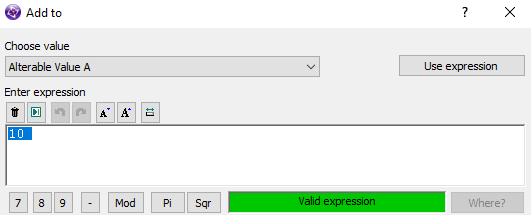
IX. Add an event of Alterable Value A on the 2nd object to Greater or equel, type 255, and click OK.
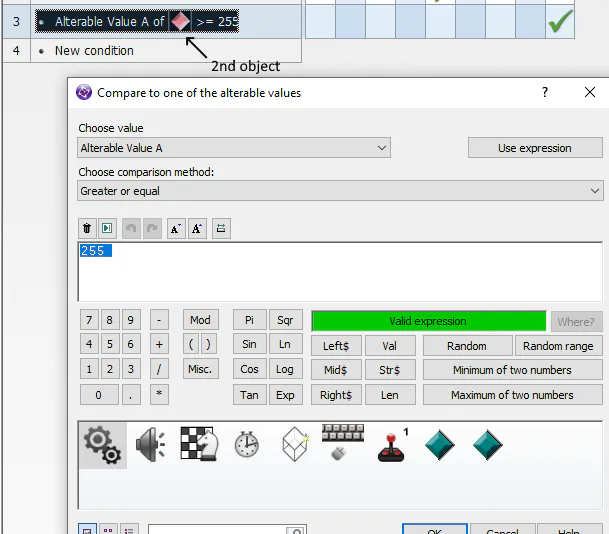
X. And finally, right-click the 2nd object on the "Alterable Value A of (2nd object) >= 255" event, and click on Destory.
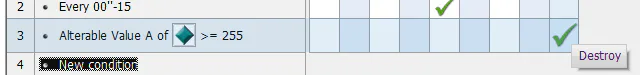
Done! You have completed the tutorial of the Trail effect.
Doesn't help? I'll make a video version soon.





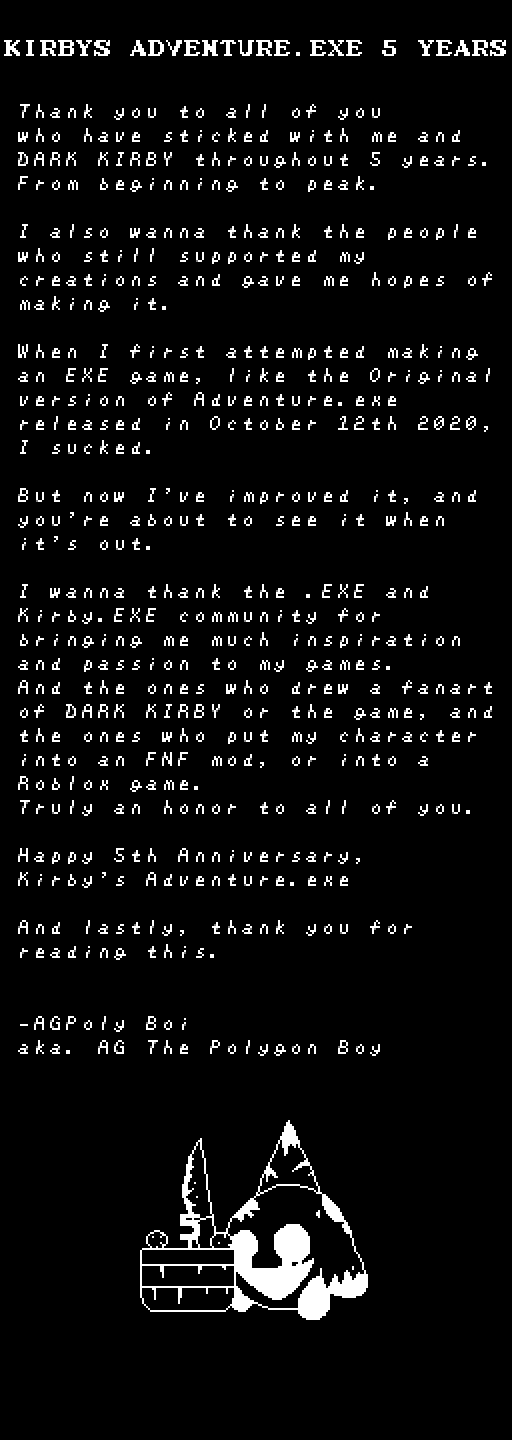


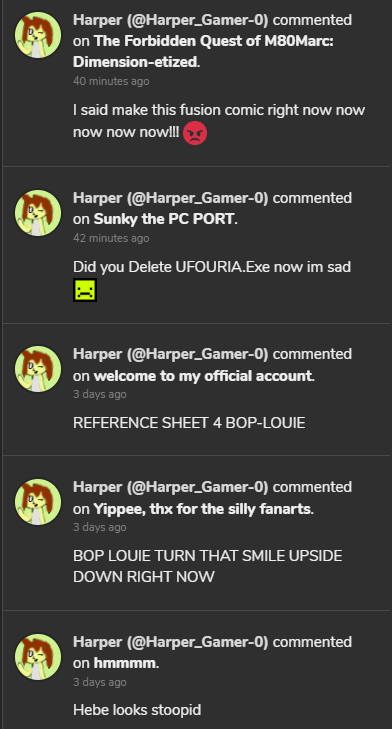
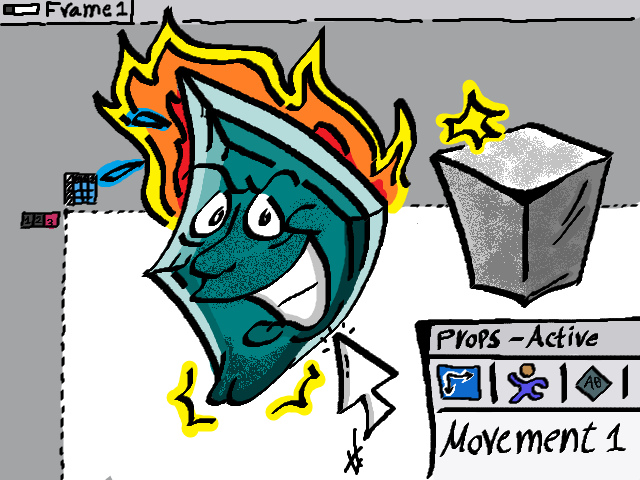

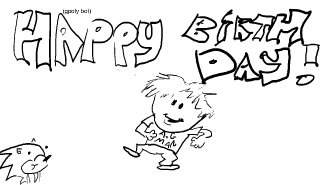


0 comments