Yeah, another update, this one brings much to the table and it adds functionality to the only button that did not have functionality before, the magic button. It also spruces up interactions and movement. Without further ado here is the update in its entirety.
Change Log
Magic
Added magic attacking to the game.
This uses Unity’s particle effect system so that i can create huge amounts of objects with sprites in them without bogging down the game.
When you click the magic button it now opens up a panel that can have a sliding bar so that you can select any magic spell in your inventory with ease. (in the future i will make the item inventory like this so it looks better).
To select the magic you click the UI box which will equip that and you can use it to attack, the MP drain and the name are now just plain text but in the future they will be sprites.
There is no animation for Enu Knight casting the magic but in the next patch there will be.
Movement
Made it so in the battle overhead view you can now hold down the keys which will move your character multiple times instead of having to type the same key a ton of times.
Added walking animation for the main character so that it doesn’t look like he is just sliding across the ground anymore. (I will try to get better animations in the future)
In the village scene the camera now follows the main player.
Whenever you get under the player UI panel in the battle scene it will switch sides to the other side of the screen.
Battle UI Improvements
Added the MP bar to the player UI panel.
Fixed old text for displaying how much health and mp you have to only be one text box instead of three different text boxes.
The MP and HP bars now increase and decrease in size depending on your max MP and HP respectively.
While a magic spell is being casted the player’s MP and the enemy’s HP goes down over the duration of the spell.
This isn’t really a UI but now the attack tile overlays will blink instead of just being red.
Also isn’t UI but the river tile now has different art.
Interaction Improvements
Made a dialogue tree visual editor so that i can easily make new dialogues. (The Images for the dialogue trees will be added to the game page).
Dialogues can now have functions in them and set variables while the interaction is running. (In the future i will add logic to the interactions so i can see if the player has a certain item or amount of gold to decide how the interaction proceeds)
Added ability for the game to save multiple villagers to file so multiple randomly generated villagers can be saved.
Technical Things
Dialogue tree editor saves the dialogues in a database which stores names of the referenced game objects for var changes and function invoking, this means that if i export the dialogue tree editor you guys could use it (i would have to change how it works right now so you don’t have to reference a scene object because you guys wouldn’t be able to) to make your own dialogues for stuff.
Right now the HP bar and MP bar aren’t fixed in size so if you got enough health you could have it go off the screen.
Pushing enter on the barrel right now will show you saying test var stuff, ignore this because it was just for me to see if the way i set up reflection (which is the way you can edit variables if you just have their string name) was working, which it was.
My game is now being listed on a website called Shining Source, which is cool because people who like shining force will be able to find my game easier.
Welp, that is basically it, if you find any bugs or have any suggestions or anything like that you can leave them in a comment below.
-From the Unity Developer DrEthan.

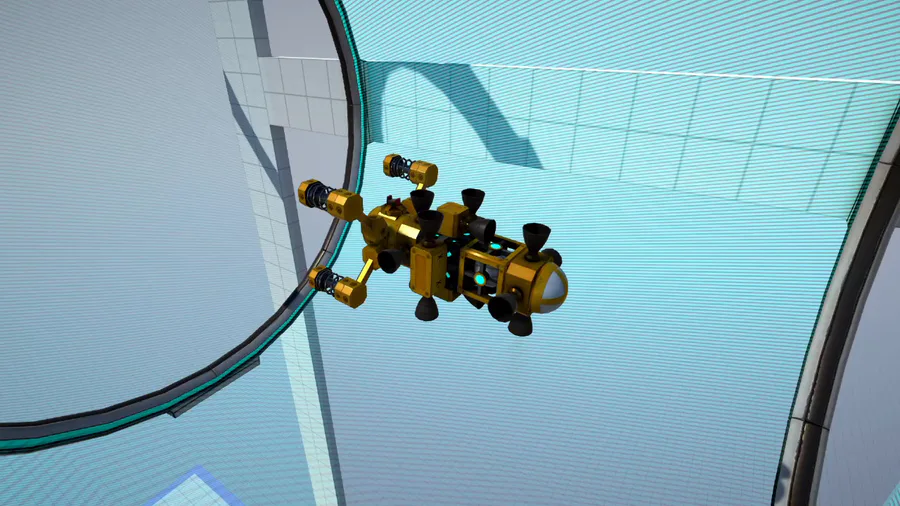

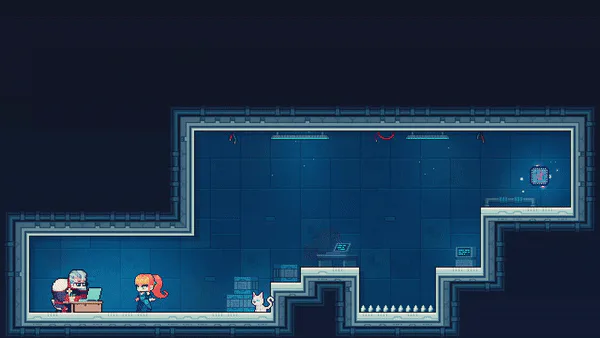




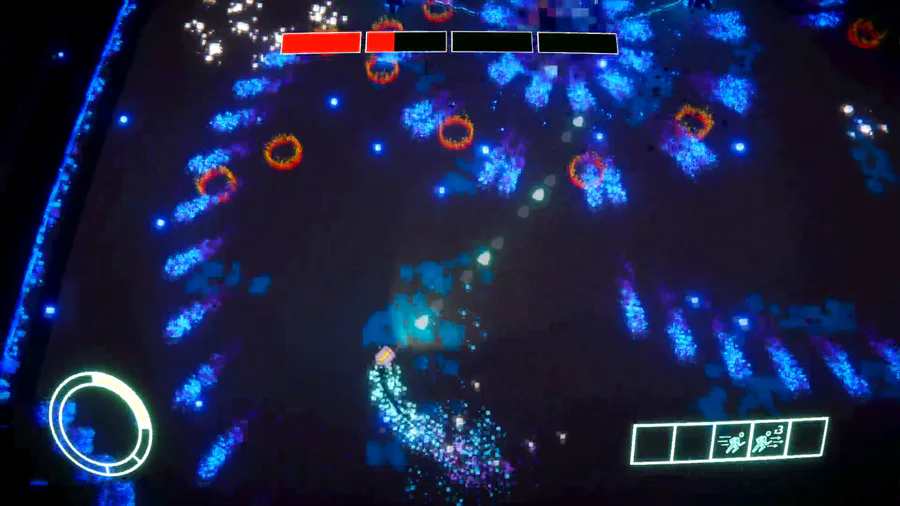

0 comments