Fixes:
-Optional timer wouldn't appear correctly in some boss stages
-Various visual animation errors
-Rare chance that Mr Dark would stop attacking after the game is paused
-Level layout related softlock in playtopia level 2
-Classic camera wouldn't follow the player properly when jumping off of rings
-Dark Rayman cheat related crash
-Flood stone ledge zip
-Default windows cursor being visible





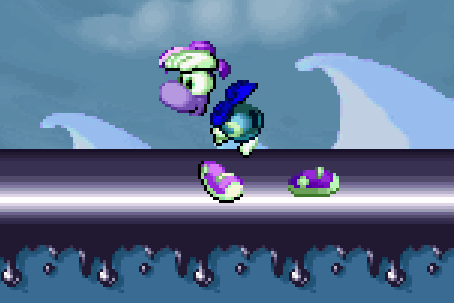
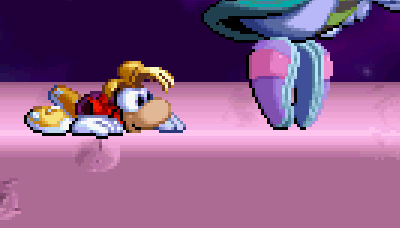
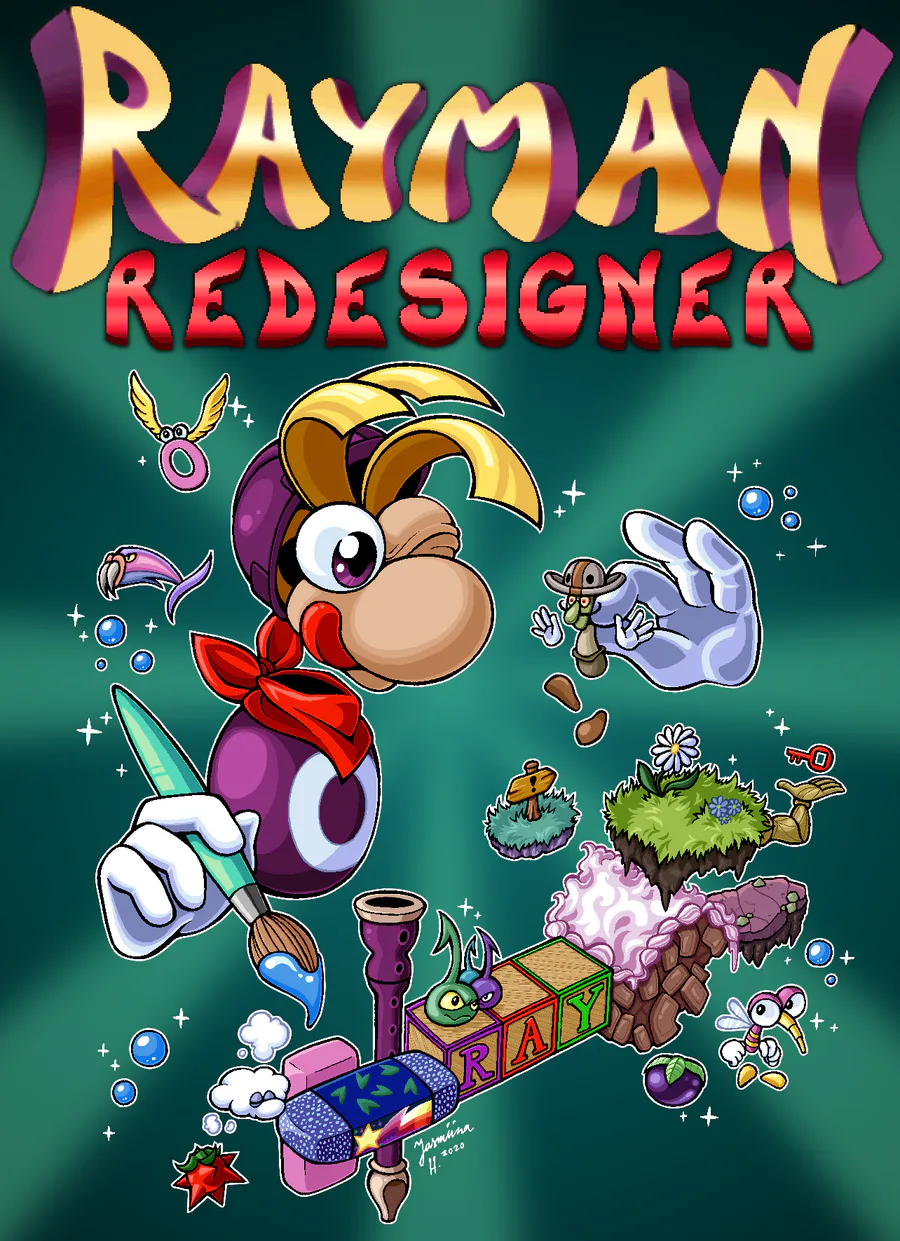


17 comments