
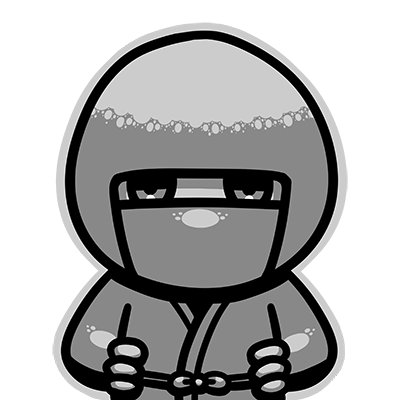
Share your creations! - Any spoilers? Post as an Article!

 Loading...
Loading...Here's Some gameplay of Subnatica because why not
Hello, fellow subnauticans!
There's a new Subnautica community that's way more active. A sort of combination of efforts.
If you enjoy Subnautica, be sure to join it!
Basic Subnautica tip! How to conserve power in early game play.

Made this base a wile ago thought I'd post it here: https://gamejolt.com/c/Subnautica-6ekqvi
This community has become inactive - join the new one linked below
https://gamejolt.com/c/Subnautica-6ekqvi
Please post game content in the correct channels:
Subnautica:
generalandcreationsBelow Zero:
bz_generalandbz_creationsShow off your awesome base-building skills in creations!
** Any self-advertising will be ejected from the community. **
Try keeping spoilers to a minimum - exploration is part of the fun!
If you have a spoiler for your post, put
"STORY/EXPLORATION/POTENTIAL SPOILER"in the header of an Article so you can wrap your media in a spoiler tag!
Spoilers can be a little hard to define for this game and can be a little subjective, so here are some guidelines for what could be considered a significant spoiler:
Any media related to the story or lore of the game (screenshots of story events, videos, voice-clips/quotes).
Anything that you think people should experience first-hand before seeing your experience.
If you're not sure if something could be a spoiler or not, you can also check out the Subnautica gameplay trailer to see what the developers were fine with showing people new to the game.
If you're still not sure, maybe err on the side of caution and post as an Article with
"POTENTIAL SPOILER"in the header.
PC Players: Hit the F11 shortcut to quickly hide the HUD and take a screenshot to upload through the PDA, or hit F6 four times in-game to disable HUD and player-model to manually take them!
Xbox One players:
Take screenshot -> press start/more options -> share -> OneDrive -> login to onedrive on computer -> download image -> locate image and share in our community!You can also try https://gamerdvr.com/ to look up your images/videos through your gamertag to download them. For this, you'll probably need to change your
Privacy & Family Safetysettings and have Xbox Live Gold.










